AirMore: File Transfer
Multimedia StreamingAirMore allows you to stream Android music, pictures and videos to your PC easily. Transferring is no longer necessary as you can easily stream media files to a large screen and share with others.
File Transfer Easily transfer videos, music, photos and other data between your Android and PC with clicks. No need for cables.
Android Screen ReflectorIt is easy for you to reflect your Android screen to PC from the AirMore Web. And a good way to play game on big screen. (This feature needs Android 5.0+)
ContactsYou can manage all your contacts on AirMore Web conveniently, including editing, transferring, deleting, and making phone calls.
MessagesTired of sending SMS from your small phone screen and keyboard? Try this out! Create a new message and type it on your PC. Faster and easier than ever.
File ManagementYou can upload, download and delete the files in your Android. Manage music, photos, videos, apps, documents, no big deal. AirMore helps you manage all with clicks.
Easy connectionScan the QR Code on AirMore Web and get connected at ease. (For now, local network connection only)
Secure Transfer AirMore makes the transfer between mobile device and PC more private and secure, as your approval is required for successful connection.
OTHERS
Browser support: Chrome, Firefox, and SafariDocument format: txt, word, excel, ppt, pdf and epub.
SUPPORTS
Offical Website: https://airmore.comFacebook: https://www.facebook.com/pages/AirMore/1519925044929175Twitter: https://twitter.com/airmore_Google+: https://plus.google.com/110576186886576714610/about
Category : Tools

Reviews (27)
SMS works on the pc. The web app isn't intuitive, but file sharing is easy and fast - but only for one file at a time. The user guide says "If you select less than three photos, they will be downloaded seperately. If you select three or more, they will be compressed into a zip file." But instead, if you try with more than ONE file, the download is not a zip file but a blank web page called index.html. So for file sharing, it's useless. I've messaged in-app, will raise my rating if satisfied.
A great app since for some reason I can no longer sync to my Samsung phone with a USB cable. The Radar function doesn't show any devices though. Not a big deal as scanning the code works. It's actually better than accessing the phone with USB. What I wonder is - could a playlist be synced or created with Airmore? I'm going to work with it some more to see if there is a way. When I was able to sync via USB I was able to transfer playlists from Windows Media Player. Either way a great product that was easy to install.
Almost 5 stars. When you export files, PLEASE DO NOT change the meta-data on the files. You are just copying the files, NOT changing the contents. When you change the modified date, you are really making your utility a lot less useful. A lot of folks use the modify date to sort their files, or to find files from a particular time period. Copying files en mass from your phone indicates all copied files were edited today... Not good! Please fix or provide an option to preserve the meta data!
App at times can be slow and the User Interface can be clunky and difficult to navigate at times. Apart from the user interface and occasional slow loading and connecting times, AirMore is my go to app to use to transfer files from computer to phone or vise versa. The app does a great job at preserving the image quality and videos are easily transferred too! Good app!
Got this app originally for the iPad and it seemed to work quite well, though I did have a few issues with it. Certainty liked the QR scan; saved all the trouble of finding codes IP addresses and user names, which I've never been able to understand. This app, with its QR scan in, was a godsend. Will update review to 5 star if works well on android.
I almost never review apps but this app is awesome. No awful ads and a great build. really a beautiful interface actually. it gives you a great snapshot if your phone and allows easy file transfer from computer to phone, even if your phone is an iPhone and your computer Windows or your phone Android and your computer a Macbook. etc I use it to transfer pictures I take with my phone to use on eBay to my computer so I can put them up to sale. A rare, honest-to-God 5 star app
All in all, I am completely satisfied with this app. The only thing I want to know is how can I transfer data between android and Ios devices using this app. When I turn on the Hotspot on my phone using airmore app, and then turn on WiFi on other device, the radar does not show up the other device, it gets connected to my WiFi network but does not connect to the Hotspot created by the airmore app. Please do the needful at the earliest.
Used to work fine (despite making all my jpg files extremely small and made gifs freeze upon transferring them to my laptop) but now it won't even connect with the qr code or IP address. Judging from the reviews, I'm not the only person with this problem. Please fix this asap
Almost a perfect app. The only downside is that the new file dates are not saved when you download on computer. I used to move photos from Android to Mac but i could not organize photos correctly because they do had a created date and modified date of the moment they were downloaded. Maybe there is no work around in the way this so works but it was enough that i deleted app. otherwise app is perfect. simple amd fast
I saw that many people were complaining that there was a problem in that you had tk connect to the same wifi to connect. I had this same problem, but It can be easily fixable by connecting with your ip adress. But aside from that, this app is so convenient and easy to use it boggles me I didn't know about it before!
Works on occasion. Mainly wanted it so that I don't have to type on my phone to send text messages. Not all messages show up. Sometimes it is just one side of the conversation. Many of the contacts do not appear either. Tried refreshing and even reconnecting, but still does work.
This app was the best there was 2 years ago, on a galaxy s8 i still can't exit the app properly, notification that it is on is still there and the app is consuming battery on the background. I have to force stop it. As of today there is no way to connect my phone without external wifi, sonce hotspot won't work. And with wifi I have to resort to clicking on the three dots for the get ip function for it to even work. In no way has any button on the center of the app connected me.
I don't have any words to describe this app. This app provides services that no other app in the market provides. Thanks a lot to developer. The only ISSUE is that this app doesn't support 'ALAC' audio format I have all the music in alac format so that's why I can't play any music in app or in desktop web browser. Please fix this issue. Thx again:-)
has all the features that the other apps have and more. but then again if the features cause problems don't add them! for example, try sorting your contacts into groups and they will get deleted! try deleting a contact and a new contact will appear called 'no name'. and that's just the start.
I was about to "give up" on the Airmore app because the QR code and Radar functions stopped working (that's the reason for only 4 stars.) Here's how I got around the problem. 1. open the Airmore app on your phone (mine is android running Android 10) 2. tap the "triple dot" menu in upper right...tap "Get IP" 3. type that IP into a browser and then make a shortcut to it on the taskbar Now the next time you want to use the Airmore app just 1. open the Airmore app on your phone 2. click the taskbar shortcut on your desktop 3. tap the "Accept" prompt on your phone and you're in Just forget about the QR code and/or Radar functions and save yourself a lot of grief. There's another free app that is very similar to Airmore that works almost the same way. It's called "WiFi File Transfer by TECHPRD". When you start it, it broadcasts its IP (also displayed on the phone screen.) Create a shortcut to that IP on your taskbar. Then all you have to do the next time you use it is 1. open the app and tap "Start" 2. click the shortcut you created for it Bottom line: Both apps are free, easy and very useful. I think Airmore has the edge on the interface once you get it connected since you can download multiple images at once. Apparently, WiFi File transfer only lets you download one image at a time.
Will not connect. States that they are not on the same IP network even though they are. Router was reset twice and still didn't work. The only reason it gets 2 stars is because the app was used in the past and worked. Now its garbage and won't connect no matter what you do. Uninstalling and finding another to get the job done.
The best backup and sync app that there is. Photos, Videos exporting is super simple as they are timestamped and categorized. There is even an option to sync clipboard, wow! A bit of better connection instructions might make it even more seamless.
An app that actually works. Need to connect by IP because the QR doesn't work. Why it is so ridiculously complicated to connect a phone to a computer I'll never know. This worked though. Finally was able to transfer one simple file from my computer to my phone after hours of searching.
This app claims to be able to mirror an Android screen on a Mac screen without a network connection. In reality, it requires at least both devices to at least we on the same Wi-Fi network before it will populate the IP address, the option to scan the QR code, or the radar option. it also requires both devices to be on the same Wi-Fi network before it will connect by account logged in. Thanks for the deception.
This is hands down the best wireless file transfer app. It's works so good I can't find anything to complain. It's extremely easy to connect and file transfer is very fast. It boggles my mind that other people complain so much about the app. This app works so good I wonder how it's completely free. I was thinking to switch to iPhone so that I could use airdrop with my Mac but thanks to this amazing app I'll stick with Android. Thank you apowersoft for making such a great app.
Absolute garbage: Don't bother with this app. It used to be OK but now it doesn't work. The QR never connects between the web / phone app. It used to but for many months now it doesn't. You might be lucky, maybe one time in fifty to get it to work but it's a complete waste of time. Airmore never respond to questions either and aren't bothered. AVOID!
So far this app is exactly what I want and need for my phone. I am a YouTuber, and I need to regularly move big video files from my phone to my computer. My USB plug charges, but will not talk to a computer, so the usual method of file transfer does not work for me. This means I have normally had to push my sim out, move the memory card to a stick, and upload my videos for later processing. This just lets me connect to a computer, download the files, and clean up the phone for the next job. This is a huge improvement in my work-flow!
This used to be such a great app! But now it won't connect using the QR code. It says make sure we're on the same network but my computer and my phone are. I even try to second network just make sure and no luck.
I like the way it connects and works, but transfer speed is below 4 MB/s, even slower than wired USB connection.. Am I doing something wrong or its just like this??? haven't tried any other app because of annoying ads.. plesae fix it.. I like the UI by the way..
Will not connect with my phone even though I'm on the same Wi-Fi network. Then I tried installing the companion version of the program on my Windows PC and after installation at promptly took me to a web page where it tried to charge me $59.95. I promptly uninstall the software.
At the beginning, wasn't easy for me to work with but now it becomes must-have. Very useful on both Android 10 Moto G7 and an iPhone 5 iOS 10.3.4. Clipboard feature help me to quick transfer from phone to desktop (i.e. web address to see it better on PC). Very good, no errors.


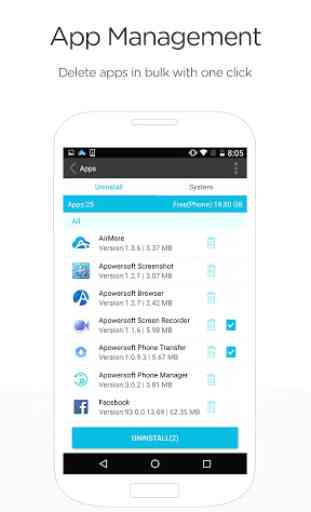


QR Code scan failed says it's not on the same network... but it is. That's a ding. It did connect by typing in the ip address but I had to search for it, found it quickly, but it's not just listed on the main screen. That's a ding. Then it wanted permissions for my contact. Why? Why do you need access to my contacts? That's a big ding. And then it wanted access to my phone calls. Why? This can't run in the background if I get a call without access to my calls? C'mon! That's another and final ding. I didn't even bother to test how well an actual transfer went because I'm not using an app that needs access to my contacts or phone calls. I can't wait to here the canned response to that when other / competitor apps don't require it, so save the copy & paste. This app is a big "NOPE" for me.