AirMouse - Motion Based Mouse
Amazing hand gestures mouse controller!
Use your android device as mouse by tilting and rotating your hand in air.
How to:1. Download AirMouseService windows connector [From AirMouse App]2. Run AirMouseService on your desktop. Tested Windows 8, 8.1 (~64 bits)3. Make sure that your android device and windows device are on the same locatl network4. After connecting:
- Touch down and hold Push button and move your hand to move the cursor
- Push Button support left click, left double click and selection.
- Left and Right buttons equivalents to mouse Left and Right buttons.
More features and improvements will be added when available!
***Enjoy that's it***
Use your android device as mouse by tilting and rotating your hand in air.
How to:1. Download AirMouseService windows connector [From AirMouse App]2. Run AirMouseService on your desktop. Tested Windows 8, 8.1 (~64 bits)3. Make sure that your android device and windows device are on the same locatl network4. After connecting:
- Touch down and hold Push button and move your hand to move the cursor
- Push Button support left click, left double click and selection.
- Left and Right buttons equivalents to mouse Left and Right buttons.
More features and improvements will be added when available!
***Enjoy that's it***
Category : Tools

Related searches
Reviews (11)
Bri. T. W.
May 12, 2019
Can't use. Requires a Windows connector and link is 404'd
Gor. C.
Jan 2, 2021
Can't download server. Waste of time installing.
Ben. F.
May 11, 2017
Performance is very poor. Mouse is extremely laggy and pretty much unusable, but at the very least, it works.
Mil. J.
Nov 21, 2016
I connect and when i try to use the mouse, it goes apeshit.
Aka.
Dec 26, 2018
best one
lon. t.
Mar 20, 2014
Can someone make an app that lest you use a blue tooth mouse on android device that would be awesome uninstalling now
Mir. Z.
Mar 6, 2014
Thank you
Ahm. G.
Feb 3, 2014
Tested on windows 8
HOK. P.
Jan 24, 2014
Best
Dal. P.
Mar 23, 2014
Connected but unusable with a Note II.

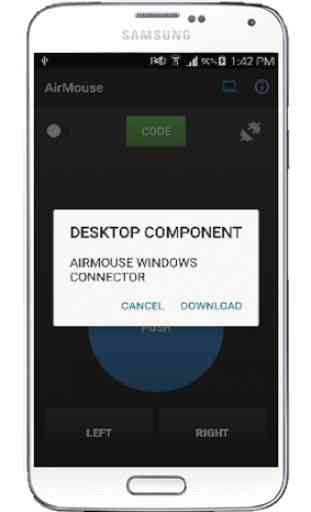


Can't use it because the desktop component was not found on the Google servers.