AirMusic Control
Features:
* Local Radio / Internet Radio / Media Center
* Edit "My Favorite" of the device
* Radio station search
* UPnP Support
* Change Device name
* Automatic check with software update for the device or you can check it manually on the settings.
------------------------------------------------
Please check product user guide to see if App features are supported by your radio or not :
* FM / AUX / DAB / Bluetooth / USB / CD
* Preset hotkeyAll of the station you add will automatically save to "My Favorite".
* Push to Talk
* Local File Support
* Change Startup Screen
* Multi (Device) Room Support
* Remote Control
Thank you for all of your support and feedback. If you have any problem, please feel free to contact us.mediaU email : [email protected]
Category : Music & Audio

Reviews (28)
It works, better than nothing but it is not tested well. For example: the internet radio favorites list cannot be reorganized, even if I remove first 5 stations, new stattions are added under these (empty) first 5 stations. I cannot change the order of stations in the Favorites list, so the History list is more practical than Favorites list.
Needs improvement For me, the app is very counterintuitive. It works differently with radios that have different versions of software (which is probably partly to blame because it's rather awkward and unfriendly). If you're not careful, with one false move you can easily clear all your presets. For this, an option to back up settings or, ideally, to transfer settings to another unit would be welcome.
Thanks for update. Yes you increased distance of 3dots to the scrollbar a bit. Helps. Even better is a "play" and an "add to favorites" button in EACH line, on the LEFT. But thx! (The three dots menu is too close to the scrollbar. Internet radio ... search ... whatever ... result-list ... 68 stations. When I then want to add one to my favorites, instead of opening the three-dots-menu, the list jumps around. I guess I hit the scrollbar, involuntarily. Try it yourself. Then: Please fix. Thanks)
Good app . But will have to uninstall. As soon as I open the app it stops playing my radio station. And it stops the music when I navigate through the app. And also if I go back to my favourites list, the music stops. It should carry on playing the current station until I change it
Crashes regularly. Worked, albeit fiddly, for a while, suddenly about 2 weeks ago it stopped working ALTOGETHER. Seems that it was automatically updated and now no longer works on my tablet AT ALL. Just TRY and select radio stations with the wheel/button. Forget it. "Please understand"??? An App that worked, albeit poorly, no longer works AT ALL, even though NOTHING changed ony side? Why not allow the unreliable old app if needed? The Majority Peterhouse internet radio is virtually unuseable!
Good functionality. Only thing I've noticed is that the app does not find the radio when radio is in standby mode (to switch it on). Switch on with controls on the set or with included remote then it's all good. It would be good if the app switched on the radio too.
Unable to connect: not all networks allow the scanning you perform to find the device. Why not add the ability to provide the IP address... EDIT: The radio is playing internet radio just fine, it is your app that won't let me specify the IP address of the radio. Stop the silly scanning, give the ability to hand configure the network details of the radio in your app!
1. The app has so many bugs. 2. It crashes while in use. Alot. 3. It fails to connect with the internet radio, even though there is a stable connection. 4. It constantly keeps scanning even after finding the device. There should be a button to stop the scan.
An acceptable app for my internet radio overall, but with daily use, you'll inevitably stumble over several bugs. The favorites system is unusable, with stations being forgotten, no sorting and even the five quick favs not working reliably. I'm back to using the remote after deleting the app.
Pretty cool but need a tool to dirctly address the unit OS as well as contol it. you can hit it via port 80.. but you need a tool to browse for software updates etc...via lan:80 all it shows is an http page .. broken link icons.. java with active stuff removed so.. it was set up like you would flash bios.. no new access after that from what i see. app writer is awesomely responsive
Works well on my Tab, much easier than the actual search method on the unit itself. Only drawback is the limit of 5 storage presets. Update- Thank you to the developer for the reply, I stand corrected regarding the amount of saved stations. The app is so useful and I can highly recommend it 👌
I have used this App for nearly a year and would have given 10 stars if possible. Since and update or change in the law. I can no longer receive my favourite USA stations. Worked tempoaiy with a VPN until app updated Now radio will not connect to APP when VPN active. Was once my Best piece of tech and app. Now I can only receive UK channels. You might as well purchase a DAB radio instead
The app works very well with my Dabman i400 radio, BUT the silly whistling noise I get whenever I touch a key is really, really ANNOYING! Update: - I've recently found out that the 'silly whistling noise' can be switched off by disabling notifications at Android 'settings/apps/Airmusic Control/'. I've adjusted my star rating accordingly.
most useful for exploring through hundreds of internet radio stations but unfortunately where you have to select anything from a list, it will often simply not work/not allow you to select anything, its unresponsive. frustrating.
Is there a way to set the alarm from the app? Would be 5 stars if I can! update: thanks for the reply, I was afraid that was the only option. It's faster to use the controls on the radio itself than just the remote on the app. Would be heaps better if I could just set the alarm directly from app (or even better from google assistant)
Used to be great, but now when I open the app, it crashes the radio, and only a hard restart of the radio will allow them to connect again. This makes the 'control' not very 'remote'.
Will not connect to either of two different Majority radios. **update** set weather to show in standby as suggested and this solved it. Thanks. Occasionally it still forgets the connections and requires me to reboot each radio to reconnect.
this app is buggy and useless i want the half an hour to connect the speaker to the app back. particularly after the terrible ui and lack of basic functions/features is appalling. will be deleting the app from my phone and returning the bush speaker asap and buying a chromechast audio and a dumb speaker.
An easy way to access and control most of the functions on my device, making using it such easier and enjoyable. Its what I use instead of the remote control. Its genius!
App does what its supposed to but getting a new station added to the server takes ages!!. Thankfully the team managing the app are awesome and helped me get the station added. Great work guys ! FOLLOW UP.. how do you force a refresh of the database?
Nice design. But slow connection and freezing all the time. Please fix those bugs to use it smoothly and willingly. Add spotify or the like.
Not bad - doenst stay in PERFECT sync with the Peterhouse radio, and theres a few seconds lag - room for improvement (as the search gets a little confused) but not bad - WAY faster way to seek new stations !
I have one ssid and 4 access points. All my other devices see 1 ssid but auna sees 4 and seems to want to connect to the one furthest away with weakest signal which doesn't make sense. I bought extra ap especially for auna 1m distance factory reset and reconnect, it works for a few days then reconnecs to ap at opposite side of the house.
Positive: - Easy navigable menu - Menu is logically setup - Lots of useful functions - Favourite radio stations can be easily added - All device functions can be accessed by app Negative: - Favourite radio stations can't be ordered alphabetically
Would like it search for ALL internet stations. I want to find the rock NZ but cannot find the url for it. If you find it please let me know. thanks for replying. Super responsive, I now have the radio station I wanted. Just have to ask. They will update. Very impressive.
Intuitive,easy to use, friendly interface, speed option acces. I recomand it!
App is not closing, After hitting Exit it respawns. I need to force close it from android settings. Other than that app is ok. Does what it should do. Please fix the issue with closing. Reply to dev: What you suggested is exactly what I am doing. After closing the app it reapears in notification area.

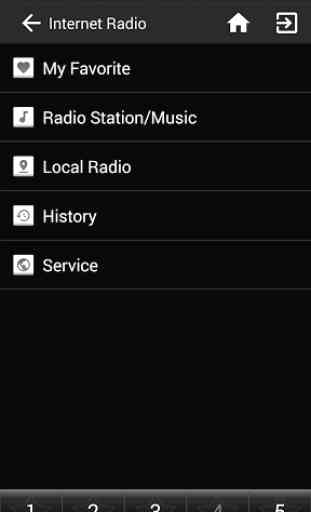
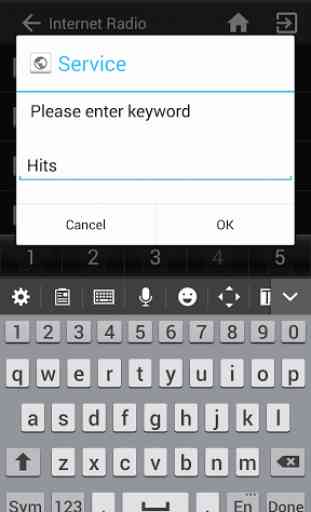


Very good app. What I am missing is filters. Filters for compression method (MP3, AAC, FLAC, etc.) and bit rate (> 128, 196, 320+ Kbps, etc.) to be able to look for high quality radio stations and/or rule out lower quality ones. After nine months of usage: I missing Tidal service. Spotify is there but I'm not happy with it. Would you add Tidal, please?