AirPlay/DLNA Receiver (PRO)
NOTE: This is a receiver installed on Android devices such as Boxes or TVs to receive media sent from your Apple devices, PC, and Android devices via AirPlay or DLNA protocol. It's not a sender. If the app doesn't work perfectly on your device, please CONTACT us via email([email protected]), and we will try our best to solve it. Whether we could solve the problem, we can make a REFUND.NOTE: You should uninstall other AirPin versions before installing this one.
Either AirPlay or DLNA is just a media controlling protocol, and it just sends the playback address to the inner media player in the firmware of your device. So the compatibility depends on the stability of network and the performance of your Android or sender device. It may not work so well either if your wireless router is too old.If you install it on Android 3.1 or greater, please do run this app at least once after installation or update, then the auto-boot service can be registered to the Android system.Once the app is installed and started on your boxes or your TV, it runs in the background waiting to receive the media you send to it from another device. Just like you would for a DLNA/UPnP enabled TV.
Send screen, music, videos, or pictures from your iPhone/iPad/Mac via Apple's AirPlay(Videos shot by iPhone/iPad/iPod's camera may not be played smoothly for it has a very large file size).Or use your Android Phone/Tablet/PC with a compatible DLNA/UPnP app/program to send media directly to or stream from a home media server to "AirPlay/DLNA Receiver" installed on your Android device or phone.Your "AirPlay/DLNA Receiver" device will show up in your other devices app/program as "ITV@" followed by a number. This is the identifier you will send your media to using your other devices. Follow your third party app/program's instructions on how to send media from them.
Features:The FIRST Android app supporting both AirPlay and DLNA(The first version was released in June 2012).●Support iOS6/7/8/9/10(Support AirPlay streaming and mirroring)●[*]The FIRST app supporting the latest Youtube AirPlay streaming●[*]The FIRST app supporting slideshow for AirPlay photo streaming●[*]The FIRST app supporting AirPlay password protect●Support DLNA and UPnP●[*]The ONLY app supporting both Renderer and Player for Android based TV●[*]Directly pull media from DLNA/Samba Server to play●Support Windows streaming and mirroring(Working with AirPinPcSender)●Support AndroidSender(Android media streaming)●Support WiFi AP mode●Automatic startup and Service shutdown configurable●Audio streaming background played without delay●Anti-disturb mode(video is kept playing when the controlling side exits)●Continue playing from its previous pause point●Support external Player●Constant bug fixing and updating within our capability
★How to connect "AirPinPcSender" to "AirPlay/DLNA Receiver" to send your media files in your PC(WinXP/Win7/Win8) and mirror your PC screen to "AirPlay/DLNA Receiver (PRO)"?Download and install AirPinPcSender in your PC(http://www.waxrain.com).●Windows Media Streaming: Streaming media files in your Hard Disk or in Network Places/NAS by right clicking on media file and select "DLNA Play to". External SRT subtitles are supported;●Windows Screen Mirroring: Click the icon of "AirPinPcsender" at Windows status bar, click "DLNA Mirror to".
If you still don't know how to use, please go to http://www.waxrain.com/product_en.html .
Category : Video Players & Editors

Reviews (29)
Doesn’t work well on android tv - nvidia shield 2017. It runs the first time, but when I try to connect again, ipad gives an error that airplay is not available. I have to always restart app which takes at least a minute. It’s very annoying and unstable. Also playing video is unstable. It works 50/50. I do not recommend buying this. Buy airplay app from other devs. Other apps work well. I bought AirPinMirror by NeoYantra and now I can eve stream 2 devices at the same time!
Brilliant App. I use this app on an Amazon Fire TV Stick version 2. With AirPin Cast on my mobile I can stream Movies/TV to the Fire Stick. The streaming works perfectly with no buffering or disconnects in several months of use. The only additional feature I'd like to see would be the ability to act as a Google Chromecast reciever.
Garbage. Wanted to use as airplay music receiver for MiBox. It works in background but chokes a lot. Also the way it reacts to connection (crappy popup) and how UI for preferences looks (very outdated) is just lazy. Not worth spending money.
This is exactly what I was looking for! For this to work I am using my iPhone and a samsung tv. In the iPhone I am using already built in airplay setting with this app which I installed on my tv. There are absolutely no delays between playing a video on iPhone and on the tv. So basically anything you see on your iPhone is directly sent to your tv,provided that you activate airplay on your iPhone and use this app simultaneously. This includes watching movies, photos, apps etc. Thank you!
One of the best third-party AirPlay protocol implementations I've encountered. High quality, low latency, great parameter customization via easy settings. Dev is responsive and helpful. Keep up the good work!
Wish I had read the reviews before buying. Trying to cast from a iPhone X R, get a notification that it can't use airplay, do I want to connect by my network? Tried that, buffers and never loads. Waste of money.
Using it to cast mac os x display (10.14.6 just in case) to nvidia shield. Well, it just works. App can really use a facelift, especially on ATV devices.
using it on my iphone 8 plus with the latest ios downloaded, and a hisense h8f 2019 android tv. works perfectly, although iphotos videos are very laggy when i mirror them, is this due to the quality of the video?
I have purchased this app for my Ecostar Smart TV. But unfortunately, i am unable to install this app on my smart TV because my smart tv google playstore doesn't show this app. Please help me out to install the app
Good app..Works perfectly with my android tv box..But I think it's mainly for reciving content from apple devices to android tv box.
Great app. Does exactly what it's supposed to do. The dev is incredibly responsive too. He emailed me the same day when I had a question.
Hello, I purchased the pro version but please can you develop receiver version for Xbox store? I want to cast and mirror screen on Xbox one X.
Sound skips every few minutes. Not really useable. Don't buy.
waste app ,it gets disconnected for every 2 minutes and doesn't work properly
pointless, buggy, slow and no good for the car systems
Nice app.... Successfully project movies from mobile to TV screen via wireless connection
Well worth buying. Turns Mi TV box in to an Apple Air player with minimal fuss.
does this app work with amazon fire tv stick or not please rply ??
super very easy to use
Grear app, turns your android to apple tv. Use in car
This app is working for broadcasting from Apple MacBook (MacOS Mojave) to Sony BRAVIA Android TV (Android 7.0).
Great app, it does exactly what is says. I installed it on a nvidia shield and it works flawlessly. The interface could be improved, as it looks a little dated (no flat design), but as you only go there for initial configuration I can totally live with it
First time I bought a paid app at Google Playstore and install on my TV Box and boy I was impressed! Works flawlessly with my iPhone SE for the first time setting it up. Though synchronization might be a little delay but this app really delivers! Thanks Devs!
was a perfect app till the new android tv update now the metadata will not show up at all on the tv screen when I am playing music from my iPhone. I have it set in the options and it use to work before the new home update on shield tv.
It installed on a brand new NVIDIA Shield and it goes into the config page. Can't figure a way out of the config page. But it shows up in Airplay on my iPhone X. When I select it, the iPhone just spins and comes back with a message that it cannot connect to the Shield. Same home and subnet. Shield is even hardwired to the Eithernet. ??????
Often stops and restarts on its own, for some reason uses my mobile data even when not in use... Even after blocking it from using mobile data it still shows up on daily data usage chart. Somewhat functional on a tv box but does have a number of issues and doesnt work consistently.
Not working on Sony Android TV. tried re-installing. Crappy app.
Hope to mirror my Moto G5+ with 7.0 nougat to Apple TV but doesn't work. Maybe I misunderstood what application was supposed to do. Can I refund?


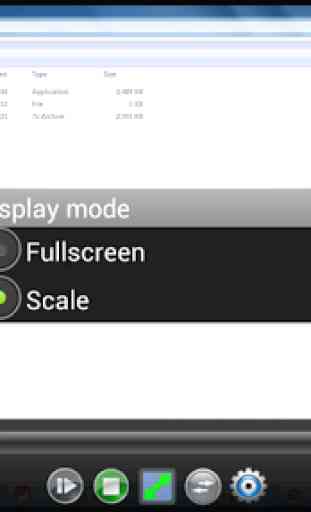
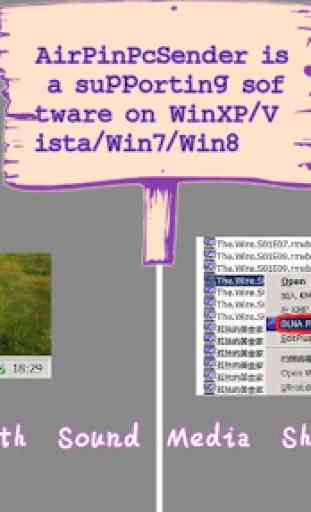

This application has very high potential, I can use it for my android projector, tablet and cell phone. Require work to make it work better. I know, this is very complex app and requires lots of time to develop. This app I can use to send movies from computer PC using "Play to", or from my phone using Samsung SmartThings or free app AirPinCast to any android device. I can do screen mirroring.