Airplayer
- stream audio playback from your favourite iTunes (Windows/Mac) to your Android device (Phone/Tablet/Set-top box)
- show track info, cover artwork and playback progress currently playing in connected iTunes
- tune your phone/tablet's volume from the connected iTunes
- auto mute audio playback for incoming call
This application DOES NOT let you...
- remote control (play/pause/shuffle/etc.) music currently playing in connected iTunes
- browser library in your Android memory storage and stream music from Android to iTunes
Why another Airplay/Airtunes receiver?
- smaller memory footprint
- less cpu usage
- zero configuration, keep it as simple as possible
- user has full control of when and how service is running
The application provide a basic solution for home media integration between Android and Apple. It is perfectly used, for instance, when you have an Android compatible dock speaker, or an TV set-top box running Android, and let you share your media content over the air without coping them everywhere via cable. Note that this application only work under WiFi network.This application is specifically designed for phone, however, install and use it on tablet is not restricted.
Category : Music & Audio

Reviews (27)
works great and it's free! i think most people who gave bad ratings don't know how to switch speakers in itunes. You have to restart itunes once you start the service, then an icon will appear to the right of the volume bar, there you can choose the device you want to stream music to. I give four stars just because i have found certain songs don't play and the icon in itunes becomes orange. The file in question is an apple lossless file, have tried other apple lossless songs and they play fine. That same file plays fine in the HIFI app. This app is way better than HIFI nevertheless. Will certainly give 5 stars once all my files play. :) Keep the good work!
For people who don't understand how this app works, learn to use iTunes first! You select the device through Airplay in iTunes as iTunes still controls the music! Once this app is on, it will appear under Airplay Devices to output music too... Brilliant design for Android users. Don't need to pay premium Apple Prices!
It works great. No bloatware or unnecessary features... just receives an Airplay stream on the local network, which is exactly what I wanted. Took about 5 seconds to get set up. Thanks for your work developing this app for us to enjoy.
I installed the app, and it just works. I can steam music from my iPod touch to my Nexus 7 over WiFi without any complicated setup. All that I had to do was start the service on the Nexus, and it showed up under the list of AirPlay devices on the iPod. I can leave the Nexus connected to the stereo while controlling the music from my sofa on the iPod.
AIRPLAY is a PROPRIETARY and LOCKED DOWN trademark and streaming compression technology for use only on Apple and Apple-approved products. Having an app like this in the Play Store that promises compatibility is illegal trademark and copyright infringement along with being degrading to both the Apple iOS and Google Android names because this app is not always compatible even though the app description says it is and if Apple changes the RSA key to AirPlay, the app will have no chance of working at all.
Works flawlessly in my galaxy s4, no complaints there. However I'm having difficulties with my old htc g2, which is actually the device I intend to use for streaming. The main issue is that the playback stops when the screen goes off (this doesn't happen with the s4). I had to set the screen time out to 30 mins, the max available in the settings, but it still is a problem. Sometimes there is some stuttering but I have no way of telling it's the app's fault, same thing has happened to me while testing other apps. I still give it 5 stars because it's a free app without adds (the dev is a saint) and beggars can't be choosers. Hopefully the dev will read this and find a solution to my inquiry, that would only make this app more awesome.
It works every time and I have never had any problems. Install if u are looking for a android airplay reciever
This app does one thing and it does it very well. Let's me stream music to my phone from iTunes. Don't need to restart iTunes, it just appears. Used on two phones without issues. Thanks for a great app!!
But that's really it. One thing I miss is the ability to rename the device as shown in the airplay devices list. It will show the device model regardless of the device name setting or anything else.
Works well. The only thing Id recommend is allowing it to run in the background. That way you can use it with retune and only have one app open
Worked when I tried it a few months ago. But now just shows up as an airplay device, but apple device fails to play to it.
It messed up my macbook, made it laggy, and after u just turned it off my Mac says no output devices found.
Allows me to cast to my Apple TV both Plex for Android and the YouTube app. It does not seem to cast the native video player on my smartphone or the VLC app. Everything plays well and smoothly at great video quality.
Routinely skips/drops out, even when both devices are within 10 feet of the wifi router. There's also no way to configure the speaker name...
Since upgrading to Mavericks, I can't make my Mac output all audio to this Android app. iTunes works fine but the system-wide setting will not hold. Strange.
Works very well in conjunction with an ITunes remote app to allow me to use my iTunes library on the Mac on my android phone.
It's the only AirPlay receiver that works with no glitches at all, but unfortunately you can't play all system audio through it, only iTunes music (which makes it impossible using Spotify and similar). Hopefully such feature will be added soon, I would pay for it and give 5 stars.
I think this is a heavy application and seems to conflict with Retunes. As a results music stutters.
This is probably the easiest app ever. Open the app, there is only one button which is shaped play, press it and bam. Your Android device is now an airplay audio receiver. Thank you for making this app free
Fantastic just works. And free! Dont understand the negative reviews. 5 stars
Worked consistently streaming system audio on Yosemite, but is completely unable to connect after Capitan update
This could be a great light solution for users of Android TV boxes, but it Crashes on MInix H-8...
So far works awesome on my note4. This app paired up with an iTunes remote app to control itunes does all I need!
It'll stream fine for a while but then randomly disconnects
I use this in my room. i can stream from my 5s from my bed all the way across my room to my speakers. Great job guys!
sadly, will not launch at all.. despite rebooting Android.
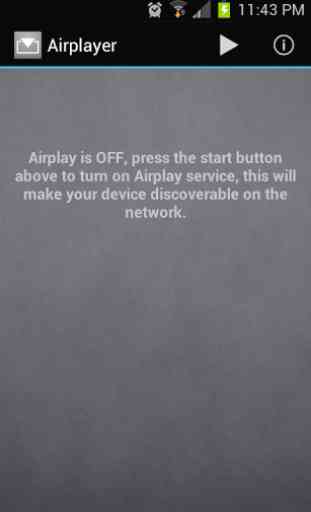
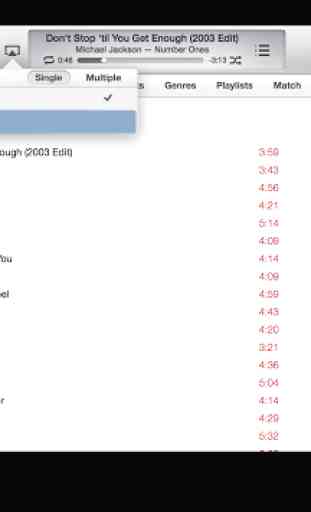
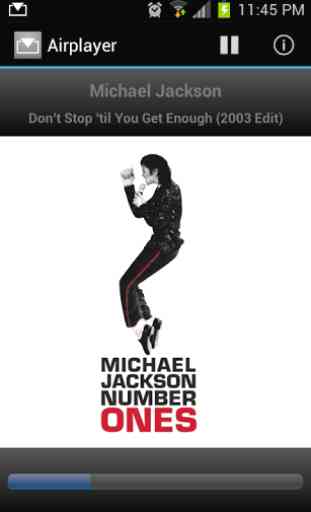

Note 3 This software has ran great for 2 days nearly non stop this holiday weekend. Combined with Retune makes a match made in heaven. Only request I would have is to pick up the AirPlay name from the DEVICE NAME not the MODEL. Since in my case, I have 3 of the same device in my house. All Note 3 or SM-N900T as this tools calls them all.