AirScreen - AirPlay & iTunes
Key features include: ––––––––––––––––––
- Multi-platform AirPlay support AirScreen support the Apple multiple device platforms including iPhone/iPad/Mac, Operating Systems including iOS 8/iOS 9/iOS 10/OSX. More platforms and more enjoyable to share.
- Hardware Acceleration Using the Android GPU hardware video decoding acceleration, can make 40% faster video display, significantly reduce CPU usage. Less system resource consumption, fast video response time.
- Live Streaming to Android Small screen to big screen with your friends to share more fun, enables iOS gamers to broadcast their gameplay. Teachers can also use this powerful technology to spread their knowledge beyond the classroom.
- iTunes & Youtube support iTunes and Youtube multimedia playback support, bring your favorite performances on video mirroring to AirScreen.
- Screen recording Just start screen recording feature, you can record mirror any of the content at any time. Each moment of your concern can be replayed at any time.
- Retina quality mirroring Brings drastically improved picture quality to AirScreen. An iPhone 6 Plus can now mirror at full 1080 x 1920 resolution, which delivers over three times the previous pixel count in portrait mode.
- Encrypted AirPlay Protects your personal photos and videos as they are transmitted over the network. This important security feature is only offered by AirScreen and the Apple TV.
AirScreen always on innovation, Want to know more about AirScreen for Android and Android TV?
Join the G+ community: #AirScreenhttps://plus.google.com/communities/116960106269069684796
*****PLEASE READ BEFORE DOWNLOAD: Android phone/tablets and some Android TV models are NOT fully supported by the current version. There might be some glitches and please report the issues (with your device model) to [email protected]. We are doing our best to make AirScreen working on all devices ASAP.*****
Category : Video Players & Editors

Reviews (29)
Most user unfriendly setu up when it comes to stream your screen let's say to oculus. Never got it to work. But took me seconds to do with a free app. I actually tried it with my I phone and worked easier because just needed to install the app on Ocolus. but still not getting the quality that I was looking for do I need to purchase the paid version?
Hello thanks for this wonderful app, my only problem is that I can't MiraCast from my Windows 10 laptop to my Android box. It says : Your operating system does not allow this function to be enabled (android does not allow third-party application to use Miracase since ...) Is the another way to do this ? I mean installing Airplay or something on my Windows 10 laptop to cast to AS ?
We had it on our tv, at first I can easily connect it with my phone however, after days of not using it and trying again I can't use it anymore and it was stuck at connecting but eventually it will still not be connected.
I used to like this app but now it keeps on crashing on my h96 tv box running on android 11. how i wish it could run again well
works great for iphones i use onmy fire stick & my hp chrome book laptop download the app now anyting your doing on your phone will show either your making movies, watching tv shows, playing music editing videos/photos etcs
Worked first time. To the credit of the developer. I did manages to do screen mirroring from my phone once, but never against after that. I wanted to turn my tablet into a remove screen. I do like the UI of the updated app though.
Doesn't work with Huawei phones. Even though got my head unit connected to my phone via hotspot, still asks me to share with phone.
I installed the program on my TV and phone, but both of them gave barcodes, but neither of them had the ability to read barcodes. In my opinion, the program should have 2 versions, one server and one client
I tried to use it to mirror my iPhone and when you try to record it lags so bad then stops. Waste of my time
So, I m using , or I tried to use by paying for it , on my amazon fire stck. First issue is cuz you should pay for each device you have even if the user is the same And second , pls can you explain me why TelekomTv can't be cast it ? Update Is an app.. now is calling orange tv connect ( they change the name ) When I m casting from this application . AirScreen for 1mili second is trying to connect, after that I m seeing orange app with message "ready to start". Only this
Works well on my Philips Android TV when the app is running. But when it's running in background mode, which is how I really want to use it, I can connect but no picture or sound ever appears. Not sure if there's something I need to tweak in the Android TV developer options that would make this work?
I cannot see the point of this app on a phone or tablet. It doesn't appear to work as a Chromecast receiver so I am not sure it will even work on an Android TV box. The problem is, a Chromecast is pretty cheap to purchase and it is also very reliable. However I do use this on my Fire TV box and it is brilliant in Pro version. It works as a Chromecast and it also allows me to watch my videos from Google Drive and also from my phone with no issues up to now. For that, this is a five star product.
The good news is that it works, at least for the first few minutes of use. However after that I started seeing ads, which is understandable. I got some full screen adds with an X to close them, then one without it so I had to kill the app to get rid of it. I thought that was bad enough. However, then I got a loud video ad that I simply could not close or silence. No X to close it and my phone became completely unresponsive so nothing else worked. The only way to stop it was a full phone restart by holding the power button for 10+ seconds.
It freezes a lot, particularly when you switch the sender app. I do not consider it ready for day-to-day use. I am hoping the developers will iron out those kinks soon. Also, the whole screen ads are very annoying. When it matures enough, I would not mind paying, but it has to be a lot cheaper than the price of a Chromecast. Otherwise, why pay for this app if you can get a much more reliable Chromecast cheaper? I strongly recommend introducing a one-time fee option for this app, and make the fee affordable. I would not go over $25 USD. If you can go lower than $15, it will sell well. With the current pricing structure, I just would not bother.
I like this app. It is very simple to use. The connectivity is fast as well. My only problem is that when I'm casting a certain app, it will automatically be disconnected the moment my phone screen display locked/turned off. I hope you can add an anti-disturb mode on the setting like what AirPin has. Please consider my request coz I really love this app.
Has worked well so far interested in removing ads to find out it only supports subscription which is disappointing, still attempted that but fails so was unable to remove ads Wasn't able to get Netflix to cast to it either but everything else seems to work fine! I hope this gets and update or at least some support! Update: I mainly use it for music so i notice these problems and it seems to be in most if not all. though i did a google search and i don't know if its 100% the app as i read the sound quality for casting isn't the same as if you just used the YouTube app which i find od
I bought the full version in order to use it with an iPhone due to some support issues with an app/device I use with a elliptical machine. After about 15 minutes of dropping in/out of the streaming the software just drops the connection, and I have to start again. Both devices have fixed IPs, so not an issue connecting and are both on the same network/access point. I had so much hope for this software too - I've even disabled other streaming features so it was fixed just on Airplay(reboots daily)
Only app that will let me cast my oculus quest 2 to my X96 max android tv box using 2.4ghz wifi. Excellent app. The only thing that made me give 4 stars instead of 5 is it will only let me cast wirelessly. I don't understand this. I have to plug out my ethernet cable to cast. Is this fixable?
Best app in the market right now. Even better than native Chromecast as they don't support many formats and streaming protocol. Airscreen paid version has this cast engine feature called integrated that allows you to stream video from any protocol and run it on device that don't support certain file format. All my videos works whether it's from teatv, IPTV cast, or YouTube that otherwise won't work on the default Chromecast on Android TV. Of course Netflix doesn't work due to DRM. 10/10.
Absolutely worthless. Didn't work at all with my firestick. Not intuitive, but it didn't matter because it didn't work anyway. Don't waste your time. POS.
Make it so having the device connected to your phone's hotspot works. I have no WiFi provider... I don't understand why I need to connect to WiFi if the device is already connected to my phone's WiFi. If my phone has highspeed internet and does not require a WiFi connection and it is providing my Roku with WiFi on it's own, it makes absolutely no sense that I would have to connect them to a seperate WiFi distributer. This is frustrating...
It works perfect if you want to use your second screen to view some documents and such. On the other hand, watching video on the secondary screen is not a great experience, it is a little bit laggy. I used it in combination with Samsung Note 10.1(2014)/Samsung Galaxy S8 and Macbook Air(2017).
Worked once, after that, nothing! QC scan would link me to random websites, couldn't get it working. Wanted to throw my phone thru the window
There is no need for a subscription pay. One time payment is enough for this type of app. There are one time payment apps that allow receiving cast.
Useless. It is so unreliable and frustrating. Way too many ads or ad not loaded errors like every time you skip or pause or just every minute or so. And they want a monthly fee for adfree version, that's just ridiculous. They say that servers and bandwidth is expensive which is a joke, this app is local, the only thing they need bandwith and servers for is to push ads. If it was reliable and addfree I would pay 5 pounds, but 10 pounds per year is nonsense when google chromecast is 20 on sale
I couldn't get it to work between my moto g stylus (2021) and Amazon fire stick. There was an alternative of downloading yet another app (Google home) to use, but I lost interest after seeing another required app that may or may not get it working. Both devices are on the same network. My phone does not support Miracast, but I had that setting disabled in this app anyway. I guess I will need to ensure my next phone is Miracast enabled so I can do thos natively.
horrible, it is like a second off on EVERYTHING!!!! I tried to connect my iPhone 8 and it worked, but the quality sucked. All I want is a good screen mirroring app. I don't think it is that hard to make it so a screen connects to a screen. Honestly my 2006 TV has better quality. Don't waste your time downloading this.
Iam very excited to try this app, cause my ZTE B860H android box didnt have built in cromecast receiver. But after trying several minutes the video always lag, and stutter. I've been try change several setting including hw acceleration, cromecast render engine. I think the problem is in chromecast rendering engine 'system'. But if change to 'integration' when starting cast is always stoped. I hope it could be more smooth. Thanks.
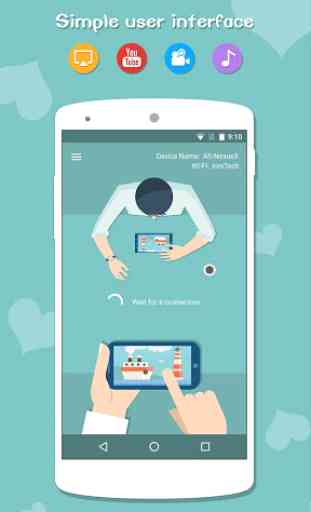


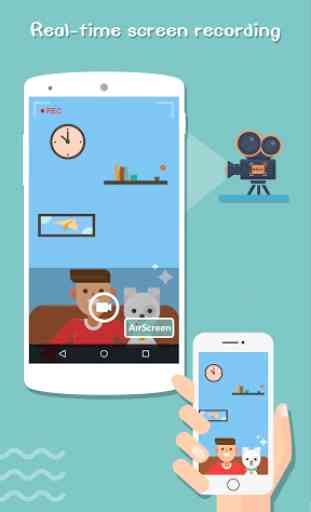

Works very well on my Xiaomi Mi Box 4S. It is really nice to be able to stream from any device with no additional app on the client side. Unfortunately, I just switched to a new Philips TV with AndroidTV and application does not work (black screen, no sound). I tried to customized the config app with no luck. Any help would be appreciated!