AirSync for Apple Stickies
AirSync – effortless synchronization for Apple Stickies with your Mac.
AirSync synchronizes the regular MacOS's Stickies with iPhone.
It's as simple as typing magic number on your Mac.
Make sure both devices are on the same Wi-Fi network.
Find in "Mac App Store" the Mac side Application.
Use Slide Gesture (Right/Left) to see all your Stickies.
Use Find bar to find for the text through the all of your stickies.
Tap on document to use Pinch Gesture to zoom in the single page.
AirSync synchronizes the regular MacOS's Stickies with iPhone.
It's as simple as typing magic number on your Mac.
Make sure both devices are on the same Wi-Fi network.
Find in "Mac App Store" the Mac side Application.
Use Slide Gesture (Right/Left) to see all your Stickies.
Use Find bar to find for the text through the all of your stickies.
Tap on document to use Pinch Gesture to zoom in the single page.
Category : Tools

Related searches
Reviews (3)
Arg. S. P.
Apr 6, 2014
Crashes every time I try to sync
Tai. K.
Mar 7, 2013
A very naif implementation. Might as well just use text files and manually sync, it would be an improvement. And it is still buggy on top of that. And you have to pay for the Mac desktop app. Don't waste your money.
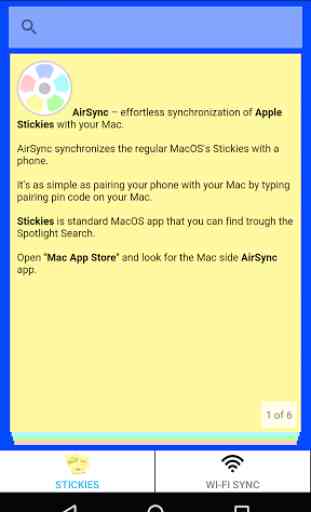
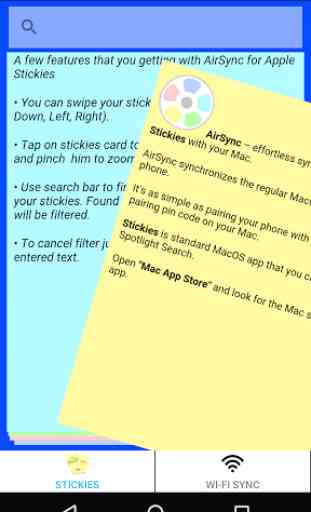
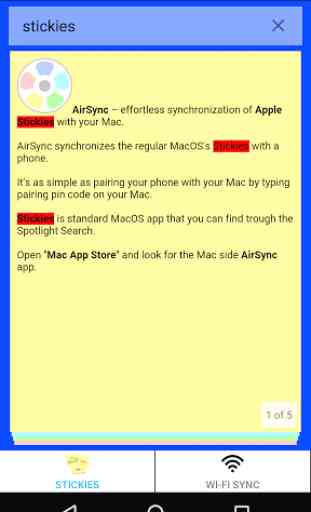
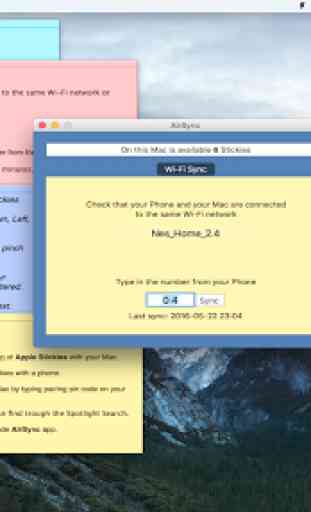

Hey guys , please update the app, it is not syncing stickied anymore.