AIT WiFi Cam Viewer
* Network/camera settings configuration
* Live camera preview
* Camera video record/image snapshot control
* App record/image snapshot control
* Camera SD card file browsing and downloading
Category : Video Players & Editors

Reviews (29)
Update is very good performance this device
Generally OK. Can improve better.
As described worked well hope it improves with time.
It's work very good with pro4 camera
Absolutely useless. Update no longer allows me to connect to the cam. Unable to select multiple video files to delete or delete all. File transfer is so slow that I cant even tell if its frozen or not.
I love this app but its gonna be better if maybe you can update for thumbnails mode n easy download button ...
I use this for mofily yocam. Would like to know the rtsp code used in this program so I can stream on computer.
Nothing change, streaming still lag, and quality of snapshot very poor (h264 w/zenfone 5)
Why when i want to save the picture there no response and close applications?
Why I can't save file to my phone??? Also , I can't put the file into my computer. All the videos file become audio file in the computer. What can I do for this case???Should I need to install some app???
App works ok for what it is. The record buttons are very difficult to see, particularly in the sun. It would be far far better if there was a big record button, and some indicator of what the camera was doing.
Why can i download videos or pictures from the camera itself?, but not from the app.. i would love to upload the pictures and video from my phone so i can share them to my friends. I am curious as to why my options on the camera besides the micro sd card, and the wifi download to my phone won't share to facebook, youtube, personal messages or anything.
Little bit of lag but works fine
Can't work
it always incomplete a single video and always lag the online watch.
Doesn't work AT ALL. Won't connect even when camera is on wifi. DON'T GET A WASTE OF TIME. wouldn't even give it a star, but won't let you post any other way.
Work perfect with my Galaxy S6 and SJ6000 camera. Cool app!
Im using xperia z. The app sticks to the main storage and not transferable. the galery needs to be on SD
The application frequently disconnected from the camera even though have such successfully established connection earlier. Some time the viewer doesn't render display even the camera found successfully. I'm using Android 4.4
Update needed lags 2 much pls fix fly drones new can't see which way I'm go in properly too much lagging pls sort out
After we saved, then local album. After that is what?? Nothing in my phone's gallery. What is the point having wifi cam and this app if we can't upload the picture immediately. Anyone please help me with this matter. Thanks. Do share to me at kik : blueicelover0. Please please please
Simple functions but haven't had a problem with crashing at all.
Hi there, when on the camera change into photo mode, it won't display on the phone,, only if i chose video mode i can take some snap photo, but the quality is'nt good enough. Please fix it....
As mentioned: Rotating video and pictures is necessary as well as improved snapshot capabilities.!!!
Icons, orientation and functions. Keep it up!
Option to rotate image as can be done in camera menu would be great
My wifi cam always hang whenever i choose the Camera Preview option please fixed it other than that this app is amazing
Nice,but trying to toper than
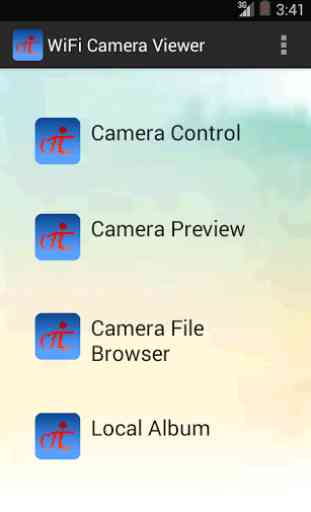
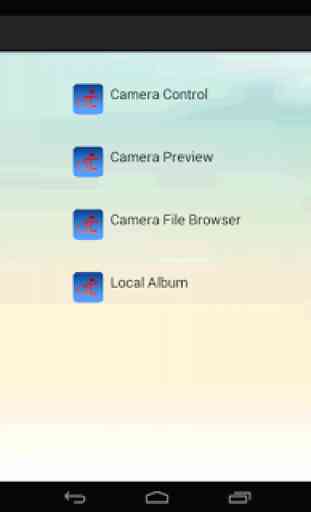
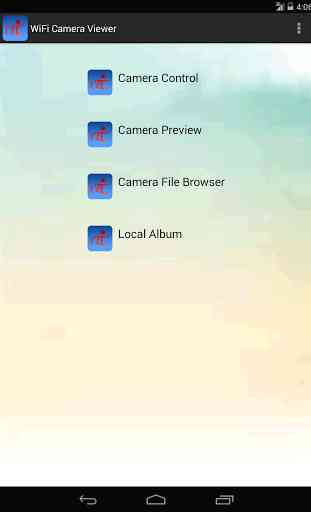

Another junk app, it's no good for anything except for looking at what the camera is seeing if your close to your car. None of the other features work. It takes forever for my phone to connect, it takes forever for the app to delete any files. Or do anything else the app says it will do.