AKASO DV
Category : Tools

Reviews (20)
This app has a bad reputation all across the Internet, in almost every review for the Akaso range, on here and numerous forums so my expectations were set to near zero when I installed it. Thankfully I was pleasantly surprised when it worked perfectly on my first attempt: the process was really straightforward - I activated the Wi-Fi mode on my V50 Elite, connected my phone (Redmi 7A) to the camera's SSID, entered its password into the phone, selected connect in the app and that was it! I was then able to control the camera from my phone and check that the angle was set up properly - which was vital because I'll be using the camera with a head strap, so I wouldn't be able to see the camera's LCD. Contrary to widespread advice, I didn't need to turn off mobile data - perhaps I got lucky with my particular circumstances. Why didn't I give a five star review? The app *is* buggy and whilst it hasn't crashed on me, I did experience a brief moment of freezing but this was solved by pressing back and then resuming. Also, even with English selected as the default language, Chinese (Mandarin?) is shown if you forget to allow the app to access videos and photos on the phone. It's easily solved by pressing back and ensuring that you select it. This is something that the developers should have spotted during the most basic of testing and it's an oversight that suggests poor quality control. All in all though, it's working for me and this is a great relief!
Notice how they don't reply or help anyone in the reviews. Some reviewer's have said that you need to "figure it out" or "It was just user error." I am not tech illiterate. This is not a matter of User Error. The instructions to connect your phone and camera are very simple. The cameras wifi shows up on my phone with data off, but when I tap it (tap registers) theres no prompt to type in a password. The camera says "Waiting for WiFi connection." It just simply doesn't work for most of us. Trash
Other than this app having limited functionality, I've had absolutely no issues with it. Although I would like it to do more, it does what it's designed to do with no bugs. I have a Galaxy S10+. It immediately linked with the camera. It controlled the camera, and allowed me to take photos and videos, browse photos and play videos without having to jump through hoops. As much as I wish it did more, what it does do it does well.
If the app crashes while you're using a v50 Elite, the camera will completely freeze requiring you to remove the battery and put it back in. On top of that, the app does not allow you to change the password for your camera, and it is impossible to change the password and WiFi name. You can also not rotate the screen while using the app, and you cannot save pictures or video directly to your device
People are flaming this for NO reason. the app is to INTERFACE with the camera, not CONNECT to it. simply activate the wifi in the camera, connect to it like any other network on your phone, in your phone settings menu (check the default password for your model online). Only 4 stars because this is not stated plainly in the app, and because the video playback is a little laggy on the phone, layout is easy to read and works well.
It connects with the Acaso EK7000 but you have to turn off data and click on the akaso in your wifi. You can then see the view from your camera on your phone you can start & stop video also change from video, photo photo burst. But There is a problem with looking back at your photo and videos on your phone. No matter how many times I have tried both on my Samsung S8 and also on my S7 the reviewer does not work on the app for me! Please NOTE I think the App need a patch to fix this problem!!!
I'm torn on giving 2⭐or3⭐ it does work pretty well for the V50 Elite I bought in connection with my Moto X. However... Not only do you have to connect to the cameras WiFi but you must turn off your data. This doesn't make sense to me but OK... You can't change the password of the cameras WiFi so that makes your files at risk. Then the tiny view screen which is enough but!!! File preview either well.
You have to connect your phone to the camera's individual wifi channel on your phone wifi settings, then adding the password displayed on the akasa screen. This involves disconnecting from your home wifi before connecting to the camera. Only then can you use the app to choose your camera model. After this it works really well. The problem is in the user manual. Something might be lost in translation.
Buggy app. Needs fixes I recently purchased an Akaso V50 Pro. Thought I'll try this app since its the proprietary one. But right after selecting the camera from the menu for the first time, it reverts to Akaso A7000 when I use the app after. App is a hit or miss, the features work as advertised but the connection is often buggy and leads to no response or crashes. I'm running Android 9 Pie on the Honor 8 Pro. Consider using third party apps for a consistent experience.
I just purchased an AKASO EK7000, ready for taking on my skiing holiday. Setting up the app was easy and everything seems to link up ok so far. Perfect size and certainly good value for money. Good enough battery life. Plenty of accessories come with the camera and the remote control is great to have. Link back to App on my phone, easy to get videos online and do what I need.
Wish I'd read the app reviews before buying the camera. Android app will start and stop video filming only. No playback or file management, only Chinese error message. Advice to connect via USB is wrong, it only charges battery. I wanted an entry level action cam, didn't expect to have to use connection technology from the turn of the century. Very poor.
I just bought v50 elite camera. Application works great and I just updated my rating after figuring out the way it works. All bad reviews I have seen is for incompetence of end users to figure out the process. I rated it with 1 star first because could not connect myself. But after reading detailed manual provided digitally on website with a link which comes with your camera, it has step by step instructions and was surprised how easily it connects and reliable in operation. Very useful and works great on my camera. Thank you Akaso!
Pretty terrible app. The cameras from akaso are fine, but this app and the software it intales just doesnt work. Ive tried with a few different phones, but the cameras just simplt dont connect properly to the device. Lots of drama dissconnecting, and photos and video are almost impossible to download. Its virtually useless.
App works fine. Set your phone to use the cameras wifi and scroll through the cameras in the app to the version you are connected to and hit connect. Able to control camera, change it's settings and download the pix/videos from the camera to the phone easy. I did notice the camera seemed to get warm with the wifi on, but again, works fine. EK7000 4K
Connects but not showing any pictures or videos, with a message showing in Cantonese, which translates to "Failed to obtain. Please check the network. What's the point in this app then? And no news of an update to fix it. I also can't connect the camera to my Mac, and the SD format isn't recognised by my laptop either, making any footage recorded totally redundant. How is this hardware even supposed to compete with Gopro. Sell the hardware and make more space on your phone by deleting this app.
absolutely horrible! Will not load onto the phone properly and is asking questions in Chinese characters we think so we are unable to do anything with it. this app is a disgrace. Don't bother UPDATE...I had several emails with a very nice lady names Kora that walked me through the app setup with the phone and is now working sometimes. Just very hard to connect and use. Not recommended
Bought the camera several people and I tried on and off for 5 months to get the camera to work,won't connect to Wi-Fi,Bluetooth won't connect either,won't connect to my phone,video freezes,camera powers off and restarts itself just order a different brand and threw my never used akaso v50 elite in the trash can
It has a lot of bugs and is almost unusable, but it will work sometimes. I might also have a camera it doesn't support. I have the Brave 4 4k, and the picture looks different then the camera. Overall its not total garbage, it just needs some more work.
Almost useless. You must set the camera in wifi mode, connect your phone the start the app and connect. You can change some settings. Download vids ? Ha! No idea where they go... no way to set a folder! Hopeless playback via wifi, stutters, skips and buffers. Cheap but not cheerful.
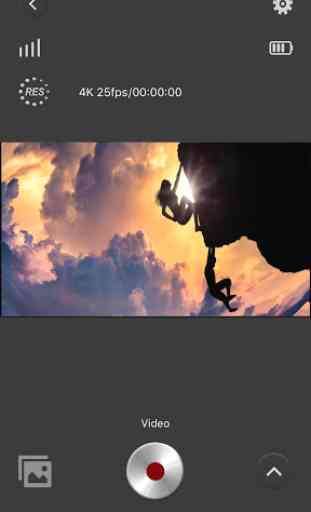
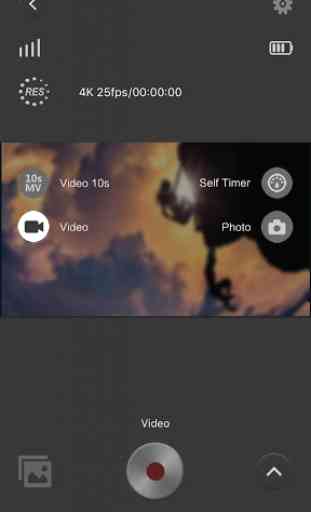
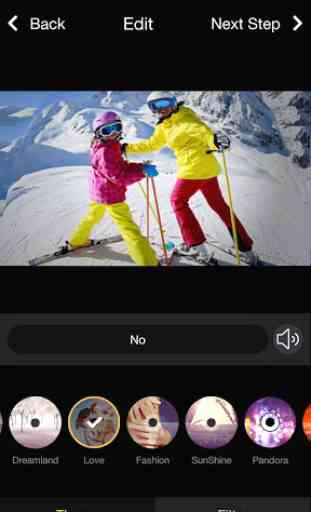

I have to admit, the app its self has potential, however having to disable mobile data and connect via WiFi makes no sense. I also cannot connect via Bluetooth, only by WiFi. This app is great for use with a gimbal if you have your cellphone attached to the side, you can see what your camera is filming. The app is also super buggy, and freezes constantly. If this app could show the camera view, and control a gimbal, at the same time it would be awesome.