AKB Mobile App
The convenient homepage of the AKB Mobile App allows new quick access to mobile banking or the practical payment scanner as well as other important areas of your bank.
Functional overview of AKB Mobile App:
MOBILE BANKING
Cockpit
- Arrange the balance sheets of your accounts opened in e-banking individually and see account statements with booking details as well as deposit statements with item details.
- In the cockpit, determine which payment functions you use most frequently. Less important functions can be easily hidden in the cockpit.
Payments
- enter new payments
- make an account transfer
- manage standing orders
- scan payment (payment scanner)
- use payment templates and payment lists
- manage pending payments
- settle e-bills
- settle invoices or make bank transfers domestically or abroad
Trading
- buy and sell securities
- manage order book
- be informed at any time about the status of the stock exchange orders and intervene if necessary
- portfolio view with current stock including performance
Services
- bank statements
- P.O. Box
SCAN PAYMENTS
Executing payments has never been easier. With the handy payment scanner you can save yourself the typing of reference numbers. With your smartphone camera you can easily scan payment slips and execute payments directly in AKB Mobile Banking or transmit them to your AKB e-Banking (desktop version) and execute them from there.
CONTACT
List of all contact details for your AKB.
AKB WEBSITE
Find out more about Aargauische Kantonalbank with a click.
EMERGENCY
Here you can find all important information in an emergency (e.g. if you lose your card)
SETTINGS
Manage access to your AKB Mobile Banking (e.g. when you change device)
Category : Finance

Reviews (9)
The payment scanner doesn't work. I called the costumer service and they said this problem has been fixed with a december update, but there isn't one... At least it doesn't show up for me. The last one I see was in October.
After getting the Android 10 upgrade on my Note 10+ the application does NOT work and reports: "device authentication failed". The application has reinstalled and is now asking AGAIN for my activation details! This app is terrible!!! ZERO stars!
The app is very simple and shows the necessary and important features from an e-banking app. Interface layout could be better though, ott., the app looks good 👍🏻🙂
Payment scanner not working (properly).
doesn't run on rooted devices
Payment Scanner and mobile payments not working
Does not working always...less than more
Extremely high fees for accounts, investing and intercontinental transfers. Basically no interest, even in savings accounts. I only use it for my pay checks. For everything else there are far superior products like Transferwise, Revolut and Cryptocurrencies.
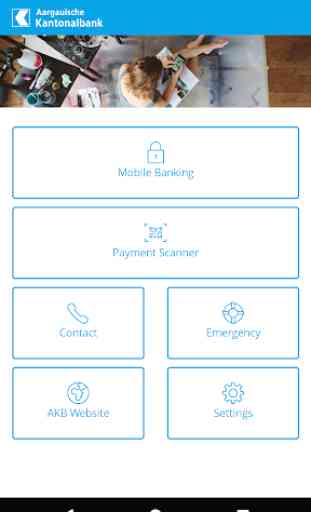
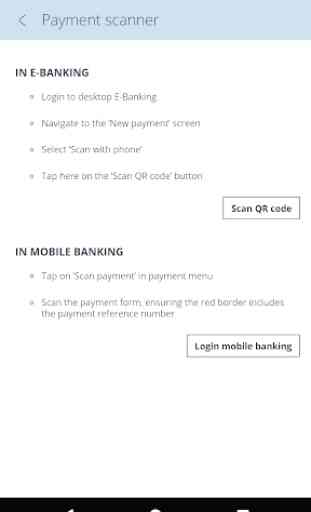
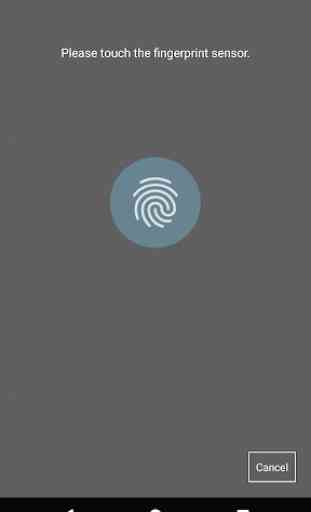
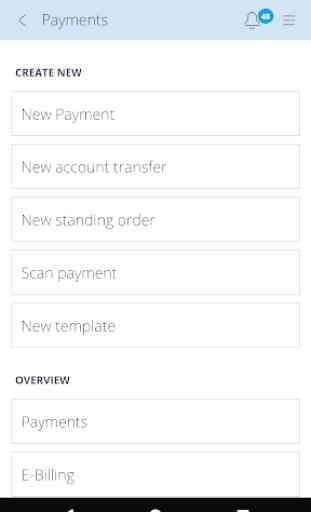

A new update blocks the whole app on rooted phones, without the option to ignore the warning. This is complete nonsense for the payment scanner, which itself has no security issues anyway. I could understand the root blocker for ebanking, but not the payment scanner. Please change! This was a useful feature...