AKG Headphone
Category : Music & Audio

Reviews (23)
App is not picking up that my headphones are connected to my phone. I tried disconnecting and reconnecting several times, and unpairing my phone completely but the app is not moving on from the screen asking me to connect to my phone, so i cant access and use the app. All app permissions have been allowed so this isnt the issue. I've also tried connecting using the 'need more help 'button but no luck. Any ideas of how to get past this please?
Great sounding iem. Terrible app implementation. This is the worst! I mean inexplicable horrible app development ever. To use it I have, pretty much, to uninstall it and reinstall it every time I pair the iem, if I want to use the app. Also there no way, when the app is running to customize the function orñf the iem. The worst ever. No wonder their running for cheap. Desapointing to say the least.
Doesn't detect that the earbuds are connected. It keeps prompted me to connect them in the app while I'm literally listening to music on them. Fix it please. I feel like I've wasted my money since the hardware is good, and half the features like active noise cancelling is being locked away in the app.
After deleting, reinstalling, allowing all permissions, and connecting to Bluetooth via the app multiple times, I was finally able to gain access to the functionality the app provides. Most importantly, I was able to update the firmware. ...But it shouldn't have been so challenging.
Headphones connect just fine via Bluetooth to my phone but the app will not see it, just says "connect your headphones". I got these headphones bc I need to use them in ambient mode and the gesture is disabled by default and I can't enable it unless I can connect to the app. So I can't use the headphones. 2 stars for sound quality that I can't enjoy.
Amazing hardware crippled by bad software. Why are my wireless earbuds connected to my phone via Bluetooth but the app won't detect them until both the headphones and earbuds get power cycled? It's insanely annoying. When they work, it's incredible. To bad it only works 60% of the time.
If you are thinking about it because it is cheap, Don't. It is going to give you a head ache trying to connect. The App is useless and I can only hear from one of the earbuds. I wish i could give this review a 0 star. They should at least update the app and fix the bugs. customer support isn't helpful either. THey hung up while i was trying to explain the issue.
Considering how terrible the app is, I can't confidently say whether my N400 earbuds' awful touch controls and virtually useless ANC are due to the app or the hardware. It's a shame. They sound great, but are virtually useless, since I can't pause, answer calls, or adjust volume without pulling out my phone anyway.
When I first DL the app, it wouldn't work on my Samsung S21 U. It worked on my S-tab and on my old iPhone, so it was a Samsung phone issue. It is now resolved and the app works great. I now have full control of the buds using my phone, which is why I bought these particular earbuds. Since my phone updated, I haven't had any of the issues discussed in the all these negative reviews. I'm a happy user.
It works perfectly! I was a little worried when I saw the feedback but it appears that you need a real quality phone - not jokes like Samsung where its own software is a complete disaster. (Yes I know that akg is Samsung but when I had samsung note phone it was not even cooperating properly with Samsung TV!) Great app for great headphones!
I purchased akg400 wireless buds, look good feel good in ear, but the app doesnt hold up well, takes forever to connect, there is no power meter for buds or case so you dont kno how much charge you have , and I have been tryn for 3 days to do a firmware upgrade which keeps tellimg me there is an issue, please fix these issues, i will reevaluate after
Stupid app development and design. Phone connected to the headphone but this app not detecting or connecting to the headphone. I troed all my best still not working. Note: even cheap china headphones have easy access to thier apps
When the app worked it was somewhat useful but I didn't care much for it. While the N400 sounds great, if I had known that the app for it would not be functional when upgrading my phone I would have skipped it.
Bad experience with the N400NC buds and this app. I have tried every variation on my s21 for loading and pairing. Loaded app first and paired through app or separately. Paired first then loaded app no change. I just want to control the noise canceling and that is it. I will say I like the clarity of the n400 but this app? Not so much. UPDATE: The app is now working fine, not sure if it was an app update or system. Adequate for what is needed for adjusting settings in the buds.
Earpieces are paired, but app doesn't recognize them. Help is no help. UPDATE: FIXED! Support was no help, but the app worked after I did the manual left/right pair. I guess the earbuds weren't paired together at the factory. Procedure (see page 12): with both earbuds in the case and the top open, press the button on the back twice. The light on the case should blink red twice.
This app doesn't work. At least not for the N400. Like others have said, it just sits at the set up screen telling you to connect the buds to the phone, despite them being connected. It's a shame because of the features that are locked behind this app, like adjusting the ANC. This is my experience with the latest version of the app on my Galaxy S21 Ultra, Android 12, OneUI 4 and on my Galaxy Tab S7+, Android 11, OneUI 3.1. Last app update was over a year ago, so I think hope is lost.
The app doesn't recognize when buds are connected most times which means you can't access certain settings such as noise cancelling and custom EQ... Endless menu loop telling you to pair buds...
App is not working on S21 Ultra. Update: FIXED--Another reviewer noted that the problem was fixed by "re-pairing" his N400 earbuds TO EACH OTHER. This worked for me as well. Put both buds in the case with the top open and press the button on the back of the case twice. It's amazing to me that AKG tech support was either unaware or unwilling to tell me about this fix. Their only response was that they are aware of the issue and are working on it.
Owner's Manual Useless--Can't Enlarge Images The EQ function is very flexible, and seems to work quite well. I've had no problem with the sound cutting out on my Note 8. The owner's manual (called a quick start guide) however, is useless. I have trouble with the tiny type in the owner's manual that came with the headphones, and was hoping that the owner's manual in the app would be better. However, it's not. It also comes in tiny type, and will not enlarge to make it more legible!
EDIT: I think the firmware update v1.7.1 conducted in the app seemed to have fix the issue. Had the same issue as all the other feedbacks.... Audio cuts out after like a minute but the song still shows that it is playing when there is no sound at all, and headphone is still connected to my phone. However this only happens on my note 9 and not on my laptop.
The app is great in theory, but not functional. Every time I open it up, it stops any signal from my N700NCM2 headphones from coming through (despite still being bluetooth 'connected') , and the only way to fix it each time is to unpair and repair. It's frustrating, and I hope it gets resolved soon.
Hi AKG, gave a one star as when I use the app with these awesome headphones I have lost connection all the time. Works for 30 seconds then no sound. Video or music continues but no sounds. I have to pause the video, for a while, and then play again to get it to work. Only happens with the app. Hugely disappointed in this. Have installed and reinstalled.... No luck. Please help
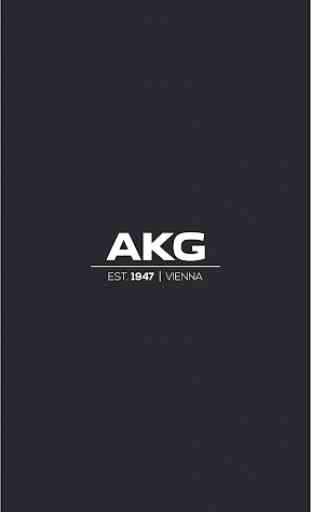


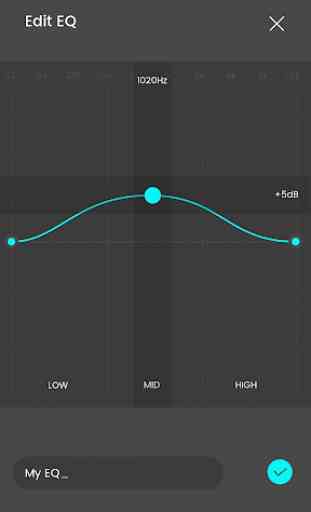

It's fine when it works. Note: for those using the AKG true wireless earbuds, the earbuds work in a weird way. In order to connect them, the best way I found was to have both earbuds in the case, close the case, open the case near your phone while having the app open, and it'll connect after a second if the case shows a blue light. It should just work like that whenever the earbuds are in our ears and shouldn't require the case to activate them.