Alarm Calendar Plus
* Rich repeat type: Specified date, Every day, Day of the week, Day of the month, Every few days, Every Nth weekday etc. (Moreover, it can be specified a period for repeated alarm)
* Alarm sound: Silent, Alarm, ringtone, Music(files on SDcard) etc.
* Time signal sound: Radio, Beep, Cuckoo clock, Wall clock, Cat, Cattle, Cock etc.
* Other than on the hour, time signal can be specified any time.
* Alarm history display
* Volume of each alarm (time signal) can be set from 0% to 100% of the system maximum volume
* Alarm volume gradual increase (prevents be surprised to loud sound suddenly), and auto silence.
* Dynamic adjustment of the snooze interval
* Widget for next alarm (time signal) time
* Vibration function
* Multiple timers at the same time
* Dismiss by math (caculation) question, shake time, shake count...[Difference between the premium version and free version]
* Ad will be displayed
* Number of alarms (time signals) is restrictedTo remove the restriction of free version, please consider purchasing the "Premium version" option.[Note]
* When alarm is set up through Google Calendar on non-mobile device (such as PCs), please make sure that calendar are synchronized. In addition, please refer to the help of Google Calendar how to configure the national holidays in Google Calendar
* Reminder of the appointment does not notify the ring time, snooze and pre-dismiss.
* It is recommended to disable the notification feature of the calendar app when alarm set up is managed through calendar. For Google Calendar app users, please uncheck the "Notifications" item in "General Settings".
* Please turn on the TTS engine on your system before using TTS (Text to speech) feature. You are required to pre-install TTS engine that support local language for non-English languages.
* For those devices with original manner mode, please use the "Alarm on manner" if alarm does not work.
* When use the music files on the SD card as an alarm sound, if SD card is not mounted at the alarm time, or the music file is deleted or moved, the alarm will sound in the default ringtone.
* The alarm will not work when device is power off.
Do you feel the inconvenience of calendar app reminder (notification) feature? Alarm Calendar Plus will improve it. Appointment (event) of Google Calendar can be imported as an alarm that fires at the start or reminder time, so if your account is synchronizing with Google, you can manage the alarms even on a PC. It is also possible to set filters (title, location etc.) to refine the appointments (events) that you want to be synced.
National holiday informations can be got from the internet or Google Calendar, and register as a specific day group. Repeat alarm can be disabled (or enabled) in that specific days. Furthermore, specific day group can be customized, you can add a variety of groups such as "Personal holidays" or "Birthday of the family".
Can set your favorite songs (music on SD card) as an alarm (time signal) sound. Also support system TTS (Text to speech) engine of Android, alarm (time signal) can tell you the time and read any input text by voice.
Ring time of upcoming alarm (time signal) will be notified in the status bar 0-24 hours ago. You can dismiss before it starts buzzing without application launch.
[Other features]
* Rich repeat type: Sp
Category : Lifestyle

Reviews (28)
This does everything I need. Great so far. Would love to see a few new features: 1) Would love to be able to set up a calendar group that could include multiple calendars, so I do not have to set up the same filter for each of my calendars. 2) Would love to be able to filter on a calendar entry's "description" field. 3) AlarmPad had a unique method for dismiss/snooze. Anywhere on the screen, a long press dismissed alarm, short tap snoozed. Great when waking up and cannot focus on the screen.
Good app, but a few things are a bit frustrating. This app is dependent on the calendar storage on your phone, not directly from the source. This means that if this gets wiped out or you switch phones, you'll have to set up all your alarms again. The copy settings function doesn't always copy *all* the settings either. As someone who has been unfortunate with phones this year, it has been an issue. I understand if it's not fixable, but I would actually pay for a fix at this point.
Improvement Suggestion: Can you make the text font a lot smaller when the alarm is going off, so it can fit 3 lines of text? At the moment I cannot even read the full name of the event, because it only fits like 10 letters. This is the only flaw in this app, but it's very important, and for this reason only, I am looking for another app alternative. I love this app, I use like 5 calendar alarms every day!!
Works well as is but the Developer is not taking enhancement requests. For example, you are not able to set an alarm "every 2 weeks" which seems like a reasonable request given there are far more complex options implemented. His response was it is too much work. Sounds like this app is receiving bug support only. Dissapoining. Searching for an alternative.
I tried several calendar based alarm apps and this one was the best. Works great with Google Calendar. A little difficult to set up but once you do it is very reliable. Using this on a Samsung Note 5. BTW for those of you trying to figure out how to dismiss a snoozed alarm, do that from the notification. UPDATE: I just updated my phone to a Samsung Note 10 plus and this app works great on it! The only thing problematic is the dark theme which causes the menus to be black on black. Please fix!
So far so good just installed. A suggestion it would be nice to use this for individual notifications in a calendar. Not just general notification. What I mean by this: I have an appointment on such-and-such a date in my calendar it's a repeater so it's important, it be nice to set an alarm on the one hour notification on this 1 calendar event. So far I haven't found any such thing notifications ring on all notifications I don't want that
the alarms regularly go of between 30 secs early and 4 mins late. It's not even consistent so I can't compensate. also, when I'm setting up new alarms, putting in the hour, hitting 'next' closes the keyboard rather than moving the cursor to the minute section. I first use this app on a Samsung s3 and it was 5/5. It seems every time I upgrade my phone the app degrades a little bit more.
I have been using this app for a few years, and it is very handy. However, i have upgraded to the Android Q beta, and it looks like it has broken some functionality. Biggest being 1) no vibration 2) the alarm window does not pop up anymore. I have to unlock and stop it via the notification. Then you can open the alarm panel from there. 3) it doesn't appear to show a notification anymore (on the top)
This app requires access to external storage, which seems unreasonable to me. My phone doesn't have external storage, and I don't want the app to use files (music files, photos, etc.) on my phone. This permission could be asked for when the user does something that requires this permission. That is a better approach to developing apps.
I tried all the calendar alarm apps and this is the ONLY app which works reliably. The only issue is that the developer does not want to do add new features anymore. The only issue I found is that the app crashes if there are more than 500 calendar event outstanding (repeating calendar events are counted on occurrence basis).. Looks like this app parses all the outstanding events instead of limiting to a few month. Will buy an extra copy if the dev is willing to fix this issue.
Great app! I am using it to have well-made alarms for the events in my Google Calendar. By having multiple calendars - one normal, one URGENT, I can then set up this app to behave differently for the different types of events. I made the "urgent" alarm really persistent and normal events are discreet. It also has nice useful features like "next alarm" notification in advance, etc. Thanks for the great app!
I love the app, but there is a problem of delay on my Galaxy S10. On the S10, the alarm for a calendar event generally doesn't sound until a full 3 minutes after the actual alarm time; and this morning it was more like 7 minutes delayed. I never had this delay on my old phone. On my S10 I turned off battery optimization for Alarm Calendar plus (via Settings/Apps/Special Access/Optimize Battery Usage/ and toggling the slider left/off for Alarm Calendar Plus app). Unfortunately, this did not fix the problem. Any other suggestions on how to fix delay problem?
Edited after the response from the developer: Very good app! For me the best feature is that I can cancel a daily alarm just for one day, and it will still ring the day after :) The issue I had with the app it that it needs to be set to managed manually on newer android versions, otherwise it does not work when the phone is iddle.
I was excited to find this app as it looks to do exactly what I was looking for. Alarms set via calendar perfectly but the Alarm does not sound on Nokia 6.1 (Android Pie) if the screen has been off for a while. My guess would be phone power saving is interfering with the alarm activating but as of right now this app is unusable for me.
This app is awesome, and the only thing I have found that lets me manage my alarm clock from my calendar. That means that I can remove or change an alarm for a single day, add reminder alarms (with their own ringtone) throughout the day, at will. Edit: also developer is awesome & very responsive with any questions asked in reviews :)
I've been using this app for years and once set up it has been working quietly in the background without issue. I recently got a side gig and created a new calendar, set up the sync for alarm calendar with an alarm 20 min earlier to ensure I'm timely with my clients in case I become adsorbed with daily life. With the more frequent use and after years of effective and convenient service I decided to buy the upgrade not because I felt limited but to support the developers for the great product.
Perfect for automatically turning calender events into alarms! For really important events, I just added a text filter such that any event with an exclamation point in the title becomes an alarm. It's more insistent than just a single beep or ding, so I no longer miss meeting with people or turning in assignments.
All notifications set, double check calendar to make sure event and time are listed. Added widget to home screen. After all the checking, the app alarm does not work. Not once. Can anything be more disappointing than to depend on an app that does not work?
Does not push alarms to system as stock alarms do, so upcoming alarms are not visible on lockscreen, nor will they alert on a WearOS watch. Unable to trigger on calendar events not on the default event roll, so if you've created a sub calendar for sharing or compartmentalization, it fails to recognize the events. Works well if these things do not bother you. Unfortunately, I'm going back to manually dis/enabling my alarms as necessary.
I love this ap.. have a question can u make it possible for us to change the color of alarms within the calendar portion of the ap to make it easier for us to differentiate from say work and play alarms? Update January 2022. I paid for and have bee using this ap with no problem until recently. Now I am unable to turn off any alarm unless I go into my settings force stop the ap the open it. I sent an email to the creator and will update here if they fix it for me!
Alarm Calendar Plus is an absolutely amazing application. There is nothing else like it. As a wedding professional it is imperative that I never miss a ceremony or appointment. And since I don't always check my calendar on a daily basis this application has been a lifesaver. I honestly don't know what I would do without it. You get to choose what calendars sync with it and then it's simply works flawlessly. It does exactly what it should do and I've never had any sort of issue with it at all.
I've been using this app for over a year and it's been working fine but, after the latest Android update, none of my alarm are working. I've uninstall it and still it's not working. I think this is a great, very useful application.but the alarms not working is a big problem.
There is no other app out there that I've been able to find which does as good a job in providing an alarm system, which I desperately need. It allows me to put alarms on far in advance which is especially helpful since many of the appointments I make are made far in advance. I am very grateful that I have been able to find this app and I recommend it highly!
Works with Office 365 Corporate and Google Calendar. Really trying to stay on time to my upcoming meetings and this app worked the best using the alarm offset function. The setting descriptions are very poorly translated, but with trial and error, this is the best app out there.
was great until i had to make changes to my calendar. once i updated my calendar, the alarm stopped going off. uninstalled & started again. worked fine until the next time i had to change the calendar. not good for someone who's work roster is constantly changing
ITS PERFECT! I would only ask for a mini-feature: • • ● Seeing the history of notes as a list with date and time stamps with their title-label and their alarm time visible ● Exporting the above list, as a .txt or .xml file or some format that is readable by humans (I want this to document my tasks!) ● And last but not least, searching through the history of added/dismissed, all of the alarm activity through the app by their label-name. With these features, I think the app will be glorious!
Has been good. One of few apps with time signals, or alarms that don't need to ba acknowledged. But recently unreliable. I would like to see it have a list of recent time signals, so I can check it's working ok.
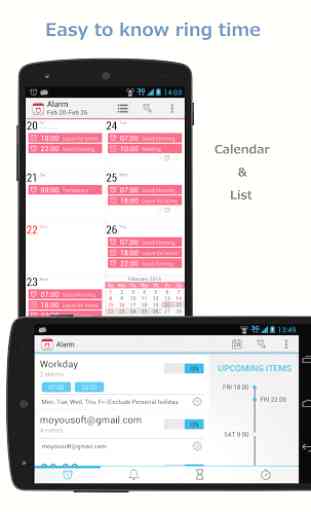

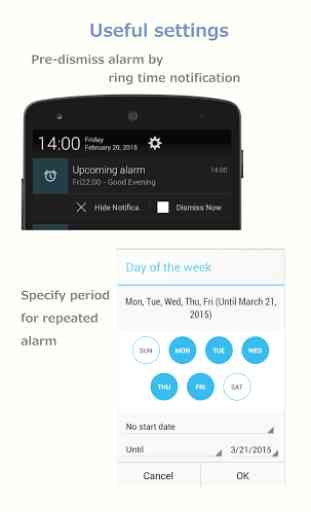


Bad English and unintuitive UI makes this app hard to understand and use. I couldn't figure out how to engage the alarm only for those calendar entries that have a notification/reminder. I don't want an alarm for every single calendar entry. Edit: I've found another app that does what I want, it's called Event Alarm Reminder For Google Calendar.