Alarm Clock Tokiko
Skip Function:If you set up 'skip' for the alarm, the alarm will not ring only next time.Its next alarm will ring as normal.For example, it is useful when a plan has changed, alarms are no longer need that day.
Detail Function:You could set the snooze time-out alarm time and for each group.You will also be available further alarm that is locked with a key code.In order to use this function, please enable the configuration.(Menu -> Settings -> Use Advanced Setting)
ADD TO IGNORE LIST IN TASK MANAGER.
Category : Lifestyle

Reviews (30)
Dont waste your money! You make an update and don't even address one of the major issues. Please remove the auto rotate feature. this has caused the snooze bar to be a long thin line on my screen and almost impossible to use. this WAS a great app until your March 11 update. the March 16 update still did not fix the problem. why did you fix something that was not broke? WHAT! YOU DON'T WANT TO FIX THIS? WISH I COULD RATE THIS LOWER!
I really loved this app. Paid for it. It stopped working properly. I can no longer turn off the alarm. So it used to be great, and now it is irritating. Please, please fix! Maybe the option to always be on top might help, but I have not been able to turn that on for this app. There's no upkeep for this app.
Tokiko Alarm Clock has many useful features. The visual layout is easy to look at. The snooze function can be customized to reliably wake me up. Alarm groups are useful for coordinating sequences of events. Best alarm clock app!
Great app had it for years now but can't turn alarm off with Android 10. There isn't a slider button popup when the alarm starts. You have to turn the phone off then on again to stop alarm
since i updated to the latest version, the app no longer uses "system format" as a valid option, system format uses 12 hour and setting the app to use "system format" will use a 24 hour system. i can set the app to use a 12 hour format but its still annoyong.
Excellent for grouped alarms that can be switched on and off together.
Was fantastic, now you can't cancel the alarm without going into notifications!
good enoigh except than the sound is low by default in silent mode.
i used the free version way too long. the paid version is much more convenient
very useful and very configurable
Best alarm app on the store
Hi in my opinion this is the best app of its kind on the market. 😊
The best in its field.
Please release the code if you no longer wish to maintain it. This is the best alarm clock by far on Android.
I've used this app for years as my adaptable alarm clock. Since Android 10 the app alarms work incorrectly. 2021-02-08 app update (5.1.2): no alarm popup at all anymore). Well, the major problem of core functionality isn't addressed in a month! Goodbye app!! I've found a great replacement called "Better Alarm" -- I can advise that app to everyone.
After updating my note 10+ to Android 11, the screen with slider for turning off the wakeup alarm is no longer available. When alarm triggers I need to unlock the phone, slide from top, find the notification for the alarm, click on it and then slide the slider for turning off the alarm. It is very annoying. Please fix this. I'm using Tokiko for many years, I even purchased it because its great. It works normally with built in alarm clock...
I have loved this app for years. Recommend it to anyone I can. BUT, since the Android 10 update it hasn't been working the same way; When the alarm goes off, now the only way I can snooze it or turn it off takes multiple steps. Alarm goes off I have to: 1) Turn on phone (press screen) 2) Swipe up to get to home screen. 3) Swipe down to get notifications screen. 4) Scroll down to find alarm notification 5) Select alarm notification 6) Turn off or snooze alarm. This is unacceptable. Used to be alarm went off and snooze/alarm screen would appear directly. I have written to author twice with no response, although he has provided quick response in the past. Maybe has stopped supporting this? This is a fantastic app. Easy to set up different alarms. Customizable with your own sounds. The snooze 'button' is large enough to make it easy to catch those few extra minutes of bliss. Try it, you'll like it.
Snooze not working anymore. Have to unlock screen! Galaxy Note 10+
Love this app, but since the most recent android update, the alarm interface no longer appears in order to turn it off. It only shows as a notification. Hope this will be fixed soon! ******* Once I figured out how to delete alarms, I have to say that this app is well worth the money. I have multiple alarms to help remind me to do things daily, and others as a weekly reminder. I prefer this over using calendar alarms and notifications.
This is the only alarm app I've found that let's me make groups of alarms. So I could have a group for Monday I with two or three alarms, and a group for Tuesday with three different alarms. Or a set of alarms for one work shift and another set for a different work shift. It also let's me choose my own sound file for each alarm. Best alarm app I've found.
Great app. I've used it for almost 5 years and it has never failed me (until now). Unfortunately it seems to be broken after my new phone (pixel 3) updated to Android 10. The alarm still goes off, but there appears to be no way to snooze or turn off the alarm without powering down my phone. I'm hoping it's something that can be fixed with an app update. If a newer version of this were available to buy, I'd pay for it immediately. My original review form 2016 after one year of using the free version:One of the few apps I've opted to pay for after downloading the free version. Really just because it is so useful. Didn't need increased functionality, although I have used it. I use it every day to get to work on time, remind me about medicine dosage and so many other things. Get this app. After you realize it's practically indispensable, pay for it.
Turns off with Oreo. Cannot trust. Used to work for years
Best ever. I have work groups 6-2, 5-2, 5-3, 6-3, 6-4, Sat: 5-1 6-1. Each group has 15 alarms. I can turn any group on or off with one button and customize each separate Take the day of by skipping ONE group, NOT all 15 alarms/reminders . I love that. Note to Dev: Please add COPY GROUP.
This is the best alarmclock I own, and over the decade-plus I've had an Android phone, I've purchased the “unlock” for a lot of them! The feature which sold me on the phone is the “Group Alarm” feature, and options associated with grouped alarms. This is the best feature, and the way Tokiko has implemented these features is unique! It is also, along with the attendant group-alarm control options, the most useful implementation out there! I know it is possible to add “group alarm” features in other ways, because there are a few of other alarm Apps in the play-store that attempt to do so. I know that these other Apps are conscientious, but they're addition of “grouped alarm” features has never been very useful, and in contrast to Tokiko, seem an out-of-place afterthought! The results currently presenting reminiscent of adding a third-arm to a person or a fifth-leg to a cat. Both useless and encumbering! There are always things that could make a truly fantastic App even better. I'll send my suggestions to the developer in the near future. Right-off, though, a “features manual”, with an explanation of what the "Time Signal" function is, and how to use it would be fantastic! If you need “grouped alarms”, GET TOKIKO! You need it! Even though you don't know it yet!
I bought this app years ago on my very first smartphone and still use it daily. It's amazingly convenient and easy to use
Allowing me to do large groups of alarms helps with my work thanks
Simple and effective.
Fantastic. I'm using this app for my Westminster Chimes. Download MP3 files free and customise, so easy. This works great, I paid for another chime app which didn't work.
The free version will only allow two alarms to be set, however if you need more you will need to by the full version. The only disadvantage is the paid version is one of the most expensive of its class.



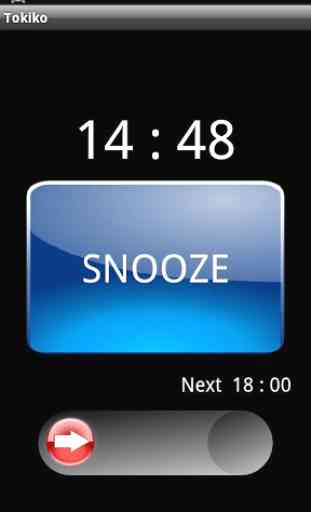

I have S9 and alarms from this app still no longer silence just by flipping my phone upside down. this is very frustrating and highly inconvenient. clearly the developers have no desire to address this, regardless that I have paid for the full function version. also would be nice if i could set the alarm length of different alarms within am alarm group. i don't need all alarms within a group to be the same length.. but i can't achieve that without seperating the group... which is not efficient.