Alarm Clock Tokiko Free No Ads
Skip Function:If you set up 'skip' for the alarm, the alarm will not ring only next time.Its next alarm will ring as normal.For example, it is useful when a plan has changed, alarms are no longer need that day.
Detail Function:You could set the snooze time-out alarm time and for each group.You will also be available further alarm that is locked with a key code.In order to use this function, please enable the configuration.(Menu -> Settings -> Use Advanced Setting)
ADD TO IGNORE LIST IN TASK MANAGER.
Category : Lifestyle

Reviews (28)
No longer works properly after Android 10 upgrade. The alarm and snooze button no longer show on the screen when the phone is sleep or locked. I can hear the alarm, but first have to wake up the phone, unlock it, THEN find the alarm buried in the notifications menu. Only AFTER I open the notification can I see the alarm screen and snooze button: which DEFEATS the purpose of the snooze button because I'm already fully AWAKE after I've done all that.
Best ad-free alarm clock + countdown timer I've found so far. The snooze is set with a simple tap (easy when you've just awoken) and you must swipe to cancel, so not easy to accidentally cancel your alarm then go back to sleep for too long.
Alarm rang. Screen was locked, of course, bc had been sitting for hours. When I swiped, alarm was nowhere to be found. Took about 5 min to get a list of recently installed apps, select this one, and kill it, after killing every other clock I'd installed.
was a little bit confusing - after the skipped time passed the alarm stays grey (means inacitiv) and become white (acitve) hours later but it works like i want it one thing i would like would be a skip x days or skip until date
Best alarm app. Most important that it has settings for alarm stop play delay interval up to 10 seconds. Thank you pals. Though application has friendly interface, many useful settings and functions ( like alarm group)
Very good alarm clock, vast improvement over horrible alarm clock that comes with android which doesn't work half the time and has identical snooze/disable buttons next to another...
Used to be great but since recent Android upgrade when alarm goes off there's no way to stop it except to unlock phone, go to the notification, then slide stop - earlier you could do this on the lock screen.
Works fantastic! 5 stars. I have a Samsung A71 5G Android 11. When I set the alarm, it no longer shows the alarm icon in the notification bar. Thanks.
Love this app! Mainly because it is ad free! Works well and I think the extra large snooze button is great!
Best snooze settings and button. Obvioudly I use the app daily. Keep up the good work!
Wonderful AI but the app quits & will not restart if you do not give it permissions to control calling. Running LG V30 on 8.00
Best alarm. Best and biggest snooze button. Love it.
Unless I did not understand how to do it, it misses a feat: The ability in a group to have different alarms for diffferent days. ex: Time to leave for Work: monday 08h, tuesday 07h45, wednesday 10h, etc ...
This free version has too many limits (e.g number of alarms) to be useful.
Literally the worst.almost missed my flight!
Work as expected.
This WAS absolutely the simplest, best, most reliable alarm clock app ever... until Android evolved the functionality to permit alarms to sound in the Do Not Disturb mode. Unfortunately, the app still explicitly turns off DND and then reenables it when the alarm is dismissed, which wrecks any prior end-time setting for DND. With pain in my heart, I had to uninstall. There is no longer any need for explicit silent mode switching for alarms. If Mr. Kitamura is kind enough to fix this issue, I'd be very grateful and would reinstall immediately.
11/15/2020 I think I have the fix for "Alarm stopped popping up on lock screen." Apps>Notifications>Find Tokiko app> 1. Make sure notifications are on 2. Select "Alarm" and make sure "Show as pop-up" is activated. I also selected "Alert" instead of silent. 3. Do the same for Timer This has been successful thus far. 10/25/2015 Works as advertised and that's the free version. I have 2 alarms set, weekdays/weekends.
Most Beautiful alarm clock on play store and underrated.... Love it..< My first review 15/1-2013.... And now several years after with daily use for work, appointments and other stuff it's still super reliable. 👌👍👏Great alarm clock
Been using for over a year now. No ads, no problems. Very easy to adjust to schedule. Snooze works wonderfully. I have it on my Tab4, as I use it to read before sleep, and then I plug it in on the nightstand face up, and just reach over and tap screen when snooze goes off. At the bottom when you're up, and the snooze sounds again, there is a big red line to dismiss alarm. It can be that simple or you can use "groups" and go schedule crazy! I also like the sound I chose, it's just right. Good sound selection as well.
No ads and that's good
Great app, easy to use, comfort. I love it
Never has failed me.
Love it!
Outstanding alarm app, no ads and very good. I have used it for years.
Great app! It's where...dependable, straight forward and clean will outperform the bells and whistles.
Yes! A simple, effective alarm that's easily skipped if you wake up ahead of it.



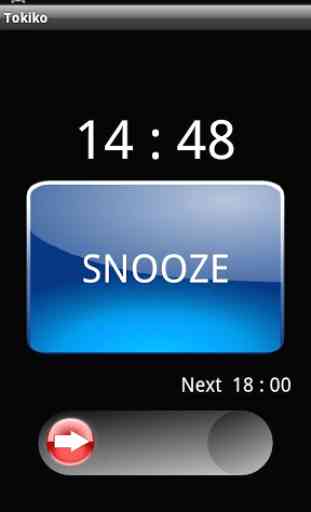

I posted a review earlier where I noted that after the February 2020 Android update this app did not work properly. The alarm goes off but the app does not appear on the phone's screen, the only way to turn off the alarm is to activate it from the notifications list. I found that all you need to fix this is to uninstall the app and reinstall it. Problem solved. IMO this is still the best alarm app for Android.