Alarm Display Widget
You can tap the widget to launch your alarm app.
It should work with any alarm app which respects android standards for setting an alarm and registering as the default alarm app. It works great with Google's Clock app.
Troubleshooting
I can't find the app!
This app consists only of a widget. There will be no icon in your application drawer. The way to add a widget to the home screen depends of the software of your device ; it is typically done by long pressing any blank area on the home screen. If the widget doesnt show up in the widget gallery, try rebooting your device.
The displayed alarm is 5 minutes early, late!
The widget use information given by 3rd party apps through a standard Android method. This includes the time of the alarm, as well as the way to open the app which set it. Sometimes, 3rd party apps feed bad or irrelevant information through this method.
For slight and consistent offset (like the 5 minutes offset on most Samsung phones), use Offset setting in the configuration to add those minutes back.
The displayed alarm is completely random!
A 3rd party app is feeding irrelevant information to the Android system. For instance, the app Tasker with "Use reliable alarm" will cause unwanted alarms to be displayed. Other phones registers all calendar events in this manner. Taping on the widget might launch the application causing this alarm to help identify it, if the 3rd party app is giving this information. Unfortunately, there is nothing the widget can do to filter them out.
The widget is not updated when the alarm is changed or tapping the widget doesn't work!
A battery saving system setting or 3rd party might be tampering the widget. Be sure to authorize the widget to run at any time.
For instance, in the stock Android settings app, search for the Battery optimization category, list All apps, select the Alarm Display Widget and choose "Don't optimize".
The widget has been specially crafted to run and update itself only when strictly necessary.
Also, do not use the "Force Stop" feature on the widget.
The widget is displaying 'Problem loading widget'!
This problem can happen after an update of this app. Try removing the widget, rebooting the phone and adding the widget again. The configuration screen will use your last settings.
Category : Personalization

Reviews (30)
When clicking the widget to open the clock app it has a bit of a delay on low end phones, i also would like an option to have the full weekday name if there is space for it and support for different languages, the alarm icon looks bad, rough edges and no smoothness. Otherwise it works as intended with full customization options and no ads
Does one thing and does it well. Super helpful to be able to glance at my home screen at night to know what time my morning alarm is set, especially since that changes with different schedules.
Thanks to the manual Offset function, you can fix the 5min-error most similar apps have with Samsung devices. Also nicely customizable. Tapping the widget directly gets you to your alarms. Exactly what I was looking for.
This is almost perfect. Just missing a button on the widget where you can turn on or off the alarm then it would be 5/5
Widget no longer opens the alarms page after the update. Continues to show the next alarm correctly though, so it's ok. P20 pro, android pie.
After downloading the app, couldn't find the application on my phone. After installing, the option to open the app in the app store was replaced with an uninstall option.
I upgraded to Pie and my old widget stopped working. This one allows for the five-minute discrepancy fix and that means everything to me :-)
Just what i was looking for. Simple, no adds and the perfect adjustments for my use. Thank you.
after latest update doesn't launch clock when clicked. it did before. edit: problem fixed.
After latest update no longer launches the clock app... i used to love this but thats a key feature.
Does what I want, and that's showing my next alarm as a widget on the home screen :-)
Does exactly what it says. Displays the time of your next alarm.
Perfectly described, no permissions to worry about, very small footprint, so thank you.
Widget no longer displays the correct wake up time.
Installed but widget doesn't appear with other widgets, no idea therefore how to use.
It is not working it just displays current time plus one minute !!!
Not working at all on OP6
timw shown is 5 minutes before the set time. bug maybw. on note9
Nice app.. Display to be improvised.
How canI get to manual offset setting? No icon on my phone for this app
It's a good widget.
Nice. Does what it says.
Excellent app! Thank you to the Dev for mentioning about the 5-min "offset" setting, it works perfectly in correcting the 5-min gap after Android 9 update!
Does exactly what it claims. Simple & effective. EDIT: As of March 2020, this is broken.
Finally a widget which solely displays the next alarm only in 1×1. Its nice that the background can be transparent with Nova launcher. Options are good
Just what I was looking for, a lightweight next alarm widget. It takes a few attempts at tweaking the font size and color, but the end result (and price) where what I wanted.
too unrefined
Just downloaded for Alarmy and seems to be working great. It's the widget Alarmy should have. Nice work.
Android 6.0.1 with Nova Launcher and system default alarm clock. Installed/reinstalled twice. Widget does not appear in widget drawer.
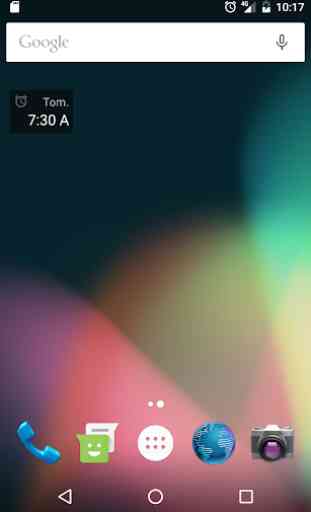


Does a good job and all, but my problem is design. I want a widget that shows multiple different alarms on the same page for quick access (I've had a few old phones that came with that functionality as a manufacturer widget). When I try that with this widget, all alarms show up as the same alarm: the alarm that comes first in priority. 'Makes using this widget multiple times pointless. I'm having a tough time finding any alarm that doesn't have that priority order; can't say I'm not a fan.