Alarmy (Sleep If U Can) - Pro
- Register a place where you want to turn off the alarm.
- When alarm starts ringing, you will have to go to the registered place and take a picture.e.g.) If bathroom is the registered place, wake up and take a picture of the bathroom.■ Tip
- good place to register : bathroom sink, front door, shelf, desk, specific object, far from bed
- bad place to register : brightness changes frequently, close to your bed, cealing, floor
- If the currently registered alarm picture is too easy or too difficult to turn off, please register a new place :)Alarmy (Sleep If U Can) is the innovative solution for those who just can’t seem to get up on time, even with an alarm clock. This app has been cleverly designed to force you to get out of bed. You set it up by registering a photo of an area or room in your house. Then once the alarm is set, the ONLY way to make it stop ringing is to get out of bed and go take a photo of the registered area. The World’s Most Annoying Alarm Dubbed as “the world’s most annoying alarm”, Alarmy has quickly become a favorite mobile app among users. It has been featured in Gizmodo, Cnet, and at Huffington Post, and is currently Number One in its category in 70 countries, including France, Germany, and South Korea. Users are truly enjoying this app and many have devised their own unique methods around the alarm’s requirements. For instance, you could register the foot of the bed as your location, then you would only need to wake up enough to take a pic of the foot of your bed and then go right back to sleep. Of course, this totally circumvents the whole purpose of the app but has become a fun pastime for many users. Works Better Than Other Alarm Clocks Other creative locations that users have come up with include the ceiling of their room, a nightstand, or the floor. If you’re more serious about really getting up on time, then how about registering the bathroom sink or an item in the kitchen? Though the app has sparked lots of interest and has proven to be really entertaining, it will definitely get you out of bed. If you absolutely MUST get up on time for an important appointment or job interview, then this would be the perfect solution. ■ Permission informationCAMERA
- Alarmy needs this permission for the picture alarm turn off method, which requires users take a pictureWRITE_EXTERNAL_STORAGE
- Alarmy needs this permission to load external ringtones.READ_EXTERNAL_STORAGE
- Alarmy needs this permission to save pictures taken by users who are using the picture turn off methodACCESS_COARSE_LOCATION
- Alarmy need this permission to get weather information.e-mail : [email protected]
■ How to turn off the alarm ? (Picture dismiss mode)
- Register a place where you want to turn off the alarm.
- When alarm starts ringing, you will have to go to the registered place and take a picture.e.g.) If bathroom is the registered place, wake up and take a picture of the bathroom.
■ Tip
- good place to register : bathroom sink, front door, shelf, desk, specific object, far from bed
- bad place to register : brightness changes frequently, close to your bed, cealing, floor
- If the currently registered alarm picture is too easy or too difficult to turn off, please register a new place :)
Alarmy (Sleep If U Can) is the innovative solution for those who just can’t seem to get up on time, even with an alarm clock. This app has been cleverly designed to force you to get out of bed. You set it up by registering a photo of an area or room in your house. Then once the alarm is set, the ONLY way to make it stop ringing is to get out of bed and go take a photo of the registered area.
The World’s Most Annoying Alarm Dubbed as “the world’s most annoying alarm”, Alarmy has quickly become a favorite mobile app among users. It has been featured in Gizmodo, Cnet, and at Huffington Post, and is currently Number One in its category in 70 countries, including France, Germany, and South Korea.
Users are truly enjoying this app and many have devised their own unique methods around the alarm’s requirements. For instance, you could register the foot of the bed as your location, then you would only need to wake up enough to take a pic of the foot of your bed and then go right back to sleep. Of course, this totally circumvents the whole purpose of the app but has become a fun pastime for many users.
Works Better Than Other Alarm Clocks Other creative locations that users have come up with include the ceiling
Category : Lifestyle

Reviews (28)
As of the Android 10 update this app no longer works properly. (It won't show up on your lock screen , and many users including myself can't turn it off anymore.) As many have reported, the developer has abandoned this app. I tried contacting them myself and they have not responded. I have the pro version, and I really liked it. They have another app with a slightly different name that supposedly works, so I wonder if they are just trying to get people to pay again to get the working version.
The all is effective, but unfortunately it doesn't look particularly smooth, which is a shame because the features are excellent. The forced ads turned me off, but I use it every day so I decided to support the creators and get the full version. I can't imagine it's easy deciding which compromises to make, but let's see if beauty doesn't have to be one.
Since the last update I'm able to disable the alarm easily without taking pictures or solving problems. I just press the snooze button once and the alarm automatically turns off. Tried using it without the snooze option and it still disables on its own. A message stating that "will not work properly until granting permission" keeps poping up. I've already granted every permission there is, and tried uninstall it and download it again. The same issue keeps happening.
All new Samsung phones will need to re-engage the battery optimization settings for this app so it doesn't get put to sleep in order to use it as of the latest December update or else you're gonna have a hard time turning off the alarm. Also try searching "special access" in settings and ensure that is enabled as well in the multiple settings found through that search.
I've used Alarmy for a long time now and my only negative experience is really my own fault. if i wake up early for whatever reason, I turn my alarm off. I'm always at risk of failing to turn it back on. Is there a way that a notification can appear within "x" hours of the alarm going off that has a quick action to defer the alarm for the day by allowing you to scan a barcode or photograph something? Or is this an existing feature I've simply overlooked?
This is wonderful, but can you please also add a calendar option, so we can add an alarm to specific dates? Like I have a volunteer event this next Friday, but I can't set an alarm for 10/4 without setting one this Friday as well. I just think it'd be super convenient! I love this app, and rather not use another one, since this one works so well!
Been an Alarmy user for years, but it no longer works, same as others have reported. On 1/3/2020 I updated to Android 10 on my Samsung Galaxy 10+, and now I cannot snooze or shut off the alarm without restarting the phone. Alarmy Pro UI also doesn't load while the alarm is sounding. Fatal error. I emailed the developers and will reinstall and revise this if they fix the bug.
I really like the app, but theres an issue with the setting that doesn't let you power down. If you tap fast enough, even with normal stock animation speed, you can still get it to let you restart/power down. Is there a way to fix thus, maybe even by adding root access and another separate setting that uses root access to not allow power down? That'd be great
Everything works perfect! I have been using this app for months now and finally purchased the pro version. The only downfall, I would say, is that the widget has not been letting me click on it over my alarm goes off. I have to access disabling the alarm by going into my notifications. This started every since I downloaded Android 10, so I am sure it will improve over time.
I have battery optimization turned OFF. I have all of the permissions allowed. I've uninstalled and reinstalled countless times. No matter what I do, it does not work properly and when I open the app, I get a message that says if the permission isn't granted, it won't work properly, and to grant the permission. THERE AREN'T ANY AVAILABLE PERMISSIONS TO GRANT BC THEY'RE ALREADY GRANTED.
I've loved this app for a while but with the recent update, the behavior of the barcode alarm has changed. I used to be able to "snooze" for 1 min, 3 times, before the alarm went off with no snooze option - now if I hit snooze, it acts as an off button. Pretty annoyed and I'd love to see a fix.
I've used this app for over 3 years and it's always been amazing. This new update messed everything up. My alarms aren't being loud despite being given all the necessary permissions. It has been so much less effective at waking me up and isn't working like it's supposed to anymore. This "aesthetics" update made its functionality worse.
Exactly what I was looking for. Perfect for morning alarms & naps as well as any timers and reminders I need to set. Amazing amount of customization without forcing any features on you that you don't want to use. Looks really great. Easy to keep reoccurring alarms. Awesome! Love it! "And please fix the recurrented alert for permission bug."
Update: After reaching out to the devs they recommended using the other app and gave me a code to upgrade to pro. So if you already bought this one, try contacting them. App is no longer pops up after updating to Android 10, which makes it very difficult to clear alarms and sometimes doesn't sound of at all. It looks like the developer stopped updating this "pro" version and instead put a $9 pro upgrade in the other version. I've been using this app for years and it's a good alarm...
I have an alarm that can be only be turned off if I scan a barcode. I set the snooze option but it only works the first time an alarm rings. When the alarm rings the next day, I cannot snooze, only temporarily mute or turn off the alarm by scanning barcode. This has become extremely frustrating. Please fix
The only alarm I would ever use. My old alarm had stopped working for me and as a result I was late to work multiple times. It became a problem so I went looking for alternate alarms and found Alarmy. Hands down it is the best alarm ever. It always gets me up. I do the simple math problems and it gets my mind working just enough to get moving. I told my sister about it and she loves it as well.
I paid for the pro version years ago and since then changed over to a new price model .i got an S20 and when I reinstalled this app I get stuck with the "legacy" edition that is an uglier, stripped down version of what I paid for. And the alarm no longer went off correctly . id wake up to see a silent screen saying that the alarm was going off. And it starting being set off at times when I have never set an alarm to go off. I'm off to give my money to a different company
Since updating my S10+ on Dec 16, 2019 to turn off my alarm I can't snooze or cancel the alarm. I need to restart my entire phone to disengage. I can't open the app when the alarm is going off either to turn it off that way. I tested it again this evening after uninstalling/reinstalling to see if the issue persists but it does aaaaaaaand now it's uninstalled because of that.
App just stopped working entirely. Turns out my version isn't supported anymore. Figures. I already paid for the premium version of the app, money which helped the programmers become as successful as they currently are. My app should still work even after they switch to a subscription model.
UPDATE. Customer service sent me a voucher to use with Google apps to cover the cost of the new app. Great customer service!! Great app!! Does not work with android 10. Can't figure out how to turn off or snooze since the app will not display when alarm goes off. I have had to uninstall the app just to turn it off.I have had the pro version (cost $3.99) since 2016 and thought it was excellent. The option is to purchase the app again for $8.99. Seems like a ripoff to have to purchase again!
Used to love this app but now it's genuinely awful. Since the update before Android 10, the app has been freezing during every alarm every morning. Usually I have to restart my phone to be able to silence it at all and when I do the app won't show me the alarm when I turn it back on so I have to wait 2 or 3 minutes to go off again before I can silence it. Uninstalling for now until they can find a fix.
I was getting to the point where I was was dismissing my normal alarm in my sleep. That wasn't very conducive to getting to work on time. Alarmy has a range of different alarm dismissal modes that make your alarm practically impossible to sleep through. I literally hate it.... but thats the point of an alarm, right? 5/7 perfect score! 😉
to improve:{ 0)múlti device support, 1) compatibility with Google Assistant, or IFTTT devices or Philips hue. ( turn off when I start reading emails, ie, having multi device support, if I'm reading emails on my tablet, i don't need the alarm in the cell ) 2) turn off using sensors, ie movement sensors in the house or body sensors, or sport sensors.} a bit too much...but that would improve this app now that I am using more smart devices I dream of having more interoperability among the devices.
This is easily the best alarm clock app I've ever used, and I consider it to be a must for heavy sleepers and others who have a hard time waking up in the morning. I've used it for about two years, and it has yet to fail me. If waking up is hard for you, I'd recommend disabling the snooze function, and then setting the unlock method to a high number of shakes or difficult math problems.
The best alarm app out there, but there needs to be an option to disable the emergency dismiss. Instead of answering 100 math questions its easier for me to just tap the screen 1000 times. i would suggest having the option to disable it or increase it to 3000 times to make it harder to emergency dismiss. thanks
Downloaded the free version and couldnt believe it woke me up!! was finally able to wake up early enough to make it to the gym before work. I truely loved that it had me solve math problems to dismiss the alarm. Great App!! Just wish i were able to download the pro version, i bought it but it does not let me download.
Great app! Best and most innovative alarm clock app on the play store I've come across. the best feature of this app is the different techniques used to help ensure the user is actually woken up! Whether it's math problems, shaking the phone, or even a simple dismissal Alarmy has all options and different visual themes.

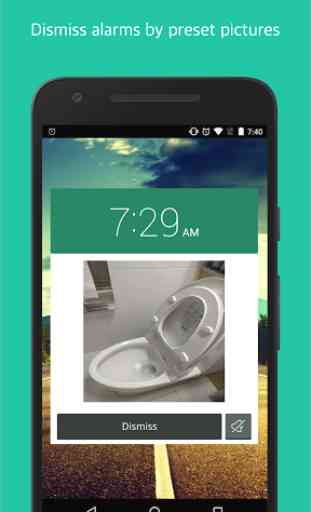



The alarms don't always sound at the time they are programmed, the app will ask you to complete a math problem you specifically did not ask for, and every time an alarm does sound, you have no option but to uninstall the app or turn your phone off to make it stop, as you are not given an option to simply dismiss it. When it was working, it was great! I used this app for years! Best wishes to the dev team! I blame management for a lack of Android 10 release test time. Usually how it works.