Aldiko Book Reader
★The leading eBook application for the Android platform★28+ million users from over 200 countries
Differences between the Aldiko Book Reader Premium and the Aldiko Book Reader Free are: the Aldiko Book Reader Premium has highlights (for EPUB files), notes (for EPUB files), book cover editing and home widget features, gets faster update and does not contain advertisements.
Features of the Aldiko Book Reader Free:
✔ Support EPUB, PDF formats as well as Adobe DRM encrypted eBooks.
✔ Support eBooks from public libraries.
✔ Fully-customizable reading experience: adjust font size, font type, font and background colors, margin, alignment, line spacing as well as brightness to best suit your preference. The Aldiko Book Reader also supports night-time reading.
✔ User-friendly interface: the Aldiko Book Reader supports both Android phones and tablets. You can create your own bookmarks anywhere in the book, rapidly jump to a different section of the book through the table of content.
✔ Advanced library management system: import your own EPUB and PDF files into the app to read them on the go; organize your eBooks by tags and collections. Aldiko will also remember your reading position automatically, bring you back to where you left off.
✔ In-app shopping experience: browse huge catalogs of eBooks, including best-sellers, new releases and classics (lots of them are FREE)
✔ Other cool features not to miss: global-text search in a book, dictionary, add your own favorite catalogs (OPDS support) and many more
Category : Books & Reference

Reviews (28)
I have been using Aldiko for years. I do not like the updated version because it freezes all the time and turns off. I keep opening the same book few times before I can read it. I also miss the bookshelf menu which was much easier to browse the book collecton. Why did you try to fix something that was working well and turned it to this?
I like that this version has yellow paper-like background, but overall I feel disappointed. I can't adjust light at the left edge and I can't turn the page smoothly without exiting the fullscreen mode. I can't focus on reading books with this version. Please fix and update, I am just so tired of this.
Absolutely terrible. The original was fantastic and well polished. It was easy to use and very full featured. This new version feels rough and unfinished. Would go back to the old version in a heartbeat if I could. I definitely won't be recommending this app to anyone I know. In fact, I'll be recommending they stay far away.
Lovely app but would like to report a bug. When you set the app to forced portrait orientation while reading a PDF those choices carry over into your EPUBs where those settings can't be changed. You have to then go back to the PDF and change forced orientation from there. Can be confusing.
The new version still needs important features. The thumbnails are, of necessity, hard to read, so it would be useful to have a list format to save space. Many downloaded PDFs, such as manuals, have meaningless file names; we need to be able to edit the metadata like we used to. Since I have both a phone and a tablet, I'd like to be able to keep my library on a cloud drive and share it between my devices.
I actually like the updated app. It's good for Galaxy S10 users like myself because the text has been shifted down so it doesn't get blocked by the camera anymore. Finding my books isn't a problem at all. File migration was easily done too.
First the app upgraded itself without permission, then it took so long to re-import all my books. The app itself, whilst okay, has lost a lot of the features of the original classic version which made it brilliant. However, it now will not even let me access my bookshelf, simply freezing my phone any time I try to access it. I have tried everything short of re-installing (which would make me lose my library and have to spend forever trying to re-import my files)!!! Hate this version! Avoid.
Still missing the ability to edit book information. Recently read also does not work. Title information does not show when you are reading the book. Books do not list as complete when you get to the final page. The percentage completion usually stops at 99 approximately. Edit: I am aware of the manual change to completed but it is annoying to have to manually do. I will send a screenshot where the recent read shows nothing despite exiting a book unfinished to take the screen shot.
Hallo all Aldiko fans. I LOVE ,LOVE , LOVE the old Aldiko with the green logo. Why? Because it was easy to work, understand and VERY user friendly. Yes the new Aldiko is cool, but not so easy to work. My old phone has over 2000 books on and i refuse to update that one. I will go crazy trying to find any book that i want to read. PLEASE go back to the former format. LOVED IT!!!
This new version of this app is terrible. Many basic functions no longer work correctly. (Like finding and opening pdf documents through the file browser) and just viewing the documents feels broken somehow. And it adds a ton of features i dont want or need. And the developers removed the Classic version that was great. I guess the search for a basic pdf/ebook reader that JUST WORKS is on AGAIN. ugh.
I have always loved using this app,however in recent times it has begun to misbehave. I can't seem to open my books even after updating the App. I keep getting the response that it has stopped working.
ZERO STARS.Horrible. Simply horrible. This was my go to app for reading ebooks and now since the update, it's nothing more than a proverbial paperweight. Useless and forgettable. Not a good job, not a good upgrade/update. If something isn't broken, please don't try to fix it. The older version was perfect. Needless to say, you have lost a user.
I liked this app far better than all the others that I have tried (even recently). I have been using Aldiko for years but I wish that I could still put my series in order. Better yet why not create a way that when we import our books it does that automatically? I would really love that. Thanks.
Classic version was better. I was able to use my offline dictionary. Now I can only define a word if I'm connected to the internet.
App forced installation of new version. I had to manually find and restore my library myself because the app couldn't find my books! New app lacks the ability to sort and update book info. Developers have claimed for months it would come in a new update but it hasn't. So you can't fix book titles (ie. To put series in order), you can't fix author names, nothing. Super irritating when I read over a hundred authors.
The new update has ruined the app for me. I'm unable toggle off the display posting setting, my notification bar and home button isn't disappearing but rather always present, and now I have to swipe twice in order to turn the page. I had no such problem in the previous version.
Hadn't read for a while. Launched the app and found a new version in its place. Plain white screen with no background. Blah. Also in the settings or the FAQ I can't find how to make the print bigger for my aging eyes. Not happy with this new version. I will find another app I guess.
If I had wanted to use a kindle style app, I would just use kindle. I hate everything about this. It lags between pages, I hate the layout, and it won't import my books. Maybe I will try it again after y'all get all the bugs worked out. You aren't paying me to product test. Y'all could have rolled out a functional product, instead of whatever this is.
The new version just ruined it for me. I loved that my books looked like they're sitting on a shelf. I only wish i could've arranged them according to my preference but thats just something I'd have liked. The new version pooks just like kindle or Google play books and I might just as well use that. Aldiko no longer has that special personal touch.
Ruined a great app.. If people buy an app a love it then they want small improvements and fixes.. They don't want it all changed to a very different app! Everything is forced on you with the preference tab only allowing three minor changes.. And making the OS all bright Red on a reading app??, when lots of people have eyesite problems with that color..
I used the classic version and liked it tremendously. However Aldiko Next is horrible. The app flickers, no page references, when I go to my books section it will return to the home page after a few seconds, and as other mentioned will not load my previous books and sometimes new books. It is basically useless for reading
I deleted my last review. I got a new tablet and now it works great. I think it was my tablet that was causing drama. I won't pick apart the app itself but I do prefer the older version to this newer one.
I used to enjoy this app, now this foeced update jas made it so difficult and complicated. Now I cant even import my downloaded ebooks. Telling me not compatible. Please i don't know what you can do to fix this. Its bad.
Cannot import files, so now its completely useless. Uninstalling and looking for replacement.
I'm extremely regret of update . All my downloaded files , information and books are gone after I updated . And the functions are poorer than before. I did use this app so many years I'm now so so unhappy of update.
Lacks the basic functionality of vertical scrolling. Otherwise this seems to check most of the boxes, with the edge swipe to change brightness, color themes (even a customizable option), full control over margins, line word, and even letter spacing, & a toggle to swap with the publishers original formatting. It also has a pleasant UI generally. It could use more view options for the main MyBooks library, but the default (and only) view isn't bad. But it's useless w/o scrolling. I can't use it.
There is much much improvement in this Next version. This is again gaining my confidence. For reference my old review is as under: OLD REVIEW BY ME: One star: This was my favourite ebook app for my personal collection (mostly pdf books). But this "all new" app has ruined everything. Bar at the bottom is gone, which was useful for moving between pages. There is no side bar even. So there is no way to quickly move between pages, ie you can only go a page next or previous at a time. Migration feature is not able to select any file from my phone memory & I have to do it all again. Thanks for your reply but maybe I wasn't clear to you. I didn't complain about Adobe DRM, as I don't use DRM. Problem is my old photo-scanned books in pdf are now impossible to be read on this app. Please do something. Hey, before this update to this "Next" thing this was my 5 Star app. Thanks again for wonderful app but sorry for harsh review.
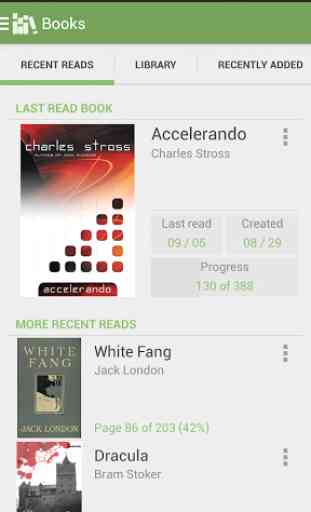
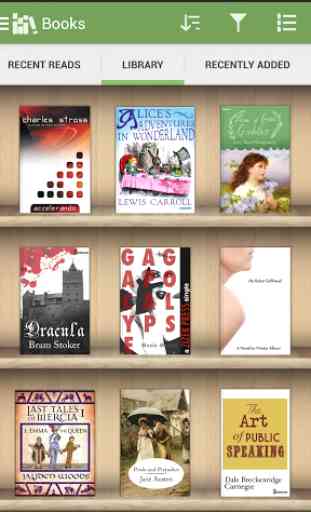
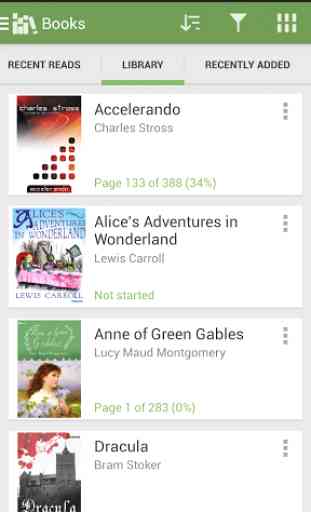
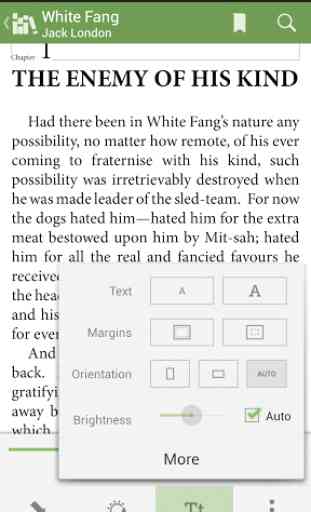
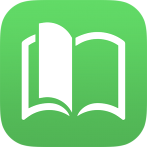
This new version of the reader kept loosing my place in the book. Most recently, for example, I was about 31% through a book. I opened the reader a few hours later and it opened to 24%. I updated the app, hoping the problem had been fixed. After updating, I open the book and it's stuck on a page that is blank other than a number at the bottom. I can't navigate to anywhere else in the book. I uninstalled Aldiko and installed Aldiko Classic. Now I'm happily reading again.