ALE IP Desktop Softphone
Installed on an Android tablet and smartphones(*), this application offers business voice communications to on-site and remote workers through an emulation of the Alcatel-Lucent 8068 Premium DeskPhone.
CUSTOMER BENEFITS: - Fully-integrated telephony solution - Quick and user-friendly access to telephone features - Smart DeskPhones user experience for fast adoption- Optimization of employees’ productivity - Easy integration of on-site and remote workers- Carbon footprint reduction - Communications, connectivity and hardware costs control
FEATURES: - VoIP protocol of the Alcatel-Lucent OmniPCX Enterprise/Office provides voice communications on the tablet or smartphone- Available on-site on WiFi- Available off-site anywhere the user is able to connect to the company’s IP network via a VPN (works on WiFi, 3G/4G cellular) - G.711 and G.729 codecs are supported - Business or Contact Center mode- Horizontal/vertical flip - Similar layout and keys as the Alcatel-Lucent Smart DeskPhones- Multilanguage interface:o Softphone display panel: the same languages as the 8068 Premium DeskPhoneo Application settings menu: English, French, Spanish, Italian, German and Arabic languages are supported
OPERATIONAL DETAILS: - IP Desktop Softphone license per user required on the Alcatel-Lucent OmniPCX Enterprise/Office. Please contact your Alcatel-Lucent Business Partner to get these licenses.- Minimum requirement: Android OS 4.2- The installation, administration and user manuals are available from your Alcatel-Lucent Business Partner on the Alcatel-Lucent Technical Documentation Library- Support URL: https://businessportal.alcatel-lucent.com
(*) For the list of supported devices, please refer to the “Services Assets Cross Compatibility” document available from your Alcatel-Lucent Business Partner.
Category : Communication

Reviews (14)
Poor experience, my phone crashes when I click on the mail icon or try to search a contact...
App freeze constantly. Can't work normally.
It's a wonderful app while using PABX telephony, having a Wireless and smart facility inside the campus.
After new android update app will no long load
Does what it should. Amazing functionality.
its continously getting hang
Softphone call was release even when native call from mobile calling. How to prevent call drop?
I was working with Xiaomi Redmi note 4,Android 7 and oxo. It's was working fine till I tested to delete Mac to change number of extension. I lost audio. No Mather what I do in my mobile, no audio in this app.
This app not work in MI note 4.....,👎, Can anyone help me on this...
It's ok but more sensitive internet
Is not working in BB keyone, only is written conecting
No voice transmitted on Android but okay on ios.
Good app but when on a call and a mobile call comes in if you answer the mobile call it drops the other call or the same thing happens if you dont answer it and it goes to voicemail on mobile call the other call drops.
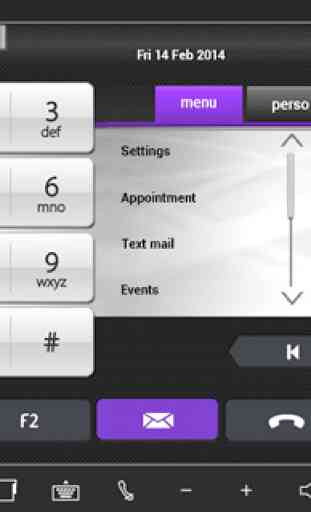
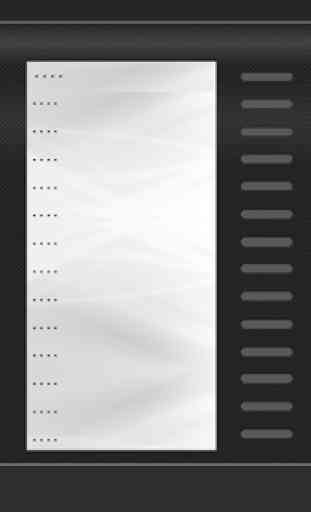

Android app is unusable,can't be sure on which brand of mobile and which version of Android ,it will work. On one Android 6.0 ,it's connecting,but extensions are unobtainable.on another with Android 7.1, it's not at all connecting.On another with Android 7.0,it's connecting and able to receive call also,but lack a bit of clarity