Alerus Retirement Solutions
You can view account activity, balance by investment, contribution information, personal rate of return, loan balances, and alerts on the go.
Access your account information using your existing online username and password. For additional security, you must also authorize the device online under manage devices.
Give it a try today and keep an eye on your retirement savings.
Disclosures
Investment Products are not FDIC insured, no bank guarantee, may lose value. Alerus Retirement Solution's mobile app. has the same stringent security standards as alerusretirementsolutions.com.
* The App uses advanced multifactor authentication to protect the user’s data. Upgrading the App does not necessarily require the user to re-register the device. However, the multifactor authentication is dependent upon the device ID held in the device. The device ID can change when the user resets device, keychain cleared/lost, or upgrades the iOS/Android version. This will require the user to re-register their device. At that time, the user can also remove the prior device entry as it will no longer be needed. Otherwise, once the device is registered, the registration is good for the App until de-authorized by the user.
Category : Finance

Reviews (25)
Buggy app, but at least I can view my balances. Clicking the settings button has more than one time crashed the app. Also, the biometric login though selected, doesn't work. Neither facial recognition nor fingerprint log on are offered as login options, even though I have it selected in the settings.
I thought I would give the mobile app a try because the Alerus Retirement website is so terrible on mobile. Unfortunately, the app requires me to register my phone somehow, somewhere on that terrible website. This is the website which won't even show you the menu on a typical phone. It's 3/4 of the way offscreen. Even if you do find your way into your profile, there's nothing mentioned about registering mobile devices. I give up. This company is a disaster from a user experience perspective.
So I read some reviews about not being able to find manage my devices on the desktop site. It is quite difficult but I did find it when I went to change my investments (weird place to put it). I was able to save my device and it works. Wish the app had biometric log in.
To get past the "Managed Devices" prompt, log into Alerus Retirement from a computer and select Summary. Under Alerts, look for the "Managed Devices" alert and click the link. Select the check box next to the device you tried to log in on and click the button. Overall the app is just okay. It allows you to view data albeit it takes a while to load. I had to close it and reload for data to refresh. You cannot change your contributions or investments through the app.
When you install the app it prompts you to log in on the web and navigate to "manage devices" to authorize your device. There is no where on their portal to manage devices, and thus you cannot use this app. This is 100% useless, Alerus needs to figure this out. I'm very disappointed.
App crashes before it opens on Samsung S20FE. Tried reinstalling several times.
Rating is -0 It asks to register your device through the website to access the application then, you go to the website and there is nowhere in the website to manage your devices. There's not a live chat feature in the website either is horrible and disappointing. We are in 2021 the accessibility at your finger tips age... waste of time. Do not try to access your account many times or it will lock your account!
I love using the app to be able give my account a quick look during the day. The direct quick link is wonderful since I just have my phone....not a landline computer. Looking forward to future updates!
Love this app! It is so easy and convenient to have my retirement info on the go! It is well organized and super easy to find what I need! I love that I can use my finger print for login too, so easy!
Can't even keep the app open of enough to see the main page. It keeps shutting down, no matter how many times I re-install it on my phone.
Recent updates have made the app run seamlessly. There's never any issues going to different pages as the app is very user-friendly!
Requires login every time, however it's not accepting my correct password (tested and confirmed). Has been this way for a long time.
Dog 💩 app do not even bother. More information was added in the August update for 2021 but still has quite a long way to go.
Not user friendly. Need to approve mobile phone, but "manage devices" is no where to be found. Garbage. I hope my employer changes companies soon.
Great app for keeping up with investments on the go.
Like it best when total is bigger than last time I looked.
Really intuitive app. Everything I need to know right at my fingertips plus transactional
After I try to log in, app crashes with error that there is a bug.
App used to work fine but now no longer accepts my login info, even though it's the same as the website.
Login doesn't work despite it working perfectly fine on the website.
The app is trash and won't accept my credentials that I use on the mobile site (which is equally as trash)
Wont open says app has bug
easy to use. never have a problem.
The app works well now. Big improvement from a year ago.
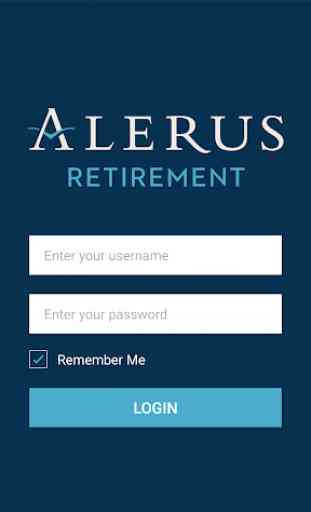
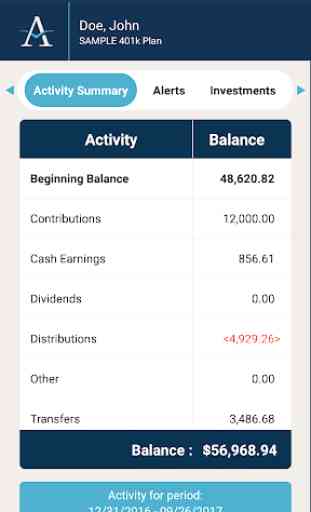

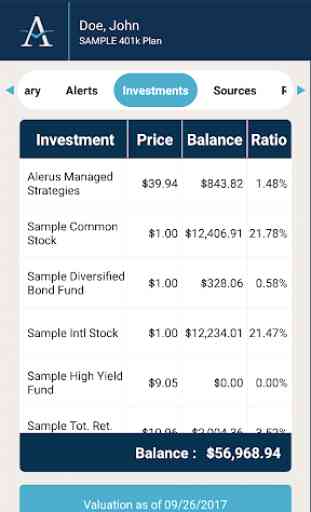

Not very user friendly and customer service is not very responsive