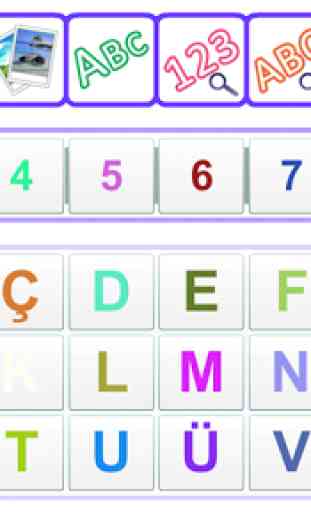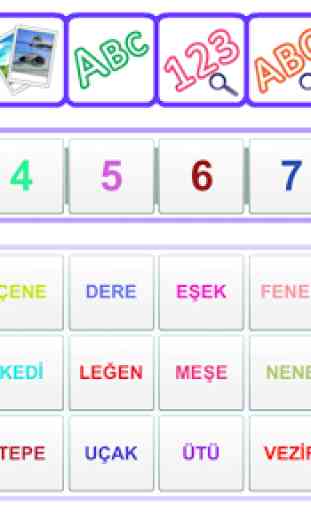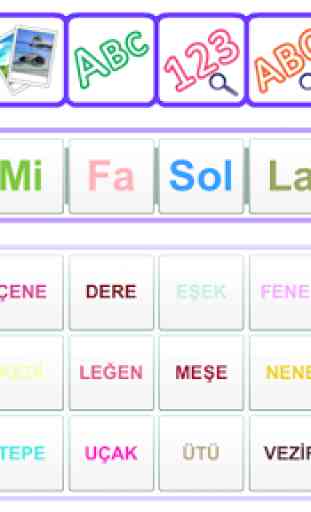Alfabe 123
Pre-school children to learn letters and numbers in a fun way that enhanced applications support your child's education.
NUMBERS: 1 is used to learn a number up to 10. Application number starts counting numbers from 1 to 10 when the button is clicked. If all of which are printed at any one of a number that number is automatically read and stops counting.
LETTERS: from small to large letters and learning up to Z utility. The application begins to read letters as letters from A to Z when the button is clicked. If pressed at any time to any of the letters he read the letter and read it stops automatically. Small letters will teach up from a to z.
WORDS: Initial letter of interest to learn about the 29 pieces coincide letter word. When the application starts reading vocabulary words button is clicked. If pressed at any time to any one word that word is read, and the automatic reading.
PHOTOS: Initial letters and 29 formal learning benefits associated with the word. When the application starts reading photos Photos button is clicked. If at any time any of the images to be printed on the picture to read it and stop automatic reading.
LETTER BY 29 equivalent benefit to learn the letters of the words from the letter. When the application starts running letters Sort button is clicked. If any reader with the order that the letters of a word to the printed word.
FIND NUMBER: 1 benefit to learn numbers up to 10. Find button is clicked when the number of available applications will ask for a number. If the incorrect answer is given it will be prompted to try again. It congratulates the correct answers given.
FIND LETTERS: A to Z benefits of learning the letters up. There is a case when the application asks for letters Find button is clicked. If the incorrect answer is given it will be prompted to try again. It congratulates the correct answers given.
PICTURE FIND: 29 Total formal learning benefits. No application asks for a picture when the picture is clicked the Find button.
If the incorrect answer is given it will be prompted to try again. It congratulates the correct answers given.
MUSIC: Music button is pressed when the application allows the notes to be played with 8 notation keyboard. With two arrows on the left side of the screen the following notes, which can be played with two arrows on the right side of the screen above notes.
MYTH: a tale to be read out when the button is pressed TALES.
NUMBERS: 1 is used to learn a number up to 10. Application number starts counting numbers from 1 to 10 when the button is clicked. If all of which are printed at any one of a number that number is automatically read and stops counting.
LETTERS: from small to large letters and learning up to Z utility. The application begins to read letters as letters from A to Z when the button is clicked. If pressed at any time to any of the letters he read the letter and read it stops automatically. Small letters will teach up from a to z.
WORDS: Initial letter of interest to learn about the 29 pieces coincide letter word. When the application starts reading vocabulary words button is clicked. If pressed at any time to any one word that word is read, and the automatic reading.
PHOTOS: Initial letters and 29 formal learning benefits associated with the word. When the application starts reading photos Photos button is clicked. If at any time any of the images to be printed on the picture to read it and stop automatic reading.
LETTER BY 29 equivalent benefit to learn the letters of the words from the letter. When the application starts running letters Sort button is clicked. If any reader with the order that the letters of a word to the printed word.
FIND NUMBER: 1 benefit to learn numbers up to 10. Find button is clicked when the number of available applications will ask for a number. If the incorrect answer is given it will be prompted to try again. It congratulates the correct answers given.
FIND LETTERS: A to Z benefits of learning the letters up. There is a case when the application asks for letters Find button is clicked. If the incorrect answer is given it will be prompted to try again. It congratulates the correct answers given.
PICTURE FIND: 29 Total formal learning benefits. No application asks for a picture when the picture is clicked the Find button.
If the incorrect answer is given it will be prompted to try again. It congratulates the correct answers given.
MUSIC: Music button is pressed when the application allows the notes to be played with 8 notation keyboard. With two arrows on the left side of the screen the following notes, which can be played with two arrows on the right side of the screen above notes.
MYTH: a tale to be read out when the button is pressed TALES.
Category : Education

Related searches