Alienware Mobile Connect
This app requires the companion Alienware Mobile Connect PC app available, for free, through the Microsoft App Store. The companion PC app is available on Alienware PCs purchased starting in January 2018. Alienware PCs purchased before January 2018 are not supported to ensure the highest level of quality you expect from Alienware. We are investigating expansion to Alienware PCs purchased before January 2018.
Alienware Mobile Connect creates an advanced, complete, and wireless integration between your PC and smartphone. Enjoy your smartphone’s full functionality through your Alienware PC’s mouse, keyboard, and touch screen. Make or take calls, send and receive text messages, access your contacts, get mobile app notifications, wirelessly drag and drop files and mirror your phone’s screen onto your PC for interactive engagement with any of your mobile apps.
Features:
• Text messaging – Send and receive text messages using your PC’s keyboard, mouse, and touch-screen.
• Phone calls – Initiate and receive phone calls through your PC’s speakers and microphone.
• Contacts – Access your phone’s complete contact book through your PC.
• Notifications – Your phone's native and 3rd party notifications will appear on your PC.
• Screen mirroring – Mirror your phone’s screen onto your PC and engage with any of the apps using your PC’s keyboard, mouse, and touch-screen.
• File Transfer – Wirelessly drag and drop photos, videos, music, and documents between your PC and smartphone.
Instructions:
1. Install the Microsoft Store app on your compatible Alienware PC, if it’s not already factory installed.
2. Download the companion app here.
3. Launch the Alienware Mobile Connect PC app and follow the quick, guided, one-time set-up to wirelessly connect your phone.
New in v2.0:
• Wirelessly drag and drop photos, videos, music, and documents between your PC and smartphone
• Totally re-designed user interface
• Android group text message support removed due to Google/Android policy changes
• Performance enhancements and bug fixes
Systems Requirements:
• PC: Alienware PCs purchased starting in January 2018.
• Mobile: Android 6 and above.
Support:
For installation or other questions, please contact Dell support at www.dell.com/support
Category : Communication

Reviews (29)
Really cool app. Works well, has very helpful functionality and options. Also very helpful when creating apps. UI is a little lacking - would love to see a more consistent "Alienware feel", and the fonts are a little hard to read on the PC. Would love to help you guys out with that... contact me if your interested, and please forgive me if I stepped on any toes! Thanks for the awesome app.
I recently got an Area-51m with Windows 10 Pro, so I decided now would be a great time to link all of my devices together... Honestly, I don't know why I waited. The app itself is amazing, if a bit low of a resolution, and I just absolutely love it. I'm usually using data on my phone, but this gives me an incentive to use wifi. Personally, I couldn't be happier.
Honestly, this is one of my favorite features as it saves me time from having to grab my phone. I wish though, that you could make the phone image widescreen and also at full 1080p resolution to match my PC's diplay. This would be great, anyay to add this? Also, love the mirroring option as entioned briefl above. The only other feature I would like is to be able to play my Mobile Legends Bang Bang on there, hilst on y pc as mentione before. Keep up the good work!
Love it! It can be a little laggy/glitchy sometimes. I think the biggest perk for me is I used to have to attach photos to an e-mail and send that e-mail to myself so I could type up a report for work (I didn't want to spend an hour writing the report on my phones keyboard as I type really fast on computer.) Now I can type the e-mails up on my my phone using my computers keyboard, attach the photos, and it saves a lot of time for me.
I think that this app is wonderful. It allows me to work on my laptop with a headset w/ microphone and answer & make calls without having to switch devices. Also, it greatly increases the radius for the range that the headset is effective. Love it!!!
I tried 8 times and the app cannot pair. On 4 occasions, the app gave a pin and asked me to agree on my phone to the connection, but I phone made no response / nothing to accept. On one occasion only, the pairing seemed to work. I accepted the pin on my phone, but the the app crashed with a critical error. I give up!
Pretty good. Transfered a bunch of pictures and stuff to my computer. Mirror display is laggy. The computer can't keep up and doesn't always mirror what I click. As I type this the mirror display is grey / not-loaded. I'll update star rating if mirror-mode smoothes out. *a little laggy, but restarting both devices smoothed out a stars worth
Just installed to connect my galaxy s8 to my brand new alienware r10 ryzen. I had the same connectivity problems many of the 1-star reviews were having, however I ended up finding a solution. Your PC will prompt you in the system tray to set up the phone when you try to connect to the PC manually through the bluetooth menu on your phone outside the app. Click the setup notification and give permission to the computer BEFORE entering the alienware app pin. Then connect thru the app and itll work
Very handy app for someone who spend lot of time at the computer. Works flawless with my HTC Exodus and Aurora PC. The only con is lack of dark mode, frame around phone mirroring is only available in white. It would be good to see "change colour" option in next update. I wrote this review from my Aurora 😉
Seriously, one of the coolest features on my laptop that I didn't even know EXISTED until a good 2 weeks after first booting it up lol! AWMC makes it very easy for me to reply to texts/answer or ignore phone calls without even having to glance at my phone, let alone go through the tedious (but necessary) process of entering my passcode to unlock it before typing out a reply and re-locking the screen, only to then have to re-focus on whatever task I was doing prior, which helps me immensely.
Doesnt use bluetooth. Instead it uses wifi direct. Which is probably fine if you don't use wifi direct for other things. While you can have multiple bluetooth connections you can have only one wifi direct connection. Doesn't like VPN. Crashes continously when connection weak but doesn't have option to temp disable notifications. Desktop app doesn't allow drag and drop. Doesn't allow some file types other apps do. Like bmp.
It is showing just one message" please allow alienware mobile connect to make your device discoverable by other Bluetooth devices". I cannot find any such permission in my one plus 8t. I have given all the permission asked by this app. I am stuck and cannot connect my phone to my Alienware.
I really want this app to be good, but it isn't. It blames things on my wifi network when it needs to connect via bluetooth also. So get this. I connect via bluetooth, usb-c, AND wifi and it still gives me this problem that it can't find my phone via wifi direct. Something I know is garbage. I have brand new equipment all throughout my apartment.
The app can be a bit glitchy sometimes, but for the most part, I could not ask for anything better! It really aids me when I'm playing games online and can't quite seem to reach my phone, or whenever my phone needs to be charged.
I've uninstalled, reinstalled and rebooted the computer several times. Unable to make this app work with my R9 desktop. Keeps says driver error. Seriously annoyed. Anything that could help make it work would be greatly appreciated as it's been very disappointing to use.
does everthing I need it to do. I even charge my phone in another room while I am on my laptop. its not the best picture quality at times but it prevents me from always looking at my phone which I love. I also perfer using real buttons rather then the touch screen so I use it all the time.
It still will not connect to my phone no matter which institutions I follow, how many times I restart it or turn off the blue tooth. I just want to be able to down load my pictures to my phone. This is beyond frustrating.
Just got a new alienware PC and set this up. The app can't progress from setup because the toggle notifications on prompt has no functionality. Even when I preset permissions to allow AWMC this prompt still shows and is unusable and unskippable.
Fantastic for productivity. The new features even make it easy to view the pictures and transfer them to the pc. I love never having to pick up my phone to answer texts or pick up a call.
cant transfer files to my 15 R3 to my Oneplus 6T both apps fully updated and synced. the computer app isnt showing me any of my contacts info or anything but constantly loading when i select the files tab. paired with both bluetooth and wifi and nothing.
This app is taking over my phone. Every 2 seconds, it pops up asking to run in the background, but I have already granted that access. It won't stop. It never used to do this before. I love the app, but currently, it overtakes everything. Can't even watch a video.
I really enjoy having my computer being able to completely handle my phone. It can be difficult dealing with so many devices, but this makes it so very easy! I would recommend that anyone try to use this program!
Basic, but rock solid. The only issue I've had is sometimes if you want to switch to speaker without disconnecting from your PC it can get a bit twitchy.
Seems the last few updates are causing the notification that it's connected to the desktop to pop up frequently. Also the mirroring only works if I open the app on phone first then try mirroring on desktop app.
Wouldn't work, keeps disconnecting, it got connected fine at first but wouldn't stay connected for more than 30 seconds. I'm not sure it's worth the hassle getting to work, uninstalling now. Wanted to mention I have M15 R1 laptop and Note 10+.
I am really impressed by this application. It works smoth & as advertised. It's pretty comfortable way to use your phone while connected to computer.
A really great app. More than I expected it to be. I'm wondering how I can get the sound to my computer though while mirroring and not using the line in port on the PC
This app never connects right. Even after a reboot it will connect once b and eventually time out. The old Version always worked. The background just makes for more clutter.

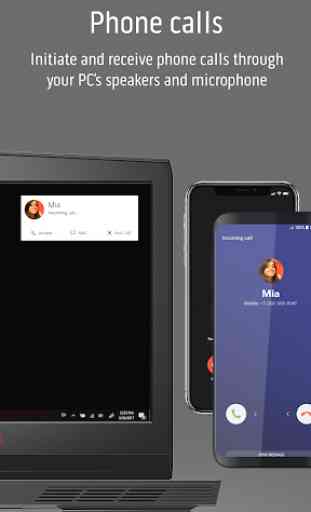



Has a major bug that's preventing me from using it. I can't get passed the initial setup. I turn on "Allow autostart” and I've enabled the notifications, but it glitches and restarts the setup process after enabling them both. I've tried disabling and re-enabling, but it does nothing and doesn't recognize that these options have been turned on. I've tried uninstalling and reinstalling but that hasn't helped. Running on MIUI 10.3.6.0