all 4 hue (for Philips Hue)
This app is available as free version without advertisements but with some limitations. The free version can be used for unlimited duration. It is suggested to use the free version to check if the app fits to the users needs. In case of further interest additional features can be activated to enjoy the complete feature set of the app.
# Configure lights #
- Enable/disable lights
- Change colors, saturation and brightness
- Arrange several lights in different groups
# Create, recall and delete scenes #
- Create and recall scenes
- Scene colors are directly shown in the scene list
- Scenes are stored in Philips Hue Bridge and not locally in this app, i.e. you can see and access all your scenes from different devices
# Use NFC tags to activate scenes #
- Copy your scenes to NFC tags
- Afterwards put your device near the NFC tag in order to recall the corresponding scene
# Create actions and place them on the home screen for quick access #
- Create actions (on, off, brightness, color, scene,..)
- Use included widget feature to place actions directly on your home screen for quick access
- Even more actions can be executed with widgets
# Use timers & alarms #
- Create, modify and delete countdown timers and alarms
- Also modify and delete timers & alarms generated with other apps
# Work with sophisticated rules #
- Create and organize rules which are stored in your Philips Hue bridge
- Define much more sophisticated rules for Philips Hue Tap/Dimmer as with all the other apps, e.g. enable and disable scenes with only one button; let the lights flash with a Hue Tap/Dimmer button; zap from one scene to the next scene with a Hue Tap/Dimmer button.
- Activate scenes automatically shortly before sunset or disable lights shortly after sunrise
- Let Hue Tap or Dimmer buttons behave different by day and by night
- Consider temperature, presence/Motion, ambient light in your rules (motion and temperature sensor required)
- Use the integrated rule wizard to create easily also very complex rule constructions (available after upgrading to the full version of this app)
# Add and organize sensors & devices #
- In order to really program your Philips Hue Bridge you can add additional virtual sensors
- Virtual sensors can be used to store natural numbers
- Natural numbers can be integrated (read/write) in your individual rules
# Call attention to incoming calls, SMS, messages and notifications #
- Flash lights when receiving calls or SMS
- Flash lights when other apps send notifications (e.g. WhatsApp, Telegram, etc.)
- Activate scenes automatically when you return to your home (by using Wifi events on your device)
# Enjoy special effects #
- Disco effect
- Bonfire
- Color loop
# Call functions of this app from external other apps (e.g. Tasker) #
- More information about how this works see app community
# Technical information #
- This app requires Philips Hue lighting system
- This app supports Hue Tap, Hue Dimmer, Hue Presence Sensor, Hue Temperature Sensor and Hue Ambient Light Sensor
Let me point out that the app permissions are required in order to react on incoming sms and phone calls. Other permissions are necessary in order to configure the daylight sensor with GPS coordinates correctly and to read/write the app settings.
Please feel free to participate in the community:https://plus.google.com/communities/116024978034427422796
In case of any suggestions or technical problems the author would like to receive a mail instead of a bad rating. Ratings with 1 star without any reason or comment do not help to improve the app. Thank you!
Category : Productivity

Reviews (29)
I already was scammed by another app, I bit the bullet and paid for the smartwatch addon here. Literally doesn't work don't bother. Update: only works over wifi, not bluetooth. Forget about this app.
all 4 hue is a very good light bridge controller. it has a few bug fixes that needs working out. overall, recommended
The interface isn't the most intuitive or user friendly. Once you understand what everything does, this gives you way more power over the Hue Bridge than the Hue app. Specifically, this is very good for configure my Lutron Aurora switches to turn on different scenes depending on whether the sun is up and time of day. It would be nice if there was a way to configure the dimmer dial to operate the same as it does in the Hue app. I was able to make them work well enough by increasing/decreasing brightness by 10% every time the dial is rotated more than 0 degrees. It would also be nice if there were tutorials in the app for how to achieve different advanced rule configurations. I will probably need to go to the forums for some inspiration and guidance.
Extremely powerful app that gives you very low-level access to Hue automation on the bridge moreso than any other Android app I've looked at. I'm able to program my Lutron Aurora dimmer switches exactly how I want to. Only caveats are that the app doesn't hold your hand and that as a remote it's not the most pleasing to use. iPhone app iconnecthue succeeds in both of these areas; as a remote, it's much more satisfying and ergonomic to instantly control lights and groups.
I rarely leave reviews but this time I absolutely feel the need to do so. I downloaded the app and bought the full version for the sole purpose of reconfiguring my v1 Hue Dimmer Switch, and the app blew me away. I can now tweak my switch to function however I like (like using a custom "off" scene when I press the off button). Just configure it in the app and the switch does the rest. Only gripe is I wish dark mode also impacted the side menu, but I'm being extremely picky. Completely worth it.
Night and day from that horrible Hue app I've been screaming at for the past month! Thank you! As an incredibly visual person, I'd love to be able to change the color, pattern or background of the scenes to make it easy to pick them out at a glance on the widget or in the app. That's the only thing keeping me from giving this a 5 star rating. And again, thank you for creating such a thoughtful, well designed app!
Way better than Philips Hue App. However not quite as good as Hue Hello app that does not work on my new phone. It takes too many clicks to change the color. On other app you can drag your finger around and instantly see the new colors. On this app you must remove your finger to see the new color. It makes finding the right color difficult. Also it would be nice to tap on a light and be able to see the brightness AND color on the same window.
I like the app and recommended it to my friends. I like how many bonus actions you can use on a switch configuration. ( For example a sleep button: turn X lights off + Dim Y light to 20% + Turn Z light on for 3 minutes) Also the sensor configuration is nice to be able to add extra actions, which is not in the standard Hue app. (For example, Blink the kitchen lights when someone enters the house) I use the color loop too, but wish it would let me select a range of color, maybe in a future update?
thank you for this great application. it makes much simpler to edit rules. in fact, the rule editor is the greatest function of this application. it still has unsupported conditions and actions but with some workarounds, for example copying hue labs rules, you can achieve mostly everything you can get from hue lights and accessories without using debug interface. it's well worth the small price paid, and i'm sure the developer will go on adding new features, maybe even editing the 'unsupported' conditions and actions. it would also be a great addition the ability to backup on a file all the rules set to be restored later.
This app revolutionized my experience of hue by enabling me to customize hue dimmer switches nearly to my heart's content. Between the free Hue app and this app, my 4 button remote can launch 16 different scenes. I only wish, when editing remotes, it had the ability to evaluate whether a specific scene is running as a starting condition to determine the functionality of pushing a button. (this is a note for the developer, for users considering this app: buy it. ypu can already do so much.)
THIS IS THE ULTIMATE HUE APP! There is literally nothing you cannot configure or control through this App. Extremely powerful, including the ability to edit pre-existing scenes from other apps. I haven't found anything more versatile or customizable. Well worth the very small purchase price for the full version!
This app reminds me of Tasker, but specifically designed for Phillips Hue. This app works very well. I do believe though there is room for some improvement. I hope it will be able to trigger my Google to announce. It works exactly like it's supposed to. I purchased this app to have my lights blink inside my house when the outside motion detector is triggered. I also wanted the ability for my front cafe lights that are plugged into a philips smart plug to turn if triggered. It works perfectly!
Needs tasker integration. Even without tasker it needs better programming options such as OR triggers and then this or this. Now it's only a simple if this then this. Have to create redundant memories and more if statements to do simple logic. Good app
this app makes such an incredible upgrade to the philips hue system. i especially like the "rules" that can be set up and assigned to buttons on the hue hardware. it takes a bit to understand it and it has a very technical vibe to it, but i just love it and strongly recommend it to everybody who wants to fiddle around with the hue system! ohh and i write two reviews a year on average! ;) thank you for the great work guys!!
Can turn off after I set sunrise sunset, Even del app tryed others and still does it.7:45 all the lights are faint red.then fo to change it and the app takes it sweet time to start u, and if I touch the screen before waiting 29 sec for it to l it locks and restarts. I might go back to flicking the wall switch .easier than manually turning the light if so the bridge can find it every time i go out. and swapping plugs around in the router to get the 3 blue lights from blinking. YEA LOVE IT.
Purchased this app after I saw a Reddit post saying it has the most realistic candle flame effect of any Hue app, and it's true. It looks just like you have a candle lit wherever you play the bonfire effect. 4/5 because sometimes the flickering effect just stops while I'm using other apps. And also it's not a super intuitive layout.
Well worth the money. The Philips app didn't have the flexibility I needed. Not so with All4Hue! However, all the flexibility and options come with the cost of complexity - but if you're prepared to put in some time experimenting and learning then there isn't much you won't be able to achieve with this app.
Experiencing update after update (quality ones, no less), this developer has made a believer outta me. Don't misinterpret the 4 stars; this is SOLID. From someone who hates programming, this team has put immense effort into its impressive functionality. All their features, despite the UI's clunky appearance, are organized, presentable, and clear. My guess is the devs. are focusing on functionality, before moving forward with upgrading the UI. That's good, old-school engineering.
Use it everyday for front porch off timer and extending exterior light off duration to 1 second fade to avoid false motion on my ring cameras. I wish I understood the Hue rules better to make custom off for sunrise adjustments; too many rules and risks to guess. Philips is slow to implement suggested improvements; why vote for just one significant improvement, Philips? What's next? Suggested rules edit? A little help? Highlight the rule and suggest off at sunrise when opened (for example).
Free version seems pointless. Wanted to try out the timers and routines, but won't let you in the free version. Doesn't seem to offer anything the Google home or Philips hue app don't already offer. Can't comment on the paid version as I'm not paying for something if I don't know it'll do what I want it to
After trying this app out the lights in my kitchen will not shut off. Alexa can't shut them off, even the actual Philips hue app can't shut them off. I have to physically turn them off with the wall switch. I've uninstalled the app and still the problem persists. My next course of action is to reset the hue bridge, I feel it may have become corrupt by this app. Wish me luck all of our settings and custom scenes will be deleted.
Awesome app, having always used iconnect hue I had to find a good replacement now Ive changed to android. This app does everything and a whole lot more. I little harder the get your head around at first but once you have the possibilities are endless. You can even download hue labs formulas then tweak then endlessly in All4Hue. I could never alter sensor snooze before in any app. Now I have it working exactly as I wanted. Excellent work guys and the new update is awesome, love the new Ui
The only app in the store that allows you to truly customize Philips Hue. I love that settings are all saved to the hub. Would be great to see a scripting feature for adding rules or at least an option for exporting/importing them. Great work guys! PS. Did you reverse engineer the Philips API or is it published somewhere?
It's by far the best software for customizing Hue lights. One irritating problem, though, is that there should be a way to bulk-edit rules (e.g. reassigning them all from Dimmer Switch 1 to Dimmer Switch 2 but keeping everything else the same).
SAVE YOUR MONEY! Only runs if your phone is on. Some parts only run once you configure them and the next time you open the app, all your configurations are gone, so you won't be able to use those effects again until you reconfigure it AGAIN. Only to have this issue repeated over and over.
Great to have more control of the hue hub, but greater options can mean greater confusion! Interface can be confusing at times, but I suspect this is the complexity of the Hub's data. Has quite a learning curve.
Really useful app that allows full control over every aspect of the hue system. I found it fairly slow going to reprogram hue dimmer switches to do exactly what i wanted, but this is more of a limitation of the hue rules engine rather than the app.
This app allowed me to program complex behaviors using nothing other than the hue bridge with an interface way easier to understand than winhue. Basically you can do any complex if-then-else conditions based on any events happening on the hardware with timers, flags and variables etc. Amazing!
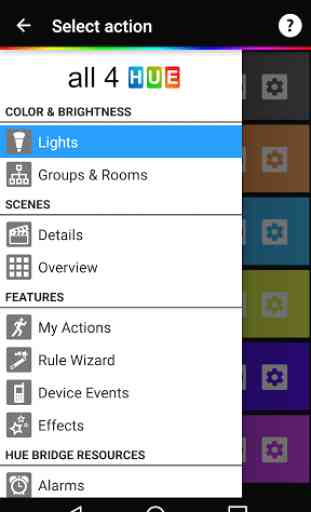

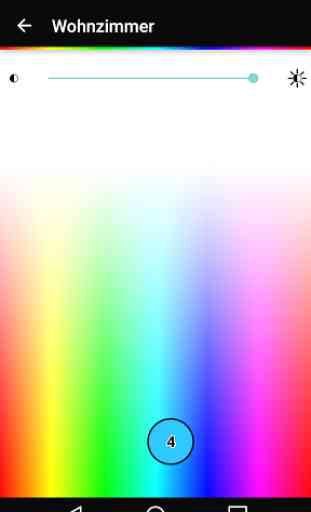
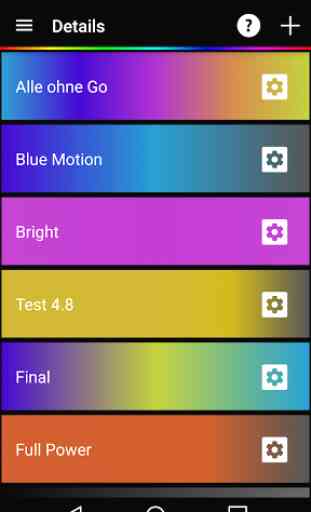

It was this or spend time and money on home assistant. While I still might move to home assistant in the future, this has been a lifesaver and I've immediately gladly paid for the full features. All working great. Thank you! Could be worth explaining how exactly it overrides the main Hue app. I reconfigured the dimmer switch and it works fine but the main Hue app still shows its old settings. Would be cool to understand how it prioritises the new configuration. Any Tradfri switch integrations?