All Document Manager - File Viewer 2019
Get list of all documents available in your smart phone at single place using Document Manager App. Easily delete & share Bunch of documents. Search any document from the list. You can read & manage any document any time anywhere. Categorize these lists of documents in to PDF Files, Text Documents, MS Word, MS Excel, MS PowerPoint, Large spreadsheet documents, Password-protected Microsoft Office docs and plain text documents.
All in One Document Manager is one of the best & first application in market to get list of all documents available in you android smart phones and tablets under one roof.
All Document Manager - File Viewer 2019 Key Features:
- All supported file extensions: .docx, .pptx, .xlsx, .xls, .doc, .txt, .ppt, .trf, .zip, .rar.csv.
- Search any document from the list.
- Categorize these lists of documents in to PDF Files, Text Documents, Word, Excel, WordPad, Zip Files and PowerPoint.
- Get list of all documents available in your smart phone under one roof.
- You can read & manage any document any time anywhere.
- Open, edit and save Word documents.
- Filter By File Type makes your search very easy and fast.
- Share documents and collaborate in the same document at the same time.
- Work anywhere, anytime - even offline.
- Easily delete & share Bunch of documents with additional file info.
- Search to quickly find your documents in seconds.
- Share your private documents & folders to other users using Document Manager.
- Order by Date, Name and Size with Ascending and Descending Order.
Document Manager Supported translations:
- PHONE MANAGER & FILE VIEWER
- All File extension WordPad
- This Is Very Easy Document Manager
- File Manager Download
- Free Document Management
- Zip Unzip File Extension
- MS Word Viewer
- MS Word Manager
- MS Word Document
- WordPad File
- External File Manager
- Pdf Reader
- PDF Document
- MS Word
- Text Document Management
- MS Excel File Manager
- MS PowerPoint
- Zip Document Manager
- RAR Document Manager
- Pdf Manager
- Document Manager & Viewer
- Pdf File Viewer
- Viewer for Pdf Files
- Text Files Manager (Notepad)
- Text Files Viewer (Notepad Files)
- List Pdf Files
- Xls Files Manager
- Pdf Files Manager
- Ppt Files Manager
- Pdf Viewer
- Ppt Viewer
- Text Manager (Notepad)
- Csv Viewer Docs
- Rich Text Format Files
- Viewer for Excel Files
- Filter or Short Document Files
- File Manager for Word Files
- Office Files Manager
- Word Files Manager
- Manage All Scan Documents
- Zip File Manager
- Rar File Manager
- CSV Documents
- List Excel and CSV Files
- Office Manager Docs
- Document Management Files
Document Manager allows opening office productivity application documents, like text files, spreadsheets or presentations, located in the file system, e.g. on SD card, as well downloaded documents, files on Dropbox, Box, or documents files attached to an email.
Feedbacks and Suggestions
If you enjoy using Document Manager App, would you mind taking a moment to rate it? It won’t take more than a minute. Thanks for your support!
Category : Tools

Reviews (24)
If you aren't able to open a file in your app then why you released it
Easy to use and fulfill all need
Files aren't opening
Awesome..but no option to make starred document
It's waste. No useful
I have always used this app.
The best app
This is bad app
Bad wast time
Not helpful 😖😖😖
Can't open any file on its own. It depends on other office apps to work
Good app for managing documents.ca not open documents with this app as it's just sorter type of app but sorts documents wrt file type well.To open files I have installed other apps.As android user you need to be smart no singel app can give all features
Its shows documents but cannot open file it say cannot open u need opener to view file but how where can I find opener to view file pls fix sir/mam thank you and more power
Very helpful to have all documents together
This is not app waste
Useless can't open any documents. Unfortunately I had to give a star to review otherwise the Idea for such a app is good but failed in making it happen
Does what I need and is easy to use.
Just amazing. Have never used apps like this. Thanks. Strongly recommend to all.
Very poor performance even you will not able to open the file. It is rely on other app for open the documents
A piece of junk.. it asks for file opener...
Amazing..thanks !!
Waste of time
It good for reading


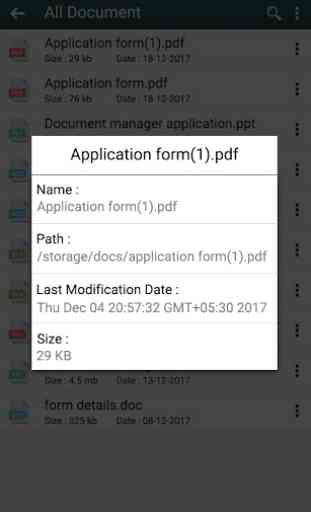
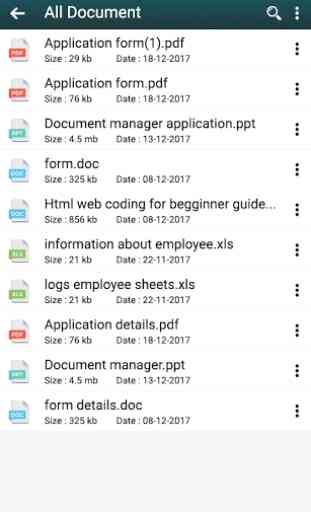

Small and intention is good. But, it can be improved: file size is wrong, maybe omitting"k"; file size and date are overlapping on screen; the read-mode should also display file name, size, date of creation, delete, rename functions, although those are duplicative in other menus. We all appreciate your hard and good work. Thank you.