All Document Manager-Read All Office Documents
Document Manager
Now you can get the best manager for your phone that can assure you to read all the files of all the extensions easily. You can copy/paste your text from one file to another. Make your text copy and paste through this application. Select any text and copy it from that text file. All the text can be copied and you can easily paste it in the desired place you want.
Docs Reader-Manage all your documents
You can make certain specific folders and distribute your files in different folders easily. Reading your documents is easier when you keep them in different folders with respect to the formats they are. More ever you can take your data sheets xls files in one folder. Your presentation files in other ppt folder and like wise all the other files can be managed in folder separately.
Key points/Features:
Document reader- All files reader & viewer
Word file reader- Read your docx files
PDF File reader
PDF format file.
PDF Viewer- Read and view all PDF Files.
xls,xlsx file reader spreadsheet reader
All PDF Files reading ability.
Text files reader-Read your Txt format files.
All presentation files reader and viewer.
PPT Files reader
Prepare your office presentation files
School lectures docs files reader
Office Work files reader and manager
Manage your office work files on your phone.
All files manager application
Office presentation manager and ppt reader
School presentations pptx reader
**Disclaimer/Caution**
This application is not violating any kind of google policies. If there is still any chance of violation then please contact us at [email protected]
Category : Productivity

Reviews (30)
For a while it did the job although the ads were very annoying. Just now for some reason it's changed to a language I have no idea which one it is but it's unreadable
I downloaded this app thinking it will a wonderful app covering all the 4 aspect but the outcomes are hilarious. If a open any document via what's app then it is comimg out to be blank, a have to work on the resume but can't see my resume. The app shows all the but doesn't show my resume. Unnesscary ads in between which have no meaning. Plaese make your process efficient rather than showing all these stupid ads. I have not found a better alternative of WPS office till now.
It is a great app it can read many files in less than 10 mb. I have given 3 stars because there are too much of ads. Please reduce the ads but the work is fabulous. I would recommend other users to download this app it's great. Please just reduce the ads otherwise it's better than a 5 star app. Again I am saying to the users it's a great app please download it. Another great thing is it asks for the language we speak and read. Many other apps don't have this option. 😃 Thanks.
I love an app that makes it extremely nice to work with, it's a one stop shop for viewing different types of documents. 🎗️👍👏🎗️
I paid for no ad version and app still displays ads on every screen. Plus, most ads have video or action still visible while looking at the files which is both distracting and causes constant hit on my limited data account. I'm deleting and looking for app that is truly ad free, no mater how much more it costs. In addition, the in ap support link returns my email saying no such address.
I have had problems with opening files directly. I have to download them and go to open the file manually, choose the format, scan then choose my file. That's a while long process. Please fix the bad file error when you click on the fine directly from file manager. I'm thankful though for the size if the App 6 mb saves a lot of storage.
Simple and quick. Does the job well. After the response suggesting that I should rate the app at 5 stars in order to encourage them to continue improving, I have reduced the rating to 3 stars which is really what will ensure that happens. Get real guys! I don't give 5 stars to any apps because that would mean that they were perfect. Yours is good but since I rated it, it is constantly asking me to rate it again which is really annoying. Fix that and I will go back to 4 stars.
This app always admires me. Because it has special features to read and edit all kinds of office work files with enhanced quality so if you are planning to make it your first choice for reading such files than you are right at all. Use it and make your office work easier and convenient.
Simple and quick. Does the job well. After the response suggesting that I should rate the app at 5 stars in order to encourage them to continue improving, I have reduced the rating to 3 stars which is really what will ensure that happens. Get real guys! I don't give 5 stars to any apps because that would mean that they were perfect. Yours is good but since I rated it, it is constantly asking me to rate it again which is really annoying. Fix that and I will go back to 4 stars.
Does not support the copy option in .doc files...i got some video links from my college and when i tryied to copy the link...it just hangs and doesn't not selected..i had to switch tabs and type the link..it was a headache. I request to put the edit or select text in the .doc files and if possible make it possible to open the links in browser by clicking on them...🤔Thank you...And one small request...if the pdf is able to view in the book format...like turning each page it will be nice.
Simple and quick. Does the job well. After the response suggesting that I should rate the app at 5 stars in order to encourage them to continue improving, I have reduced the rating to 3 stars which is really what will ensure that happens. Get real guys! I don't give 5 stars to any apps because that would mean that they were perfect. Yours is good but since I rated it, it is constantly asking me to rate it again which is really annoying. Fix that and I will go back to 4 stars.
All documents manager is best application for mobile. It is used to manage all documents files on mobile. It works smoothly & fast. It also can read all office files. It is easy to handle and use. It proved very helpful for me. That's why, I appricate the developer for his good service. Thank you.
This office documents manager is really awesome because it helps me lot of time in reading and editing my all kinds of office files frequently so in this way we can say that the app is fully compatible for all kinds of office work. You have to just select the file data base you wants to open.
It proved very helpful application for me. It can msnage data files im best way. It works very fast and smoothly. It also can open document files or other files without any interruption. It is is good application to manage data files. Thank you.
You can make certain specific folders and distribute your files in different folders easily. Reading your documents is easier when you keep them in different folders with respect to the formats they are. More ever you can take your data sheets xls files in one folder. Your presentation files in other ppt folder and like wise all the other files can be managed in folder separately.
Intrusive ads that try to trick you into clicking by mistake, does not read all files in spite of what they say, does not allow you to browse your file system but instead scans your entire file system and on my phone only found 5 files that it could open. Perhaps worst of all, there is no menu item to contact the developer, there are no settings, and every screen called it something different. Is it all document manager, all file reader, or all document reader? Uninstall
You can make certain specific folders and distribute your files in different folders easily. Reading your documents is easier when you keep them in different folders with respect to the formats they are. More ever you can take your data sheets xls files in one folder. Your presentation files in other ppt folder and like wise all the other files can be managed in folder separately.
Intrusive ads that try to trick you into clicking by mistake, does not read all files in spite of what they say, does not allow you to browse your file system but instead scans your entire file system and on my phone only found 5 files that it could open. Perhaps worst of all, there is no menu item to contact the developer, there are no settings, and every screen called it something different. Is it all document manager, all file reader, or all document reader? Uninstall
It so easy to use. But shud be programmed to store any doc by default without referring to the other apps
Read your text books, novels, pdf data bases, power point slide shows, spread sheets etc all kinds of such data can be easily manage out through this app in a nice way. Overall the app is a perfect app for all kinds of documents reading.
It is best application for mobile. It is used to manage all documents files on mobile. It works smoothly & fast. It also can read all office files. Both of works it can do. It is easy to handle and use. It proved very helpful for me. That's why, I like it. Thank you.
I tried using it on a Chromebook. I feel like anything I try to do with it to open an xml document is pointless. I am not a stupid person but this thing says absolutely nothing to guide me in the process. It takes five minutes just to figure out how to get away from the ads popping up, and it turns out that was the easy part. Make it a little more user-friendly. I'm so happy you got a 4.5 rating, maybe it works in other devices. So I wanted to open some xml texting documents and it did nothing.
Read out all kinds of documents including spread sheets, letters, applications, novels, newspapers, essays and all such kind of files through this app in a nice way. So if you are waiting for an app that is capable of doing this than use it.
You can make certain specific folders and distribute your files in different folders easily. Reading your documents is easier when you keep them in different folders with respect to the formats they are. More ever you can take your data sheets xls files in one folder. Your presentation files in other ppt folder and like wise all the other files can be managed in folder separately.
Best document manager app. Easy access to files and documents.you can get the best manager for your phone that can assure you to read all the files of all the extensions easily. You can copy/paste your text from one file to another.Love this app.
I love how it can open a lot of file formats rather than just three or fours. I'm looking for a storage saving app that doesn't take much. The .xls viewer is simple and that is what I'm looking for. Ads is understandable
Actually works I thought it's just a nonsense but it's great and I am benifitted a lot ! after downloading this app with all the pdf viewers , but the only reason due to which I have given this app 4 stars is the number of ads come whenever you want to open any of the pdf viewer you are forced to see 1 to 3 ads which takes a lots and lots of your time and just irritates you !
I love how it can open a lot of file formats rather than just three or fours. I'm looking for a storage saving app that doesn't take much. The .xls viewer is simple and that is what I'm looking for. Ads is understandable
Make it your default app and first choice for making it in use for every kind of office files management such that it helps out me for reading my letters, applications and such kind of data with high speed and without delaying the file load. So app is fantastic.

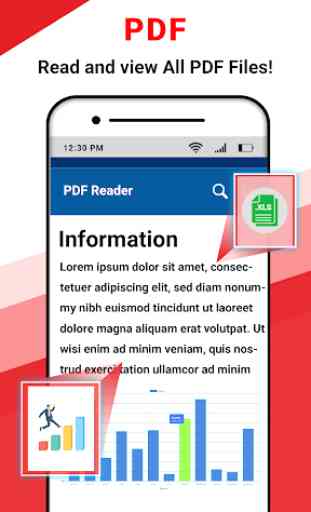

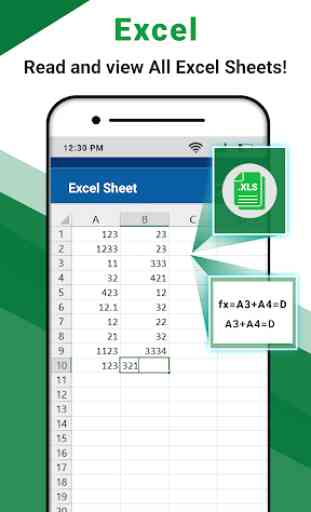

Too many ads even before I could own my doc had at least 5-7 ads shown. I understand the need for ads but come on this many even before I use it. Will uninstall, waste of time kept reading error in-between ads.