All PDF Reader Pro: pdf app, reduce pdf size
PDF READER OR VIEWER
★ Quickly open any PDF document in your device from the list of all your PDF files or from the list of recent files
★ Place most important PDF documents in the stared list so you can easily find them later in the pdf reader.
★ View the PDF files in a list or grid view which shows file thumbnail.
★ Open PDF files from the file manager or directly from other apps
★ Scroll document pages and zoom in and out.
★ Easily share PDF documents from this pdf reader
★ Print PDF files directly from your mobile phone.
★ Remember last opened page
★ Day and night reading mode for the best reading experience
★ Prevent screen from turning off while reading
★ Bookmark pages and show PDF document table of contents
★ Pdf reader for android free download
★ Free pdf reader for android
★ Support search pdf from device
MERGE PDF FILES
★ Merge or combine multiple PDF files into a single file using this pdf reader app
★ By using this pdf reader your can organize files before marge
SPLIT PDF FILE
★ Split a single PDF into multiple pages. The app will create every page as single file.
★ Split all pages or from the specified page or range of pages
EXTRACT IMAGES
★ Extract all the images from the PDF document and save in a folder
SAVE AS PICTURE
★ Save all PDF pages as individual pictures.
★ Share PDF file as single image which contains all the pages
ORGANIZE PAGES
★ Re-order or arrange PDF pages easily by drag and drop a page preview.
★ Delete un-wanted pages and save the edited file
EDIT METADATA
★ You can edit PDF meta data like Title, Author, Creator, Publisher, Subject and Keywords
COMPRESS PDF FILES
★ Reduce PDF file size and un-necessary data.
PDF CONVERTER
★ Convert PDF Files into image (jpg)
PDF FROM IMAGES
★ Create PDF from images. Images to pdf
EXTRACT TEXTS
★ Extract texts from selected pages to txt file
PROTECT PDF FILES
★ Prevent others from copying, printing and editing information in PDFs
UN-PROTECT PDF FILES
★ Remove copying, printing and editing protection
Download All PDF Pro and enjoy all these features, many more exciting featuresto be added.
Category : Productivity

Reviews (30)
It's okay. I bought it for its reading ability and it is frustrating to say the least for that. I tested the app on nearly 1gb files, MoonReader is faster, it does well, but going into full screen mode is where things got annoying, it didn't fit it to screen, so you had to pan around the pdf, very annoying. Then no tap to turn page either. Also dark theme isn't really oled friendly, dark grey.
Not bad and at a fair price, but a few things not working properly. The biggest fail is the "organize pages" one. Pages are flying all around when you move your file and it makes a mess of the whole thing which renders that function unusable. Second is the Dark theme, it stupidly darken the document itself on top of the app which renders most documents unreadable until Dark Mode is turned off. Useless
The size result is not consistent. Sometimes can reduce into 66% . Sometimes can only reduce about 40%. And also the result sometimes came up with some kind watermark or black background in the fading out words, background text, words art. And all of that result is came from the same file, the same size, the same content of file.
So far this app has met all of my needs and there are options that I haven't even used as of yet. It hasn't crashed on my Samsung S4
Still checking out but so far I like it. UI is decent. No lag when flipping through multi page PDFs. Some useful tools. Not many good pdf apps in the store so hopefully this one gets maintained and not abandoned like so many of the others I have tried.
Have been using it for about a year and I haven't had any issues. Great app. But today I wanted to search the document for a particular word and I couldn't find how to do it. The particular PDF was more than 360 pages with very small writing. So a search feature would be very useful.
I have a request to improve this app behaviour. I tested to convert image to pdf feature. If the image files have continuous number names, for instance 001.jpg, 002.jpg, 003.jpg...011.jpg, 012.jpg, like this, this app should be place the pages following the numbering rule, however, the current behaviour does not follow the rule. And if I change the pages order, this app changes it by this app itself without keeping other pages order. This is not convenient.
All the issues that bothered me have been fixed and new icon looks very professional. It would be great if would be possible to search inside text of pdf documents.
Hi, this is a very effective app, That's why I purchased it but in the pro version their is no such option of adding stamp. But in free version while tapping add stamp it says upgrade to pro. Its a very ridiculous situation. plz solve this.
Easy to use and much more economical than other apps
Have many good PDF tools though lacks some basic features which is so ridiculous. Like search, annotate, copying, highlighting. Plus requires mobile view, reflow modes for better viewing, PDF conversion feature (PDF to Docx, Docx to PDF etc.)
Crashes on my Samsung S4 as soon as I try to make any edit on any pdf. Cannot edit or create a table of contents or edit text, which is an absolute necessity for a true pdf editor. Disappointing.
Very good in compressing pdf files, could achieve 30% to 90%. But as a pdf reader of more than 100 pages files using my Huawei M2 tablet, the app will automatically shut down when reaching more than 80 pages
Need more tools, like pdf to excel or other extensions. Even need night mode feature. And many basic features are missing. Plss add them. Thanks !
Like it, wish had folder view so would mirror my folder structure on the SD card. Would also have liked wifi transfer capability.
While selecting images to convert to pdf...the recent images are at the very bottom instead of the top... which is bothersome... kindly revert this plzz
Hi, i use allpdf pro for long time. But in this week i cant use edit metadata. If i edit and save than i Back. The metadata of pdf not Change. Pliss fix this bug. Thx
You cannot search words in PDF!
Why are prices going up? Even though before the low price. If a 50% discount is the same as the initial price. And changing themes is also written in black. The theme should be distinguished from the writing. Please apply in the future.👌👌👌
about all pdf reader pro-pdf viewer & tools The app's PRITTY good ,i LIKE it & use it too, i don't know why my previous review was gone ! why ? i hope i don't have to write another one? So far still works good ,just keeps asking to write review again ? 🤔
Could be better, if can sort files by date with choice of ascending or descending features.
Very good app to manage various aspects of PDF file. The night mode in PDF is very innovative and unique.
Love it. Works perfectly. Got it for thumbnail views. Couldn't be happier!
You solved a problem for me. One of the best app to treat pdf. Hope likeminded academicians will enjoy this bundle of solutions
This app is very amazing. I complete many of my pdf manipulation tasks on the go. I recommend it.
The PDF reader pro is great but even after my purchase I still get ads be aware of buying and just get it free
This is the best companion for your phone, all pdf tools in one app ! thank you !
Nokia 9- Android Pie: 26-09-2019 I've had no problems at all with this app. Happy to pay for a great app, to help support the developer.
Though this app is working nice, but find content option is not available like adobe reader
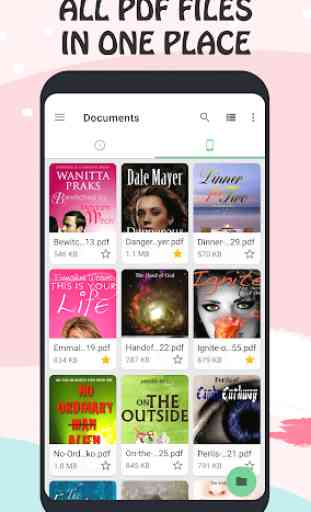
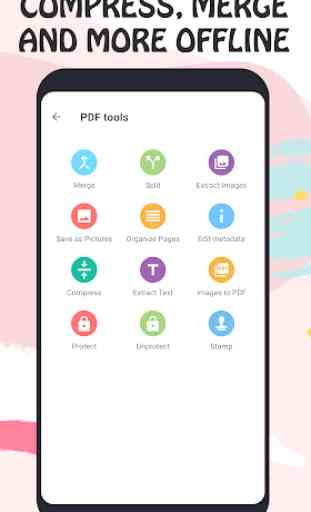
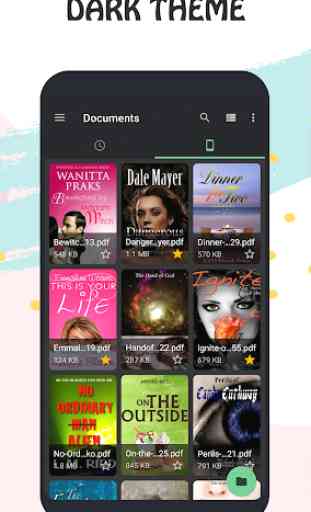
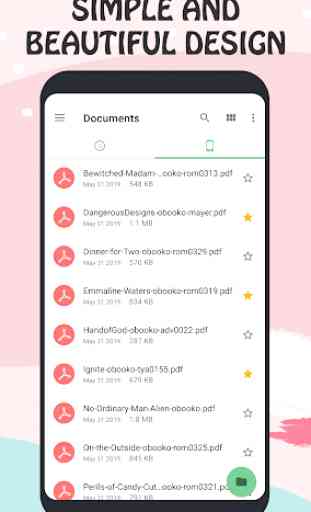

Some good tools, but lacking 😕 in ways to edit your pdf. Extract word from pdf works but you have to spend a lot of time then reformatting the text. Need to add annotate to get another star.