All Screen
Troubleshooting guide: http://bit.ly/2fmkgs1
Following devices are supported
ChromecastFire TV/Stick (Install companion app from Amazon Store on your Fire TV/Stick http://amzn.to/2fSxBwd)Apple TVRoku (Install companion app when suggested in this app)Kodi aka XBMCAndroid TV (Install companion app from Play Store on your TV http://bit.ly/2bZBRn6)Smart TV's with DLNA / UPNP capability(All devices are not supported yet, Some feature might not work)
Media from Local phone storageUPNP libraryGoogle Plus photosGoogle DriveDropbox
Note :Subtitles are only supported on Chromecast, Roku and Fire TV/StickPlaylist support for images & video(Long press to create add media to playlist)
If you have enjoyed your experience with this app, rate us on play store. If you have any suggestions for us to improve or make the app better, please write to us.Do not forget to share this app among all your friends who enjoy casting as much as you do.
Category : Video Players & Editors

Reviews (27)
Problems- Cannot play videos in my Android 11 phone to my firetv stick (gen 1) at all, rendering the app useless for me. Earlier problems- 1. Most MKV files don't work properly (no sound). 3. Can't show embedded subtitles in MKV files. 4. Can't play correct subtitle file if there are more than one SRT file in the folder.
I have tried this app 3 times so far for streaming. Thank you so much that I can use my mobile hotspot to connect to my tv. Without wifi all the other apps do not work. I am going to use it more and then give 5 stars.
Good app, but i have problems, when a video is playing all of a sudden it goes black and stops, then it goes back to the start of the video, please fix this
Ok so this is my experience within the first 2 days of using this app. -some videos refuse to load. -sometimes video will freeze and i have to restart the app. Other than that i like the app.
It works, then it doesn't work. I get mad and go to another app. I always try this app cause I do like it but it never works when I really need it to. 😩 Ugh
I'm giving the three just because it plays maybe two different sites but it's very picky and it doesn't always connect to the TV and it won't never replay the history that you have in your all screen and it's just not all that compatible
Very best to cast if you dont have cast option in your any brand smartphone you can use this app and I also not have cast option so I use and really this app cast my Samsung Q60 series 55 so please download this I give rate 10 out of 100 very good app
It does let you cast pics & videos from your phone or tablet & has no problem connecting. That being said the quality of your audio & video is poor @ best. Lots of pixelation & videos don't play straight through. It's like they have to buffer or something, screen goes black & it you wait around long enough it'll start playing again. Audio isn't as bad as video but it does leave something to be desired.
The best, most consistently usable, casting app I've tried (& I've tried most of them). I use it almost exclusively to cast videos (MP4 & MKV) from my tablet, to my Fire TV Stick. It has a good file explorer, which helps to locate things easier & it plays videos with AC3 surround sound, which most other casting apps either won't or can't 👍 The only issue I have with it, is that it can take a while for the files to load in the explorer. It used to take about 20 seconds. Now it's 90+ seconds 🤷
Really good to cast downloaded films from tablet or phone and image files (although .gif films don't play; but I won't quibble) to a Chromecast ultra. I can't get anything to cast Kodi or iPlayer and sadly this is why I can't give it the full 5 stars. Hopefully this will get sorted at some point but I won't hold my breath. Incidentally if you're struggling with the same problem use a computer and the chrome Web browser and from the settings (three dots in the right hand corner) choose 'cast.....'
I like the set-up and how easy it is to use. I just wish that it played all my mp4 videos and I don't like how it randomly stupid playing in the middle of a movie. also I key having to download subtitles for it when I shouldn't have to bcuz I download those when I download the videos. it would be easier to use my personal files. and could we get one drive support as well.
I was very satisfied with this app until recently. An unnecesary update came out and it broke more things than it fixed. Unable to cast on Fire TV, plenty of crashes, buggy menu and worse sub settings. It would be much better if it went back to the September version.
Seriously people, since most of you failed to set it up properly, ask a tech geek to help you out. This app works great at casting your videos and images from your phone to TV. Install the app on your TV & phone, opens it on TV, then open it on phone, there is an icon in upper right corner, tap on it, select your TV, and you are connected. Just pick a video within the app and it will plays on TV. Simple as that. You all make it sounds complicated...Jesus. I'm looking at you 1 star people!
Dude... Finally I find an app that lets me cast off of my ethernet-only android box. the thing has no wifi radio, and no other cast apps work with it. (because the apps think the wifi is switched off) this will tell you the wifi is off, but clients will still show up when pressing the cast button. EDIT - Its just like the rest of them, it connects but doesnt cast anything. had to change to 1-star.
During playback receiving freezes until device is woken up. Each time it's reloaded at 33%
3 well known casting apps failed on me casting through dlna to my TV before I tried this one. All either cut off halfway through a movie or 10 min into a movie. I was about to give up and look at paying out on a Google Chromecast until i found this. This is the only casting app that hasn't crashed and cut off my movies & tv shows. Thanks Devs keep up the good work.
Continuing from my review on the All Screen app, because I want to make sure everyone who sees this understands how terrible these apps are. I hope the designer is cursed with the fleas of a thousand camels and arms that are too short to scratch. To call it worthless would be insulting to all things worthless.
Sometimes it won't work and sometimes it stops when you are watching and you have to close the program and restart it to start watching again
It will not stream movies from cinema hd to my tv anymore. Everything is set up the correct way. It was working one minute now it won't connect at all. Keeps saying something inside the app. I've tried uninstalling it from off my phone and tv. Still doesn't......It will begin the process then a lil box will show at the bottom
Roku attempt. It does communicate with corresponding All Screen Receiver app on Roku 3. Used this app to cast videos from several different major news network websites. There is a reaction but video fails to load. Starts to retrieve part way but reverts back to the All Screen Receiver screen almost right away. Tried to play a video from dailymotion. A little more promising as I could see the actual video in the media content of the browser when I go to cast. Same thing though. Starts to retrve
Android user. Was working fine and was great for casting Websites but now it's missing in the latest update. Useless to me now.
So far I have been steaming from a 3rd party app for movies, it streams very well and I am able to adjust the loudness of the sound without turning it up to a ridiculous level and not changing much of the sound. Connected to a chrome cast so no complains.
Zero Stars, Didn't work. S9 and Amazon Fire Cube. The Cube shows up in the list, selected it and picked various files. A player flashes up momentarily at the bottom of the screen next to the add banner, but no audio, video or picture is played. Not on the phone or the TV. Disappointed, Uninstalling from both devices.
So, the app will scan for videos if you select 'web browser' and they'll show you a list of the different qualities they've downloaded, but when you click on one to watch... nothing happens. You can't watch anything casting it to your roku TV. Absolute trash, your app doesn't work. Congratulations. You can't create an app that works.
I want to give five stars but it's a bit glitchy some stuff just keeps loading not all the time though just after using the app for a while
Some times stops playing on 10 minutes 15 minutes
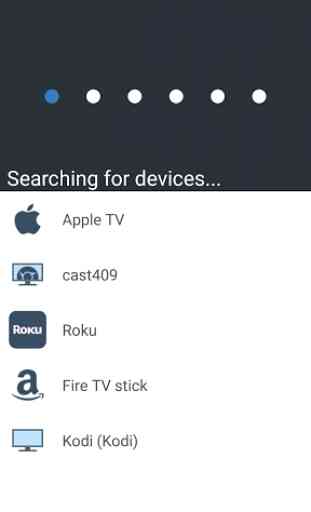
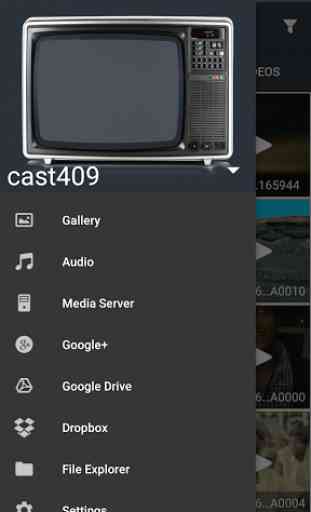

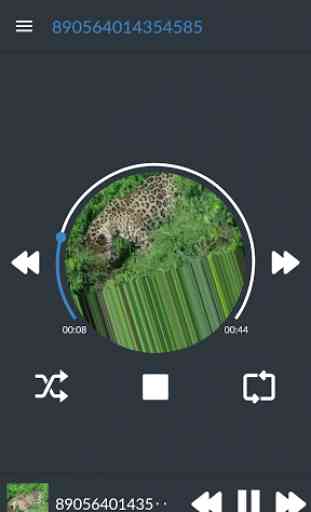

Constant annoying ads. It does not go back to the app when the ad starts. Does not sync up with my new Samsung AU8000 smart TV. A real piece of garbage compared to other apps of the same type.