All Share Cast For Samsung - Smart View TV
All Screen Mirroring App for Android to smart TV screen mirroring assistant for screencasting & display smartphone mobile screen, widget & shortcut. Allshare mirror screen casting for smart TV like samsung, LG, Panasonic, Toshiba & roku without Wifi just by using dongles or adaptors. Enjoy streaming Video & TV cast and all local cast series.
All Share Cast For Smart TV & Smart View was developed for presentations of android apps in mind, featuring low latency, high framerate streaming of your Android device.
This application provides an easy shortcut and widget to use the Miracast external display screencasting feature included in Android 4.2 and above! With this app, you will more conveniently be able to mirror your screen or use the cast feature from supported applications.
All Share Cast For Smart TV & Smart View will assist you to scan and mirror your android phone or tab's screen on smart TV/Display (mira cast enabled ) or Wireless dongles or adapters.
Screen Mirroring Able to play videos, music, photos, etc in my smartphone with any devices (smartphone, smartTV, laptop, tablet, etc) at anywhere.
Mirror screen does not need extra dongle or cable. Click the “Start”, the Mobile hotspot will be operating automatically. and After hotspot will be operating, connect to AP from other devices.
Allcast Screen Mirroring can only play contents but send screen as is such as HDMI, MHL, Miracast and Chromecast. It has been tested and found works on most of android mobiles.
Features:
- screen mirroring app
- screen mirroring
- screen mirroring assistant
- mirror screen
- screen mirroring samsung tv
- mirror tv
- screen mirroring samsung smart tv
- samsung screen mirroring
- Wireless Display
- Miracast
- mirror cast
- screen mirroring Samsung
- screen mirroring sony bravia
- cast screen android
- samsung mirroring app
- screen mirror
- mirror screen android
- screen mirroring for samsung tv
- mirroring to tv
- screen mirroring laptop.
- android TV
- Screen Stream Mirroring
Please follow below steps to mirror your mobile screen to smart TV.
1) Your TV should support Wireless Display or any sort of Display Dongles.
2) The TV must be connected to wifi network same as your phone.
3) The Phone version must be android 4.2 and above.
4) Download and run Screen Mirroring App.
This application brings you to the Settings screen for casting to the following products and more:
- Google Chromecast
- Netgear Push2TV
- Various Smart TVs
- Asus Miracast Wireless Display Dongle
- Amazon Fire TV Stick
When installed, a widget is added called Miracast Widget that will allow you to directly to the Miracast settings screen with one click to send your device's display to your Miracast enabled external display, such as your TV or monitor! When you are casting your screen, the widget will display the name of the screen. You can click the widget again to disconnect.
The Screen Mirroring or Smart View feature is compatible with the following devices:
Samsung Galaxy S8, Samsung Galaxy S7, S8, S8 edge, Samsung Galaxy S6, Samsung Galaxy S5, Samsung Galaxy S4, Samsung Galaxy S III , Samsung Galaxy Note II, Samsung Galaxy Note 3, Samsung Galaxy Note 4, Samsung Galaxy Camera, Samsung 8” Galaxy Note, Samsung Galaxy Note 10.1”, Samsung Galaxy Note 10.1" edge 2017 Edition. Sony TV, Bravia, Bmw, choppy, c9 pro, car, directv, droid turbo delay, Emerson, Epson, Pixel, J7 Tab, S2 Tab, Huawei, HTC, Hisense, Hotstar, JVC & JIO Smart TV, Kindle Fire, Kodi, K20, keyone, LG TV, Nexus, Nokia, Roku Root, Playstation PS3, PS4, PS5, XBOX, Vizio, Vivo, Videocon, Xiaomi redmi mi5, Xfinity, Xperia, Zenfone, Zte Zmax, cyanogenmod, 4K smart TV.
Thank you for using All Share Cast For Samsung - Smart View TV
Category : Tools

Reviews (26)
the same ad keeps popping up after EVERY click then resets to the previous screen so i cant connect to the device, but they definitely got the coding right to show me ad after ad.
Yet again, another misleading app! It app doesn't do anything new. I mean save for all the ads, it just piggybacks off the built-in cast feature on Android 🤦♂️. Talk about disappointing!
Dreadfull! You press start and get an advert. You close the advert screen and it takes you back to start. You press start and then you get an advert. You close the advert screen and it takes you back to the start. After you have done this maybe 10 times you might be lucky and get through to the next screen. But when I did I couldn't get it to work anyway. What a load of rubbish
It works but only after few times trying for connection, each time I want to do mirroring. Too many annoying adds
App running on Huawei not very compatible with old Samsung TV dongle, but after a lot of trouble, Huawei Wireless Projection worked, but this app seemed necessary.
This is the only I found working with my Samsung TV and that is the sole reason for putting 5 stars. Aside from that it is really basic with lots of ads
Contains add? Might as well say contain and poor excuse for an app. More adds than actual app.
Absolutely rubbish. cant get past the adds to actually use the app!!! What a load of rubbish
preeeetty sure this is a scam. it is 98% ads and 2% forwarding you to the chromecast app.
have to close 4-5 afs before it actually works! Come on Sansung! Do you really need the $$$$!
Doesnt work installed it and doest run you press start and ads keep popping up and never connects
Didn't connect or even try to. Ads for a Google app kept popping up
Full of ads. Then said it couldn't see the tv. Fairly useless
Doesn't work. Full of ads that break the connection.
It's click bait. No functionality at all. Should be removed from play store.
Ads, ads, ads. Doesn't even work. Waste if time.
Waste of time. Don't connect Samsung model TV only.
Does not connect with the tv, full of annoying ads
Constant ads and no way to purchase this app TO STOP THEM
Just constant ads. Doesn't work.
Works well as a replacement for chromecast
Does nothing just ads, literally not an app, remove from store
Junk - Spams ads over and over. Complete JUNK!
uninstalled... ads and more ads per click.
Terrible app, full of ads and absolutely useless

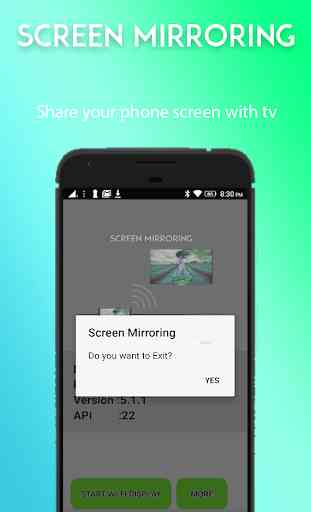

Really annoying - every single screen tap opens a separate advertisement. Took me several minutes to get through it all and then it didnt work.