All Share Cast For Smart TV
Wanna play your phone games with more ease ? What about watching a video with your friends comfortably from your phone ?
All Share Cast For Smart TV is the app you all need for mirroring and broadcasting your android screen and audio in real time .
All Share Cast For Smart TV is a Screen Mirroring android app receiver that allows you to wirelessly display your android screen on your TV Device.
All Share Cast For Smart TV App will assist you to scan and mirror your android phone or tab's screen on smart TV/Display (mira cast enabled ) or Wireless dongles or adapters.
Mirror your device on a big screen without wires or complicated setups. Play games,Demo apps or Present on the big screen from your phone. The most reliable and suitable screen mirroring app for Android TV/Box.
All Share Cast For Smart TV is able to play videos, music, photos, etc in smartphone with any devices (smartphone, smartTV, laptop, tablet, etc) at anywhere.
Screen mirroring work your TV should support Wireless Display and TV must be connected to wifi network same as your phone. use Screen Mirroring App to mirror your mobile screen to smart TV.
to Screen Mirroring work android version must be android 4.2 and above. Download and run All Share Cast For Smart TV.
MAIN FEATURES :
o Mirroring of Screen of ANDROID Devices .
o Easy to use
o Mirror/cast from your phone to any devices simultaneously.
o Stream from a home media server
o HD quality
o Playback of Android device’s media content.
o Slideshow of photos, images and videos from your phone.
o Showcase apps/games on TV
o Playback of YouTube free content from android device to TV .
o Resize and move the mirroring/casting window in the App view.
o Works with all Smart TVs
o Play music, videos, and view photos from your phone
o Share game screen while playing game on your phone.
NOW you can share screen "live" just like a dual screen to any device or pc on the same network through media player, web browser, Chromecast, and UPnP / DLNA devices (Smart TV or other compatible devices).
You can make powerful presentation for work, education, or gaming.
We are waiting for your good suggestions and recommendations, we love to hear from you and we would be pleased to provide you any help.
contact us [email protected]
Thank You.
All Share Cast For Smart TV is the app you all need for mirroring and broadcasting your android screen and audio in real time .
All Share Cast For Smart TV is a Screen Mirroring android app receiver that allows you to wirelessly display your android screen on your TV Device.
All Share Cast For Smart TV App will assist you to scan and mirror your android phone or tab's screen on smart TV/Display (mira cast enabled ) or Wireless dongles or adapters.
Mirror your device on a big screen without wires or complicated setups. Play games,Demo apps or Present on the big screen from your phone. The most reliable and suitable screen mirroring app for Android TV/Box.
All Share Cast For Smart TV is able to play videos, music, photos, etc in smartphone with any devices (smartphone, smartTV, laptop, tablet, etc) at anywhere.
Screen mirroring work your TV should support Wireless Display and TV must be connected to wifi network same as your phone. use Screen Mirroring App to mirror your mobile screen to smart TV.
to Screen Mirroring work android version must be android 4.2 and above. Download and run All Share Cast For Smart TV.
MAIN FEATURES :
o Mirroring of Screen of ANDROID Devices .
o Easy to use
o Mirror/cast from your phone to any devices simultaneously.
o Stream from a home media server
o HD quality
o Playback of Android device’s media content.
o Slideshow of photos, images and videos from your phone.
o Showcase apps/games on TV
o Playback of YouTube free content from android device to TV .
o Resize and move the mirroring/casting window in the App view.
o Works with all Smart TVs
o Play music, videos, and view photos from your phone
o Share game screen while playing game on your phone.
NOW you can share screen "live" just like a dual screen to any device or pc on the same network through media player, web browser, Chromecast, and UPnP / DLNA devices (Smart TV or other compatible devices).
You can make powerful presentation for work, education, or gaming.
We are waiting for your good suggestions and recommendations, we love to hear from you and we would be pleased to provide you any help.
contact us [email protected]
Thank You.
Category : Tools

Related searches
Reviews (10)
14. H. K.
Oct 28, 2020
It is the most bad app for controlling the tv it tells me no nearby divide fund all the time
Ray. F.
Jul 21, 2020
It works well, but seems unessisarily awkward. Maybe it will be better once I have used it more.
Pau. R.
Apr 11, 2020
Worked really well when struggling with another way of mirroring
Jim. &. C. C.
Aug 7, 2020
Works great with ROKU or Samsung Smart TV!
rai.
Oct 24, 2020
Very very nice app....it works with sound...goid app😀
Win. T.
Mar 25, 2020
It's not working
Pol. K.
Jul 3, 2020
It is the best app
Jah. A.
Sep 14, 2020
Just dont now how to use someone tell me how to use it
HUM. G.
May 21, 2020
TOTALLY USELESS SCAM

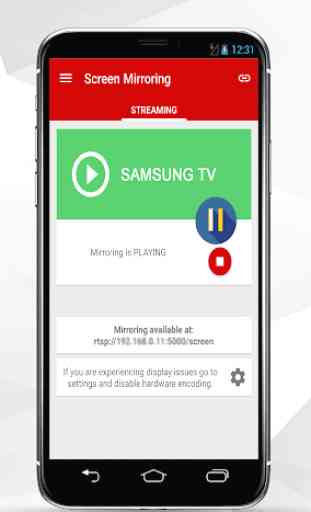

Is quite simple to use and gives a nice compatibility with my M11 GIONEE and SAMSUNG SMART TV.