All Video Converter – AVI, MKV, FLV, M4V, 3GP, MOV
Slow Motion, Fast Motion, Compress, video to Gif, video to mp3, Reverse etc. this
app helps user to edit video as well as convert to another video format in easy way
with no cost FREE.
All Video Converter is the best video converter app on Android. Video converter for
Android can convert almost any video formats to mpeg4 and h264 videos, including
Convert your video to other format of video, best way to convert your file using
ffmpeg library support.
All Video converter for Android can convert almost any video formats to mpeg4 and h264 videos, including asf, avi, divx, flv, m2v, m4v, mjpeg, mkv, mov, mpg, ogg, ogv, rm, rmvb, webm, wmv, dv4 etc.
Main features of Video Converter app
All Video Converter :- You can convert video to other formats like mp4, 3GP,
AVI, MOV, MKV, FLV, WMV etc.
Video Compressor :- If you have large size of video and a memory issue then
you can compress size of your video.
Video to Audio Converter :- User can extract audio file from video and save to
your phone with same quality.
Video Trimmer :- User can trim or cut video by selecting video play time from
original video.
Reverse Video Maker :- You can create a Reverse video from selected original
video and save within app. It will play from last to first.
Slow Motion Video Maker :- You can convert your video to slow motion video by
selecting level of motion easily with music also.
Fast Motion Video Maker:- You can convert your video to fast motion video by
selecting level of motion easily with music also.
Video to Images Converter :- User can separate all images of your video into
photos file and save it to your mobile photo gallery. You can set images frames per
seconds from settings screen.
Video to GIF Maker:- You can create a GIF from selected video by selecting
particular part of video and save within app.
Saved Files :- All saved and edited files will be listed in this screen. User can
share it to social media like Whatsapp, Facebook, YouTube, Instagram etc.
App Supports MP4, FLV, MPEG-1,2, MOV, MKV, WMV, AVI, VOB, 3GP, SWF,
MP3, AAC, WAV, and more. Simple choose video and select format of output video.
Saved Files :- All saved and edited files will be listed in within app screen. User
can share it to social media like Whatsapp, Facebook, YouTube, Instagram etc.
Advantages
- Simple, user friendly and eye catching design
- Saves edited files within app
- Easy user interface
- Video converting speed is fast
- Most important is its lifetime FREE
All Video Converter, Total Video Converter, Video to MP4 Converter, Video to AVI
Converter, Video to M4V Converter, Video to 3gp Converter, Video to MKV
Converter, Video Cutter, Converted Video Sharing, Video Converter, Video Editor and
Converter, Video to MP3 Converter, Total Video Editor, Total Video Converter, Video
Cutter, Video Compressor, Video Converter, Slow Motion Video Maker, Fast Motion
Video Maker, Video to Images Maker, Video Editor, Video Converter, Video to Audio
Converter, Crop Video, Video Trimmer, Video to GIF Maker, Reverse Video Maker.
All Video Converter is the Best Video converter app on Android. Video converter for
Android can convert almost any video formats to mpeg4 and h264 videos, including
Convert your video to other format of video, best way to convert your file using ffmpeg
library support.
Category : Video Players & Editors

Reviews (29)
I had to watch at least 15 ads total to convert one file. The ads have no close "x" mark until the end of ad. Then it forces you to watch another. The most annoying part is it failed to convert the video!?! I can hear the video but the screen is black. I do not recommend this App.
OK, this app could be the only one to convert all videos in MP4 in very high quality when my phone is in big emergency in loading to convert videos due to their big size, and great replacement for Highdea for converting to MP4 app. When I tried this for the first time, and after many hours of converting the video, this really helped and worked. So, to this app, I'll give 5 stars, I'm so happy. Thank you so much! ❤
I tried converting one video three different times and all three times there was nothing in there. They were all blank and when I tried to open the videos it was telling me to wait for the download when the downloads were already completed. Removing app!!
It does its conversion job alright. However, the converted video is fixed at the lowest quality even though one chose the high quality option. So I better stick to my higher original video. No point to convert to other format. Yeah, I uninstalled this app.
Its good and fast but it has a problem when i convert. Mkv file to. Avi video's frame Can't change to 640*360 and this app doesn't work properly when i lock phone while converting video
Excellent so far. I've tried 3 others before this and I was disappointed with all three. My only concern is that I can only convert one video at a time.....other than that it works great.
it will closed automatically when I start to convert my video. I have 8.1 android phone. is this suitable for my phone? because many of video converters not properly work in 8.1 version
worst application, instead of compressing it doubled the size of my original video and annoying multiple ads all the time. please dont waste your time using this application.
Astounding ! it is not very often I write about an app , however, I installed this one on mobile phone and tablets .. works a treat ..Childs play .. adjust videos to whatever you need in order to send .. I do recommend this app 100 % !
Tried to convert two videos, one didn't even begin to change, and when the other got done, was told I had to wait for it to finish to try to view it,
Deserves no star at all! Why? Horribly slow! How can I be converting a movie all evening? And then it breaks off! I decided to run it all through the night, and as at 4am, it still wasn't there! Doing away with this thrash!!!
It's terrible , please don't download. Once my phone screen goes off or I minimize the app it stops converting,it's trash, save your data
Its beautiful and gives me what I want. Just that conversation from mp4 to mpeg-4 is really slow. It drains battery and makes the phone hot
Took 3h 40m from 1.2GB MKV to 356MB MP4 movie file that's okay I think. How about having an "auto" setting? So dummies like me don't need to tweak anything for max quality? Minimal ads gotta have em but I just turn off WiFi lol handy little app all on my mobile device. Thanks Dev team 👍
Disgusting app! Unhelpful on my part, I cant open my desired file to convert. Pls. fix that, the best app no matter what it is important to be functional to make it sensible and useful, for now I really disappointed with this app!
There are not sufficient video selection option .....and which option are available desired video is not showing there ..pls make corrections ...
Na beta style app be this o.....oo, I really enjoy it, Now i can watch my unsupported format videos with any video's device. even with my blak/wht box tv, For that, i star them with three👌puo-sar, The remaining two👆is my own, Videos Convertors and designers, I no try..?
I used it to convert a video into Avi to play it in a old Oneida TV as expected it didn't work but I feel that app is good..😅
Does not allow you to select multiple video files. Need option to select a set of files or an option to select a whole folder of files.
Totally a useless app. I installed this to play mkv format videos. But it doesn't support. Uninstalled within few minutes of installation..
So far so good, will re rate this if anything goes wrong... so far it is the ads that's popping up but i guess thats how they make extra money
Please give choice to select diffenent folder than default...then it will be the best of alI video convertor s. Please show the name of file to select conversion
The app is good but need some reviews. It's very slow while converting and used to fail some times
Good apps but, sometimes fail in background converting & expected size doesn't appear.
This is amazing app because i download to many apps look like this but all apps is waste but this app is work fine and i convert mp4 song to 3gb..ist fine
Very good converting older video files such as 3g2 to mp4.
It takes too much time, it even stops,i dont think it Could convert. Useless
It pains alot when someone waste his or her data downloading worthless apps... If your app is a trash like this, you shouldnt have bother bringing it up for download.... What a useless app!

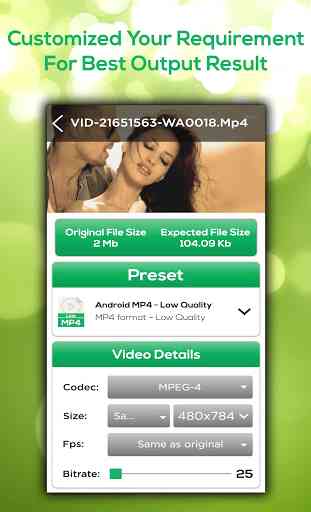
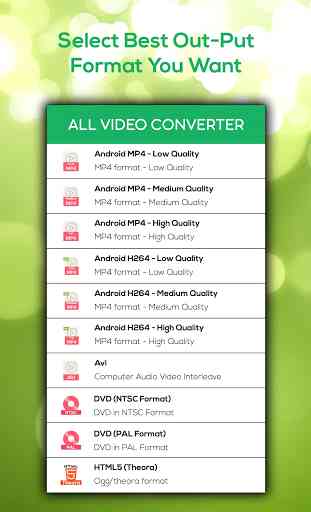


The app excellently converted my 100mb video to two(2)mb and the quality of the video remained awesome. I saw some comments here and decided to shed some light based on my experience with this app. After completing the conversion, the video didn't open from inside the app as if the process is not yet completed. So, I checked my phone's gallery and saw it there, perfectly playable. At the point of initiating the process, there's also a session to choose the highest quality available. Thanks