AllAround UCCW
--How to Install--:Download UCCW: https://goo.gl/W2WaKH:Long press on your homescreen and choose wodgets:Select UCCW:Select the Minimal Status Bar UCCW of your choice-black or white:Drop it on your homescreen:Resize it to your preference:Voila!
Category : Personalization

Related searches
Reviews (12)
Amm. O.
Sep 3, 2020
I can't change the date of the month to a number
A. G. u.
Jan 5, 2017
Had some issues like not updating timebut now it running nicely after I kept the programm running continuously in the background thank Developers Ramanand Mishra from Pune (India)
A. G. u.
Sep 2, 2017
Everyone! You need the UCCW app for this to work, if you don't have it this will not show up in your widget bar.
A. G. u.
Apr 20, 2017
Not visible on the widgets list on my Samsung S7
A. G. u.
Jul 27, 2017
Useless. Doesn't show up on my widgets list...
A. G. u.
Jul 17, 2017
Won't show up anywhere in my s8 +
A. G. u.
Mar 12, 2017
Cant see it on the widgets list!
A. G. u.
Jun 12, 2017
It is not showing in my widget list
A. G. u.
Nov 23, 2016
Very well laid out. Easy to use.
A. G. u.
Apr 17, 2017
The widget doesn't show up on my list
A. G. u.
Apr 21, 2017
Did not appear on the widget list on Samsung Galaxy S8+

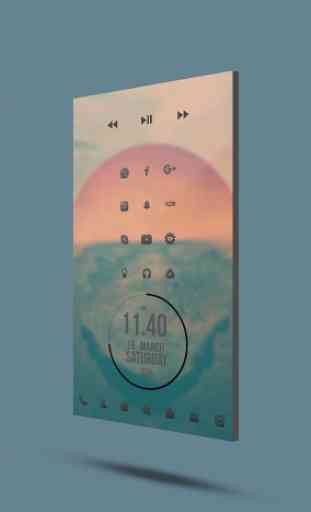
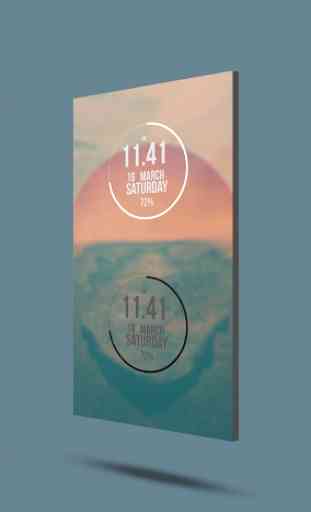

Perfect, just what I wanted on my home screen. Yes, you need to download UCCW first for it to work.