ALLPlayer Remote Control Free
NOTE: Android Remote works with PC players after installation aditional program on PC. Link to download is below in description.
Remote controller can be used with mini-application installed on your computer, and without it.
1. Once mini application is installed on your PC, you have got ALLPlayer Remote Control (works with ALLPlayer 3.0 and above) and:
- ability to send to your smartphone and tablet any files (such as images, audio, video) without connecting each time a cable to the phone
- ability to control player via the Internet
- Wi-Fi is not necessary
- smartphone as a touchpad
- ability to use your smartphone as a remote keyboard
- available information about Internet connection performance in the form of a graph or values
- ability to disable Windows at a specific time
NOTE: Mini-application below HAS TO be installed on your computer, to make it all work properly.If you want to use a connection via Wi-Fi, computer and smartphone must be on the same Wi-Fi network (when no Wi-Fi, you can connect your smartphone to your computer via the Internet)
2. Without additional application on your PC, ALLPlayer Remote connects to ALLPlayer 5.8 or above through Wi-Fi.
Link to additional mini application on your PC: http://www.allplayer.org/ALLRemote/ALLRemote.exe
Category : Video Players & Editors

Reviews (30)
needs better security options. anyone with this app installed can remotely control your computer if you have the allplayer software installed. also, this app doesn't even work at all for the Netflix windows app. i paid for the ad free version but I'm uninstalling it.
This it, this is how the machines take over. Secret oginizatiin makes app sells it to a company. Company sells app and offers for free, which then allows each downloaded app as a portal. Secretly using your phone power and computer CPU plus PC GPU power, passively as a component to a Super Computer. This Super Computer, grows and becomes Skynet. Then we all get hunted down by robot killing machines in 2037. Good app though controls Netflix fine, just what I wanted it for.
Total waste of time downloading this. DOESN'T WORK.
I think this is a cool app and when I loose the remote I don't have to get up I think this is cool
Works brilliantly thank you :) easy enough to set up
companion app is only for Windows, no use on Linux
Mouse control is next to useless
Unable to use on netflicks
It sucked, it don't work.
useless, don't waist your time
This is terrible
The worst thing ever created
Don't waste your time...
Confusing and annoying. There are very few instructions and no troubleshooting. I connected fine, allowed through the firewall etc. I can shut my pc down and send files to my phone but I can't use it as an actual remote for Netflix, which is what it's supposed to be. Don't bother downloading if you're after a remote, because this isn't it. Edit: Yes I selected Netflix in settings
Loving it so far. Took a bit to set up (which I think all the 1star reviews don't realise) but once I did it was perfect. Controlled Netflix and was able to turn my PC off without getting out of bed. Loved that.
Doesn't work, instructions not clear. It shows connected but nothing happened when press key
Keeps disconnecting all the time. Completely useless. Whenever I wanted to pause/play it was disconnected. Tried over wi-fi only and the app was allowed in the firewall even
I like the principle of the program but it could really do with a 'detect and connect' system rather than asking for an IP address. I got put off after I was asked for this.
Exactly what I needed! I wanted to be able to play/pause and control volume from my phone when watching Xfinity movies on demand on my laptop in the bedroom. When you set this remote to YouTube, it will work with the Xfinity streaming site perfectly! Thanks!!
Ok needs a lot of work bad
I hate this dumb and stupid app. It won't even control anything!😡😡😡😡😡😡😲
Just stop
Best
Don't download it third class app
Works great...! I can even control my laptop with it. But needed minimize button..
Bakwas... It's not remote
Don't get it useless 😒😒😒😒😒😒😒😒😒😞😞😢😢
Great app download this app and try it
Useless app



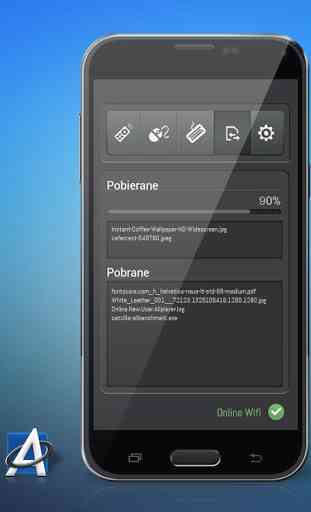

I really don't know why so many say it doesn't work. Make sure you have the AllPlayer Remote Control installed properly on PC and WiFi connection is granted. Then install the app on phone and it just finds the PC with its ip address and port automatically or add it manually on the phone. It works very well with its sister player software on PC but other players you might want to use the mouse pad to perform the tasks. The keyboard pad also functions for typing as well. Great app I will say.