AlmostTI - TI Calc Emulator
To run AlmostTI, you will need at least one calculator system ROM. AlmostTI does not include any calculator ROMs on its own, as they are intellectual property of Texas Instruments. You should place your own ROM, preferably dumped from the calculator you own, onto your internal storage. AlmostTI recognizes following ROM files (in upper or lower case):
TI85.ROM, TI86.ROM, TI81.ROM, TI82.ROM, TI73.ROM, TI83.ROM, TI83P.ROM, TI83SE.ROM, TI84P.ROM, TI84SE.ROM
TI-85.ROM, TI-86.ROM, TI-81.ROM, TI-82.ROM, TI-73.ROM, TI-83.ROM, TI-83P.ROM, TI-83SE.ROM, TI-84P.ROM, TI-84SE.ROM
For information on dumping a ROM from your own calculator, see here:http://www.ticalc.org/programming/emulators/
For general information about AlmostTI, see its homepage:http://fms.komkon.org/ATI85/
For Android-specific help, please see this web page:http://fms.komkon.org/EmuAndroid/
And to discuss your problems with the author and other users, use this discussion group:http://groups.google.com/group/emul8
Category : Education

Reviews (29)
Pretty good - I was using AndieGraph for the longest time, but unfortunately with Pie is isn't quite compatible. Only complaints with this app are that is seems to run a bit too fast causing the cursor to blink annoyingly fast and the power timer to turn off too soon. @dev, but not seeing any such option. There is a 'Fast forward' that makes it much faster, but nothing that makes it slower... [EDIT2] Thanks! I am using TI86 if it makes any difference. [EDIT3] Any update?
I like it. And I love how the numbers on the viewbox aren't blurry or looking like they're low-res, 8-bit numbers. No sneaky gimmicks. No upsells. Just the app you paid for, with no ads and a pleasant emulator. Side note: I would recommend people RENAME their ROM file to a name the app specifically looks for (ie, TI84P.rom). For instance, I loaded up my ROM, but the app initially failed to open it. Once I renamed it, it opened up perfectly. Awesome job, dev(s)!
Almost excellent but fails to address a big issue. It's unusable as a daily calculator. The programmer has set keystroke zones to be exactly the size of the button. On a phone, users need to be perfect in hitting the center of each button or the keystroke won't register. If keystrokes zones were larger, overlapped & averaged, this issue would be resolved easily. Similar to a virtual keyboard on my phone when you text. A good reference of how buttons should work is the free Google Calc app.
Almost exactly what I needed, but a bug makes it too frustrating to use. Any time I press a key there's a chance that it randomly doesn't register in the calc (it still vibrates on keypress so it should have been received). This means I can't be sure what I typed is what's on screen without checking every time. Would love to repurchase if this bug is fixed, I love everything else about the app Edit: I was using 83 and 84+ models, both were affected
Upgraded from AndieGraph when the latest version of Android hid the menu button that let me select "larger view." This app is pretty much what I wanted, but I really wish it would launch straight into my calculator when I open the app, instead of making me select a rom. Edit (reply to developer): All I have on the long-press menu is "Upload to DropBox", "Download from DropBox", and "Delete State and Screenshot."
This is an extremely hard app to get working. Once you pay and download the app you have to download several softwares from a website. Once you do that there are several softwares you have to download from that. I was never able to get this working and I would call my self a tech savvy person. It took me hours and I still never got it. This is a waste of anyone's time and money.
Really cool, but it would be even cooler if the TI Nspire series were supported, especially the 2010 version with touchpad. The 2010 Nspire is hands down my favorite calculator. Would also be interesting to see if a TI92+ could be pulled off.
Brilliant app and does exactly what it says it does mimicking my trusty TI85 calculator perfectly. The only reason I have given this app 4 stars rather than 5 is due to its annoying habit of dropping from calculator mode to ROM selection screen after only a very short period of inactivity. If that was fixed would certainly be a 5 star app from me.
I love this app! I loved my TI-86 in college and can now enjoy it without having to carry it around physically. The "keep screen on feature" does not work for me at and the link to the manuals on Marat's AmostTI website is broken. These are minor issues though. Great app!
Great platform, have been using it for years to supplement my hard copy TIs in my work as an experimental physicist. I could probably do without most of the apps on my phone...but not this one.
This is exactly as I remember using TI-85 in college. It works exactly as expected. I always update apps and got the 3.0 app with keyboard mismatch that was frustrating. Developer fixed issue in 1 day, so it's back to normal. I am glad this app is updated to latest dev tools to keep current UNLIKE most apps that just work and get neglected. My utmost respect for this app and developer.
The app works great as is. The new icon is more than enough. Please don't ruin a good thing with updates. The Ti-86 is what it is. Anoyone that prefers an updated Texas Instrument calculator emulator should acquire the latest Texas Instrument calculator emulator. Leave us old farts alone.
I purchased this app and am unable to make it work. When I dump my bios into either Android or download directory. Almost TI refuses to recognize it. My other roms for other calculators work, but I have uninstalled it dumped it into both the android and Download directories and none of them will let the calculator run. . Any ideas?
[Edited] I had a problem getting app to runs roms. Dev responded within 15 minutes of posting my review, so they clearly care about their app! Their advice helped me troubleshoot a problem with my setup. Highly recommend!
Update had some bugs but emailed, worked with the developer, and he didn't give up until it was perfect again!
Working well on both Android 10 and 11. Developer is great at pushing updates when Google breaks apps with new restrictions. Thanks!
I still use my Ti86 graphic calculator at work everyday. This great emulator gives me all the functionality of my calculator on my phone when I'm away from the desk.
It was working fine on samsung s20 plus. but with the latest update 3.01 the click points are not matching the calculator image
Great! Got a problem with the layout of the keys, and the dev fixed it after just one day.
Exactly what I needed. I've had a TI-86 for over 20 years now, and this app is allows me to have it anywhere now.
Best calculator in the store! Much more convenient than carrying around a ti!
Nice way to have a good calculator on my phone all the time. Easy to use and setup.
doesn't work on samsung s9+. Rom loads but I can't press any buttons or do anything
Uninstalled... Worthless basic calculators. Needs TI89 support at minimum. Wish I could get a refund
doesn't support file transfer, but other than that it's great!
A very useful program if you already own so ti calculators.
The most perfect rendering of the TI calculator
Almost TI? Mmmm nop! Better than TI. You can overlook the calculator about 5X!
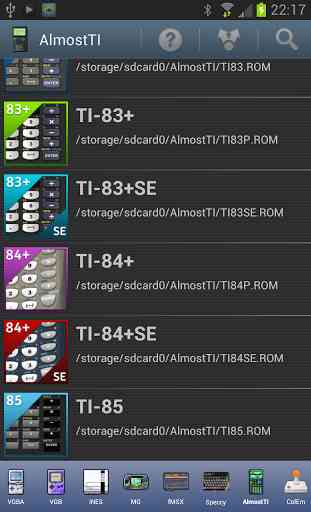
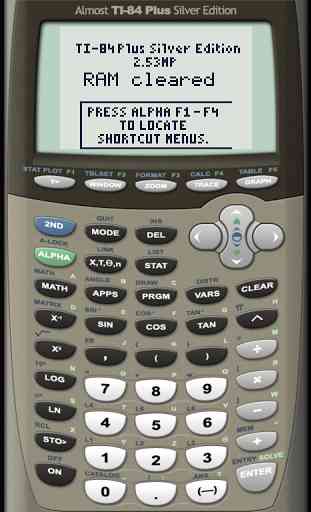
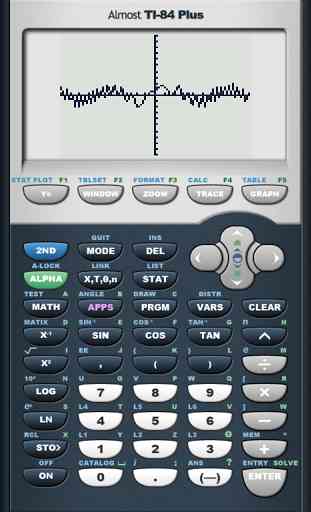
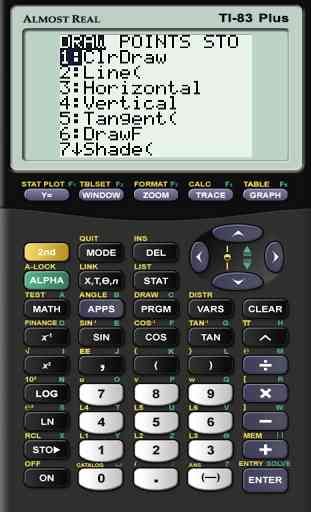
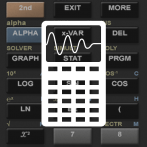
Excellent emulator. I greatly prefer the UI of TI graphing calculators, so it is really nice to have the "real" experience. My ONLY gripe is that I cannot find any way to import files to the calculators. I have many programs on my physical calculator that I wish I could import to this emulator. I can use TI software to download the files off my physical calculator, but there doesn't seem to be any way to import those files to this emulator.