Alpena LED
Category : Tools

Reviews (21)
Green color worked one time, now not working which was my main reason for spending so much on the this particular kit. When you select green it just turns off, as if you just turned the kit off. Other colors do not look aware close to what they are supposed to be. The color wheel does not help. The app not the most user friendly. $70 seems like a waste at this point.
Not gonna lie. The amount of control you have when using the bluetooth interior lights is absolute garbage. You get two settings[color being one, brightness being the other]. And the amount of color options is extremely limited. I expeded much more for a $50 investment. For $60 you can get a top of the line LED bluetooth kit like OPT7 and you will have much more customization options. The bluetooth pairing is garbage to, have to re-connect everytime the app closes.. If you connect at all
The app won't let you turn the underglow lights on and off. And now the app won't detect the Bluetooth hub at all. Even uninstalled and reinstalled the app about 6 times and it still does the same thing!! I've even disconnected power from battery and reconnect and still nothing!!! When it searchs it won't find it and says make sure bluetooth is on and it has power. BT is on and power is hooked! Need to fix the app itself!!!
bright, would be much better and probably even better then many other compleating brands if you would just fix the connection problems, and add more detail and opsions to the menu/light customization. exterior kit, but im sure this needs to be applied to every different selection for this brand. one thing I've found for the connection problem is try turning the lights off from the master control before losing connection or walking away from the car. doesn't work every time but it helps.
It's really really cool but the app keeps disconnecting, but restarting fixes it buts dumb to keep doing it over and over. Also a police light pattern would be pretty cool or the ability to customize your own patterns instead of just using preset one's. Overall pretty good UPDATE. the app has not changed one bit. ive just gotten used to constantly reconnecting the app. i have it wired to a switch so when the app goes out every 5 minutes i can just reach down and cut the power directly. plz fix..
CONNECTION PROBLEM FIX! I bought the led command exterior ezlink kit and could not get it to connect to the app. It would show up under Bluetooth but still not connect. I disconnected my lights from the power then reconnectd, made sure my phone Bluetooth was on and not connected to anything and launched the app. Then find you way to the first screen that lists all the product options and just keep trying each down the list until it pops up. My kit worked using led exterior command, Ur welcome :)
Great program so far no connection issues. For some reason when I select the Interior Command set it automatically goes to Underglow. I thought it might have been a finger position error on the screen but only pops up 3 different types out of the 8 on the Home Screen. Better brightness then a $150 professional install from California.
For those of you who can't get their Bluetooth to work... If your powering your LEDs from either your battery or through the outlet you still have to connect to the power base (rectangular box it comes with). If you don't it won't pickup your Bluetooth, as this is the Bluetooth output. Failing to do so will result in never finding your device...
well I'm in same situation as the rest spent time to hook it all up download app. says found connection that's it. EDIT starred looking over following wire connections found I had one that was bent which caused the prongs to break off. so that's why it wasn't working. those connections are VERY DELICATE luckily I only used 2 when I installed so I had a extra. working fine now I wrapped the connection in electrical tape check your connection spots.
IVe heard alot of people are having reconnection issues and so was I when I first set the lights up and went threw a days worth of connection problems myself, ultimately I found if you need to reconnect to the lights you don't have to reboot your phone all you have to do is turn BT OFF AND THEN ON AGAIN and it will re-pair it self to the app. Great lights , app works just fine as of now but would be cool if we had an area so we could make our own muti color setup.
Earlier I gave these lights and app a bad review. The tech called me back the next day and clarified the mistake. U have to let the app pair the lights not the phone. Also the bottom selection highlighted in red are your selection. U do have to agree to the terms every time you turn the lights on but they will work.
Was great.... no longer works. I have been running the underglowz for about a year and now when ever I try to connect the app closes or tells me to turn on bluetooth each time and still won't work. Edit: still doesn't work, have disconnected and reconnected several times. New phone now i can't even download the app to try it.
It's a good app. Good set of features for customizing your lights. The only bad thing is if you hardwire them in you have to turn them off in the app. I was thinking there would be a power button widget but there isn't. That's what's stopping me from giving it a 5 star. Even if it's only a 1X1 power widget, that would be all you would really need.
I have app V44.0.1 for the EZLink LED Command Exterior underglow kit 112". I'm able to connect and the lights function. Very unclear and not intuitive on how to use the custom feature. I just want a steady fade on and off of a single color. This isn't available in the scenes. I didn't receive any programming instructions with these lights and can't find any help in online videos.
Does not connect with my phone and keeps asking me to make sure my Bluetooth is on and it didn't work uninstalling it and reinstalling it either. I would give it a ZERO for stars if it would let me. Garbage!! And I tried everything you suggested and it still won't work... install, uninstall, power on and off the phone, tried every adjustment available in the settings and anything else you can think of and it still don't work for nothing... totally love the lights on my truck..wish they worked
I love it. It looks amazing in my car. The problem is that the blue only worked for a week. That new update showed up and now,i cannot connect to it. I bought the led command interior. And now,i cannot connect to the bluetooth device. Worthless 50 dollars...
I've had it on my car for 6 months now. The bluetooth doesn't connect anymore so I have to take the fuse in and out instead of using the app. The product doesn't come with installation stuff, very difficult to install if you dont know electrical or car stuff. Dont buy from these people.
Installed on Thanksgiving day, been running good every day. Just now got the interior ones installed, phone wont connect to either interior or exterior bluetooth boxes now. Come on, been waiting so long to have underglow now i cant. New edit, now the interior switch has a second delay between clicking and it actually coming on.
Lights work great. The app needs alot of work. Light bar should be saved permanently once connected. There's no reason I should have to configure it every time I turn it on. This is common sense!!! Make navigation of app cleaner.
The colors are nice but two problems that you can fix 2 make the lights better. unlimited choice on color coordination with the blinking and flashing for example I want mine just flash green and purple you don't have a just green and purple and one other thing and this is for everyone to know if your car loses Bluetooth radius with your phone you're screwed you got to turn your phone off every single time and restart your phone to clear the signal so if you can fix those two things

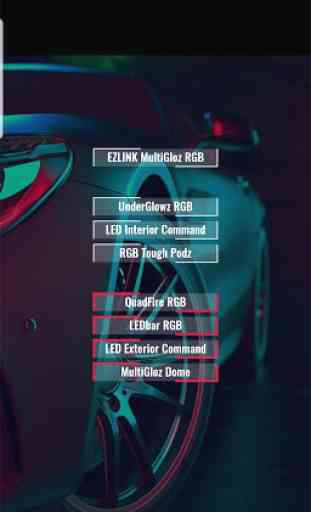

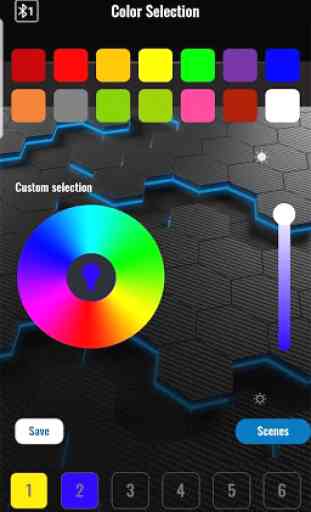

Ridiculous! The first issue was not being able to connect the lights at all. After waiting 3 months, it is fixed to where I can actually see my lights in the settings of the app. Now the app doesnt control them! As soon as I go to the light colors or scenes, it automatically disconnects the lights and you must reconnect, every time! I cant return these lights, and I have $80 in useless lights that I have no control over. If I wanted some solid color lights, I would have spent $10 not $80. 0 stars