alpha vnc (beta)
THIS APP IS IN A PUBLIC BETA STATE
We appreciate any recommendations or bug reports.
Alpha vnc can be used to project the screen of your Android device via the local network to any VNC client. There are many free VNC clients such as 'Ultra VNC' or 'TightVNC' available for free.
Alpha vnc is using a standard 104 key US layout for input. For back navigation you can use 'ESC', the home button is triggered with the 'home / pos1' key.
The mouse can be used to point and click. Note that not all items are clickable. Most importantly the soft keyboard is not clickable. So you might not be able to use some emojis provided by the soft keyboard. The mouse wheel can be used to scroll up and down.
Known issues:
- Layout has to be improved
- Performance issues during device control
- Improvement of stability
For questions or recomendations please use the contact link in the play store!
Category : Tools

Reviews (29)
Tho the connection seemed good between my Wileyfox Swift 2+ and Remmina, I could not interact with the phone. Too bad
Easy to use and intuitive. However, with an LG G3 it does not recognise most mouse commands and in a few cases does not map cursor on screen correcly, so you start the wrong app. Needs much work.
Best VNC server for Android without having to root your phone. It turned out to be what I was looking for for months!
Great tool. Something that I was missing for my presentations with a projector :)
I'm using an x86 Android VM. My cursor isn't functional and appears to just be an X when viewed through any VNC viewer. What can I do? Running Android 5.0.
Finally a vnc server that works have been waiting agents for this thanks guys
Work very well, but not really responsive
This is what I was looking for all the time
This seems like the only real VNC server for Android - rooted or not.
Crashes. Always. Nexus 5/Android 6.01.
Crashes on connect.
How to connect it? I can,t understand.
Need improvement
I was hoping and as a suggestion, I wish this would work with my phone when using it as a cell data hotspot. That is the phone is a DHCP server to my laptop doing a NAT to the cell data side. Would be great if I could run a VNC connection from my laptop (client) to the cell phone hotspot (server). I do not see any settings or features that let this happen. Thanks.
Scale for mobile screen access is off by a lot..
The best feature: no need to root the device. Fast and easy. Love it
but how about an mouse cursor option? there should be one embedded in android system i think...I want to see where I'm pointing at..., otherwise cool
Could be faster....
Crashes only upon connect
Was looking for a solution that wouldn't require rooting. Thanks. Wonder if it's possible to connect directly from one android to the other, perhaps through WiFi Direct?
Love to see orientation change to be supported & 'view only' mode.
Couldn't Start
Works better than I expected, and no root needed! Not perfect yet (e.g. I couldn't find a way to open the notifications) but it's already pretty good.
installed this app on my minix neo u1. first the app didnt do anything because of out of memory error.after updating i get at my uvnc viewer that this app is running as application. uvnc wont connect.
I've been searching for a vnc app which doesn't require root permissions for quite a while. This one does the job pretty well even though it is a beta version
I have an lg tribute 5 that im trying to remote access with this, but as soon as my vnc viewer connects to the server it immediately crashes the app. Hoping this can be fixed in the future for this device, i can see the potential is there
Cannot use mouse to click on smartphone screen, cannot paste the content which has been copied in the phone's clipboard. 3 stars for showing the phone screen in desktop. I hope you can publish the ultimate version of this app. I'll buy it.
Misses letters from keyboard input if I type too fast when connected over Wifi via TightVNC on Windows 7 and typing into the Simple Notepad app from mightyfrog.
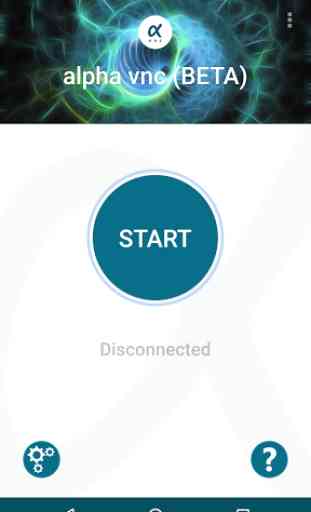

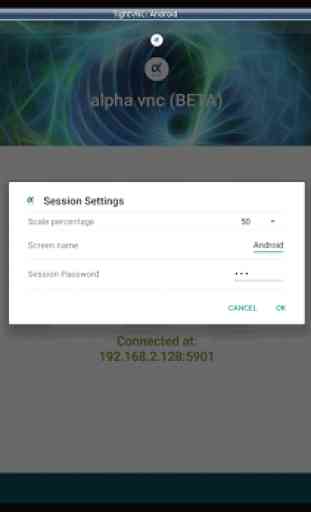


one step closer to wirelessly making my android phone my pc! it's just missing the ability for rotation mode.. Not sure if it's my vnc client but rotating it causes the remote session to freeze! Would love to see more performance issues addressed to this, but so far i'm loving this beta!