alpha vnc lite
This is a demo version. The session will be disconnected after 20 minutes. A full version is about to come soon.
A pointer device (such as a computer mouse) can be used to point and click. Please note that not all items are clickable. There are known issues with certain web-browsers and a few other apps. The mouse wheel can be used to scroll up and down. A standard 104 key US keyboare layout is used as keyboard input.
The navigation buttons cannot be clicked directly. For back navigation you can use 'ESC', the home button is triggered with the 'home / pos1' key.
For questions or recomendations please use the contact link in the play store!
Category : Tools

Reviews (27)
Now with alpha vnc lite, we can connect to desktops and servers that are not interconnected on our WAN. The software is very stable, easy to use and has many features that make remote support a snap. I also use it at home for after hours support as well. The sales and support departments, when needed, has been exceptional. Great product with a great team behind it!
Great app!!! I value the ability to transfer files remotely and to have remote multimedia access. Some of our users use it would work remotely while others use it for support and maintenance without having to come on site. This saves volunteers a lot of time travelling unnecessarily and allows quick remedial action to be taken as and when required.
It used to work great on my Note10.1 2014 on Android 5. So I bought a Licence. Now I upgraded to Android 7 and I get the Message "Unfortunately the pixel format of your device is not supported. we are working on this." and only black can been seen on the client side. This is especially strange because the pixel format will not change just because of an update of Android. Could you please shed some light on the issue and provide a solution. I rely on this feature for my presentations. EDIT: Changed from 4 to 5 stars due to the very good support!
Warning - Android's 'Do not disturb' feature will prevent remote connection to this server. This has caused great confusion, chasing port forwarding etc. until I remembered setting 'Do not disturb' to ON. Don't do this! Alpha works really well, I'm using it on a Galaxy Tablet for an isolated elderly relative, along with Fully Kiosk and Simple Gallery. I'm able to help her navigate photo albums by remote from 200 miles away, and maintain the device, even access her router if necessary.
VNC server implementation and functionality has been constantly improving since 2017... Works well with RealVNC viewer (Android & Windows) and other viewer apps. I use it to remotely access my Lenovo Tab410 (Android 7.1.1...now on Android O...) tablet from my phone and desktop. The best (only?) non-root VNC server for Android that I have found that works...and is maintained by the developers over the long term. Kudos.
Honestly, I have to say, the Alpha VNC Lite is one of the best VNC applications I've used, and I have been using Remote Desktop tools from pcanywhere back in DOS days. Love how it connects after you restart the remote client, how the application handles zooming, handle the mouse (with left/right/medium and zoom). Bluetooth keyboard support. Worth every penny.
App works well on my Android 11, performance is as good as it gets with VNC on Android. But the app adds no value over other free Open Source alternatives that can be found on the Play store. The AlphaVNC logo overlay shown when somebody is connected to the device cannot be disabled, and the per-device license feels like a bad joke.
Ease of connecting to server virtual machines and physical desktops. Double password protection. Just what I needed. I switched over from another service that was quite a bit more expensive - have found the price to be perfect for what I need, and I don't have to buy a higher level of service than I need either.
It's nice. It's one of the only Google play store apps that are a vnc server and working. But even when the device and the client are near the router the quality is pretty terrible. I guess that is what is possible without root.
Lately, I've been using another remote login in the application, but not be as good and easy as the alpha vnc lite. I use it to log in to my Windows machine from both my Samsung phone and MAC. It was easy to set up, and the controls were so simple too. Love it.
Best VNC server for my Android TV box. Used the demo version for a while to check functionality etc, then purchased the full version. The ability to auto start on device startup was a must for my use case. So far it works perfectly.
I used a competitive product for several years and they kept increasing the price for remote access and I could no longer justify the cost. I tried alpha vnc lite at a lower price and have been very satisfied. I was able to enroll for three years to avoid price increases.
Well i really need a product like VNC on android tablets. Everything was going along well enough to put my work into production mode. But one thing I ht became a Show Stopper. From a windows 7 keyboard the 5 and 6 keys at the top of the keyboard get inserted into the VNC server(host) as reversed. or swapped. i cannot have that. If there are other similar problems , i am not aware of them as basically i had emailed the maker abr-solutions and i have not gotten any response what so ever. for this major issue.. I uninstalled ver 1.5.0 and found 1.4.2 or some ver similar to that and the same results happened to the keys 5 and 6 and i paid for those versions too. I am used RealVNC client v 6 and had the same 5 and 6 key swap problem. The emulated keyboard interface being used on the samsung tablet A was the one being suggested by the program. The samsung keyboard refused to work I had some other keyboard issues but it is really hard to put much time into a product''s use if something major does not work like it should. I cannot believe this product is on google play if everybody is experiencing the same issue much less they gladly accepted my money. Only VNC viewing is ok. Paul
Wow, wow!!! Extremely useful screen rendering and interaction. My workstation is two high definition screens wide, and this product lets me move around that information from a lightweight device as I personally move around a sprawling automation system on a plant floor. alpha vnc lite is amazing app!
This app works great except when the phone screen is landscape. But that my be my VNC client software. I have tried 3 different ones. Landscape mode shows a landscape screen correctly but it's displayed within a portrait border in the client and very small. Any ideas? Tigervnc, xtightvnx and vinagre. Linux clients.
Good app for the most part, but touchpad gestures (such as two finger scroll) do not work. As a Pixelbook user, this becomes very annoying because it is the one app on my device where touchpad scrolling doesn't work. Whenever I try to scroll out of habit, it thinks I am clicking and dragging my cursor. If it weren't for this issue I would definitely give a 5 star rating.
Don't hesitate to recommend this app! alpha vnc lite is the solution for your remote desktop/support needs and I would definitely recommend it over any other solution out there on the market. If you are stuck and need their support don't worry they are very responsive!
This application is absolutely awesome. The Alpha VNC Lite is the best Remote Desktop application of all I have used. Just another problem: it is not connected about 20 minutes when I'm using. Well, because I'm using the free version, so I have to buy the paid version now.
The ability to do local or cloud connections. fast connections. it loads very fast. this is way better than team viewer. alpha vnc lite is definitely the most convenient way to provide remote desktop assistance
alpha vnc lite is by far the most affordable solution for remotely controlling my computers, once I got the hang of it is is very easy to use and when I had a question the customer support was very timely in their response. Love!!!
Overall the app is good but if there is a gamepad controller available then it will be very helpful as there is a lot of problem on connecting mouse and keyboard at the same time. Thanks alpha vnc lite!!!
I like that alpha vnc lite was easy to install and setup. There is a very user-friendly interface which makes it easy for me to make any changes, add connections, etc.
I would highly recommend that if you have to support users that aren't close to you, that you use alpha vnc lite. It is easy to setup and use, and users love having the option if they are having computer issues during the work day.
With alpha vnc lite I can tap into my work from home without actually bringing it home with me. I design large CAD assemblies that require a lot of space. Trying to transfer files from one system to the next is time consuming. With alpha vnc lite I just log into my system and I'm off and running right where I left off. No hassles to deal with.
One device per license won't work for me. What's the point? The whole point of the base utility is to manage help manage other device(s).. plural. My mobile isn't my only Android. And rules about how many times you can register a device etc. What are you iTunes? Thanks for IAP to ensure family sharing won't work either.
Excellent app!! I like every aspect of the platform but if i have to point out one thing it would be the cloud connectivity feature.
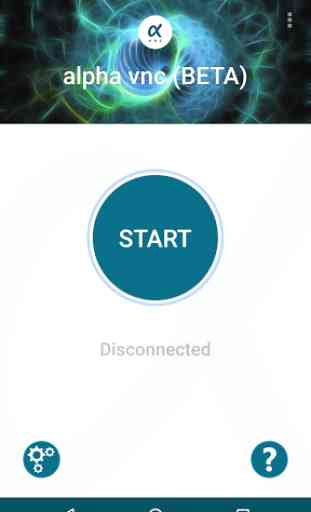

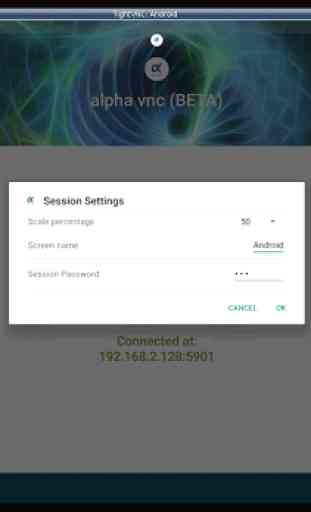


Solid VNC server that does its best to work around limitations. The performance is as good as any VNC experience I've used before, with reasonably smooth motion and transitions over local Wi-Fi. I used the free version for a few weeks (sessions limited to 15 minutes). Some apps don't respond very well to the VNC keyboard, but it's mostly excellent. Try out the free version, and if you find yourself bummed each time the session ends, I say it's worth the price for the full version.