Always On Display From S7 G5
- Always On Display!Try the new feature from Samsung™ Galaxy S7, Galaxy S7 edge and LG G5.
Previously, to see the date and time it was necessary to switch on the phone ...You many times a day just to turn on screen viewing time.This requires a battery and the phone quickly discharged.Turn on
- turn off screen also requires you to unnecessary movements, which are sometimes very inconvenient to perform.
Now with our new app is not necessary!Because, the clock will be permanently displayed on your screen.
It is convenient and practical!Features:
* Samsung Gear S2™ Watchface skin;
* 'KNOCK' screen on (double tap will turn screen on) like in LG G series devices;
* You can select the color of the text that you want;
* Screen will be automatically turned off when the phone is in your pocket or bag (this feature is only available for devices that have a proximity sensor) to reduce consumption of batteries;Also as soon as possible, we will add new features:
* Display battery level;
* Choosing display images;
* Show notifications;
* Reorder Widgets;
* Auto Enable/Disable feature;
* Display notifications;
* Ability to select the information that will be displayed on screen;
* Font selection;
* A lot of skins (themes);Dear Users,Most of Your wishes was implemented, but not all...Don't worry, we working on this.
Category : Lifestyle

Reviews (27)
My phone screen turned on and of the whole time. I couldn't do anything with my phone.
worst app I request u pls dont install it because of this app phone doesnt work properly and impossible to uninstall this app be carefull
It won't even let you uninstall it. It's a complete P.U.P, don't install.
I cant deactivated and UNINSTALL THIS APP ... PLEASE HELP
I think some changes it in
It's so happy
Cant uninstall this app by any means . I tried a lot to uninstall it its not possible.please dont install this thing its really hard to uninstall if not needed
if u r can't uninstall it go to play store } help and support } choose uninstall and deactivate option than u can uninstall this
My phone freaks out with it installed soon as I press my button to turn display on . HTC m9 . App was cool for the two minutes I had it installed
Works quite well. Drains the battery a bit quick though. Totally bypasses any security such as fingerprint or simple, swipe.
This is good but cant uninstall and the actual screen thing only lasts for a little dont get it SUCKS😐
Unable to figure out how to set up the notification settings
Only 4 theme too bad
virusss !!! Warning And You stupid
Play store se aap hatav isise bakvas aap maine abhi tak mere jindagi main nhi dekha
Doesn't let access to the app. Just says access to draw over apps hasn't been granted. (It has been granted on my setting).
Uses alot of power
how to uninstall this app
Hydrogen the
Terrible. Locked my S5 into an unlockable screen. Flashing black then unlock key pad but not long enough to unlock the phone. Removed phone battery as the only way to reset but really hard to uninstall. Final figured had to go to DEVICE AMINISTRATOR page in device settings and untick administrator then you'll be able to uninstall. Nasty product which looked so good at first install but only for a few hours.
Nice work but in few area it lacks 1st screen orientation option missing 2nd i have to disable screen lock other wise mobile get into serious trouble (keep fluctuating between lock screen and this app) 3rd date format should be changeable (ex. dd/mm/yyyy)
I love th app, however an option to show the battery is charging on the display would make it brilliant. And the notification do not show on the display. Also the display should have auto brightness and auto rotate.
APP FAILS TO WORK ON MY GALAXY S7, I TRY TO USE THE FINGER PRINT BUTTON, BUT PHONE IS TURNING ON AND OFF. AND IT KEEPS DOING THIS. PLEASE AVOID THIS APP AT ALL COSTS.
It broke my phone just keeps restarting and can't FACTORY reset help !!
This app is not working well in my galaxy s6 after installing and enabling this my device is getting turned off and on by its ownself even fingerprint sensor also stopped working and this appp is not getting uninstall please let me know how should I uninstall it.
It's OK in places. But why is the hide notifications from app part not working. I hide Facebook because I don't want that to show on the screen when the phone in screen off but it still shows. The text icon always shows 1 underneath even though I have read all texts. And the hide notification from app list should be in alphabetical order and have facility of selecting all or none all together.. also brightness should have auto setting feature, adjusting automatically to ambiant light

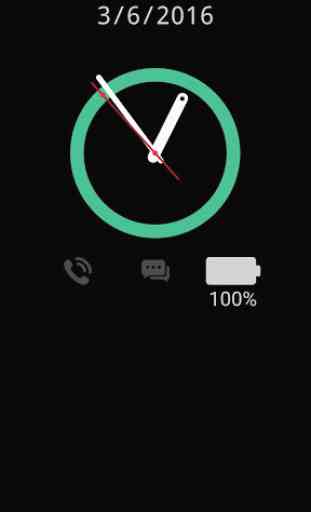



HELP: "Draw over other apps"...... I don't have that option! The only option I have, is "Apps that can appear on top". And it's enabled!!!! So why isn't it working???!! I'm on a Samsung Galaxy S7 G930F with Oreo 8.0.