Always on Display Plus 2019
##How to use this App ( Always on Screen Clock )##
# Open Always on Display-AMOLED, start service::}
# To weak up your phone, double tap on screen::}
# To turn off screen just press power button::}
# The user can on or off service.::}
##ALWAYS ON DISPLAY features ##
#Display battery level::}
#Change font size, color::}
#Auto ON/OFF Screen feature::}
#Easy to use Always on Amoled::}
#Display notifications information::}
#Great design and awesome performance::}
#Enable/Disable showing notifications ::}
#Change clock style (digital, analog)::}
#You can select the color of the text that you want::}
#Automatic rules preserve battery using predefined rules::}
#Always on screen on (double tap will turn screen the on)::}
NOTE:-
My New App is All (features ) Free And Enjoy This Apps
# Open Always on Display-AMOLED, start service::}
# To weak up your phone, double tap on screen::}
# To turn off screen just press power button::}
# The user can on or off service.::}
##ALWAYS ON DISPLAY features ##
#Display battery level::}
#Change font size, color::}
#Auto ON/OFF Screen feature::}
#Easy to use Always on Amoled::}
#Display notifications information::}
#Great design and awesome performance::}
#Enable/Disable showing notifications ::}
#Change clock style (digital, analog)::}
#You can select the color of the text that you want::}
#Automatic rules preserve battery using predefined rules::}
#Always on screen on (double tap will turn screen the on)::}
NOTE:-
My New App is All (features ) Free And Enjoy This Apps
Category : Personalization

Related searches
Reviews (8)
RK. s.
Oct 29, 2019
Again and again asking for permission. Though granted it.
Par. B.
Dec 9, 2019
Taste the always best App
Bri. R.
Sep 22, 2019
Easy to apply
Gen. G.
Feb 4, 2020
Copy of other apps
Md. H.
Jun 24, 2019
what a nice app
Tar. K.
Nov 2, 2019
Tanks for this app
Liz. m.
May 25, 2019
Nice one I recommend this 1 thanks

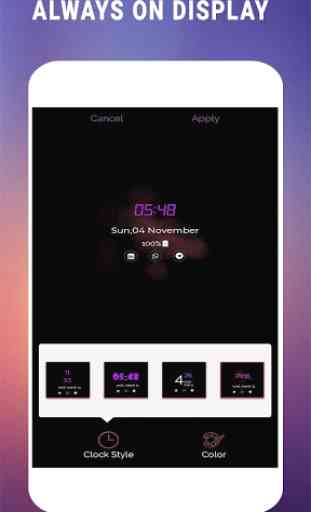
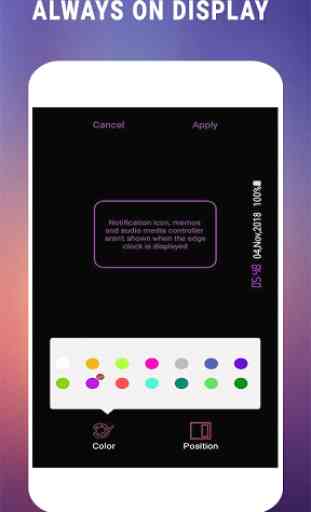
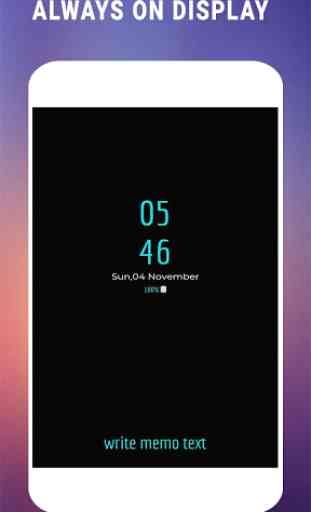

tried everything it says but still cant get notifications.