Always On Display - SUPER AMOLED & Edge Lighting
Install Always on Display: SUPER AMOLED Screen and you won't need smart watch. The idea is to provide users with information about, time, date, Notification and all without having to touch the phone. Just by looking at it Always on AMOLED.
AOD super AMOLED will use Samsung's Always On Display (AOD) as a notification indicator.
Clock Lock Screen is made possible thankfully by amoled. To save battery real time clock wallpaper stays your phone screen black except for a few pixels to show digital clock on screen.This AMOLED app will display Digital Clock, Analog Clock, Calendar clock, Edge clock, Live Night clock, Date time battery & notification Information with your own picture, WA Sticker & emoticons on your lock screen.
Custom watch faces such as Always on display amoled Digital S7,S8, S8+ Note 8 ,Note 9, S9, S9+ Classic 24H, Digital S7, Analog Pebble, and many more!. You don’t need to turn your mobile screen on just look at your mobile screen Display on Screen will show you time always on amoled beta. It is a new cool way to maximize your screen on time by setting up the black background on your AMOLED home screen.
As the app uses Samsung's always on display digital clock it has minimal battery consumption and doesn’t drain your battery like other apps which keep your phone awake!
Always on AMOLED Wallpapers (Always on Amoled Screen) is designed for this proposes to show some basic info in black screen whenever you want. All this information will be permanently displayed on your screen.
Always on display samsung s8, mi , always on Amoled Digital Clock always on screen etc.
If you want to see what's going on your phone, you can simply take your phone out of your pocket to view all the latest notifications, in a similarly pleasing and minimalist manner by using this best Always on Display app. always on display digital clock
if you have a fingerprint scanner and the always on display is on, when you go to scan your fingerprint it does unlock your phone always on display samsung.
The app (Always On Display Screen) is designed for this proposes to show some basic information in black screen whenever you want. All this information will be permanently displayed on your screen.
How to use this App ( Always on Screen Clock ):
1. Open Always on Display-AMOLED, start service
2. To weak up your phone, double tap on screen
3. To turn off screen just press power button
4. The user can on or off service.
Always on Display Notable Features:
1. Display all notifications information on black screen.
2. Auto night mode will dim the screen automatically in dark environment.
3. Always On Memo with a reminder will show up on your screen all the time!
4. Customize & change the text color, text size,font, brightness and more
5. Can be used as a night clock
6. Provide verity of digital clock styles including the famous galaxy s7 edge style.
7. Verity of analog clocks, calendar display, edge notification display.
8. Add your own picture & signature to super amoled on display.
9. Verity of emojis & sticker clock to make it even more stylish & eye caching.
Permissions
Camera permission
The app needs camera permission to toggle the flashlight
Phone permission
The app needs phone permission to recognize incoming calls, dismiss the always on screen and show the incoming call screen.
Modify system settings permission
The app needs permission to modify system settings to change the brightness of the lock screen.
READ_EXTERNAL_STORAGE
We need this permission to display the picture & sticker on as display screen.
Category : Personalization

Reviews (27)
You guys deserve five stars but this program deactivate by itself everytime I login to my phone to use it; I need to activate it everytime after using my phone. Its screen adjustment in its setting also don't work perfectly, always at 8%. The program itself is cool; better off than many competitors; less battery drainage.
It's very good app, really frustrated with other apps because over riding other apps and malfunction. especially fingerprint unlock they made lot problem of misbehaving, where as this is the one which won't give any malfunction and no interruptions. I am very happy to get this. Thanks to the developer. Battery consumption is very less comparing others.
It installed but constantly crashes when trying to allow notifications. Uninstalled in less than 2 minutes ** Edit - Sept '19 - tried the lastest version as suggested, this time, it gets as far as requesting notification permission, which is given, and then crashes I'm afraid. Can't proceed past this screen unfrtunately. Uninstalled again
This app is simply fantastic, it offers many clock styles for free,. But it would be very much better if the battery consumption is less,. I don't want to uninstall this app but still due to battery consumption,I'm thinking of uninstallating this app,. If battery issue is fixed , then this app is the best among all apps in play store for suree..
I have tried a lot many apps and liked this for its simplicity. Battery consumption is also minimal as app shuts the display on proximity. App starts working with minimum settings. Two limitations 1. No provision for adding any text for display 2. Other pop ups for messeges etc are too small to read
Just the right features to use as a practical way to always tell time and date without draining the battery. Highly recommended. Thanks!
Uninstalled it! There are just too many ads. Toooooooo many ads!!!! And it stopped working after 12 hours. I rebooted my phone. I restarted the app. Nothing. Why make such an app? Why?
Always On Display doesn't stay on. Color can't be saved. Not user friendly. Lots of ads though!
All is ok in this app . One feature shedule time for always on display is missing . I hope it will come in next update. Best app!
This is one of the best always on Display clock which consume you less battery power. I really request to try it. sure you will never regret. Thank you very much.
Worst App.. Most of the rules work. i set to show up only on charging but it shows everytime and will consume battery single handedly. please improve app as i love emoji screens
Best Always on display app. But music control is not work. Please fix this problem.
Stopped working on Xiaomi Note 10 pro. Stopped working so had to delete. Would show for a split second then go to lock screen image.
Best Display ever. It always stays on and never stops I have mine on for 2 days now and don't have any problems. Thanks guys
Terribly With advertisements. Clunky to try to use. Uninstalled immediately. Try big clock it's much better With no ads Or permissions necessary
I like this app because the reason number one it is Samsung always on display and I like how Samsung does there always on displays best part it's 1440p and you guys definitely deserve five stars Thank you
Allows more options than Samsung AOD but does not work conveniently with power button as Samsung AOD does.
Great app, I no longer have a problem locating my phone or finding out the time in the middle of the night.
I got the app and it worked right away.i had no problems with the app.i really appreciate the quality of the app and really recommend this to anyone
I love it .. I was getting frustrated with my new Samsung a42 bcz it didn't come with it 😑😒
The clock occupies a minuscule fraction of the screen. Useless.
It would be better if you add fonts optional otherwise this app is awesome. Loved it...
Lying to ppl with your images. There is no landscape mode.
Best Always on display App with edge lighting and picture clock. Love it
Awful app. Too many adverts. Worked once then stopped. Uninstalled
All Good. Just add Amoled Home button and more digital clocks style



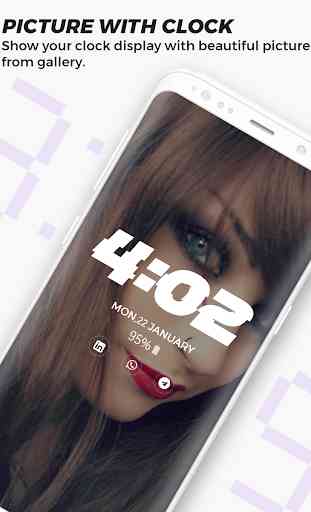

No adverts disturbed me as such, there were just far to many. Made setting up the app frustrating slow. Everytime I pressed an option I was forced to watch an advert. EVERY SINGLE TIME I PRESSED ANYTHING THERE WAS AN ADVERT.................. (original review) Pop up adverts everytime you press an option. My patience isnt that long enough to find out if this is any good. After 5 adverts I had I'd had enough.