Always On/Off - Conditional Always On Display
FEATURES:
• Activate the Always On Display automatically when your device is charging. You can specify which charging modes should be considered (AC, USB, wireless). When your device stops charging, Always On/Off automatically disables the Always On Display.
• [PRO*] Activate the Always On Display automatically when there are pending notifications. You can choose which apps to include. When the notification is read or removed, the Always On Display is automatically disabled.
• Activate the Always On Display automatically if you are connected to a Wi-Fi network. If you are out of range, the Always On Display is automatically disabled.
If you have problems with Always On/Off, please contact me via email. You usually receive an answer within 24 hours.
* The PRO version can be unlocked by an in-app purchase. The purchase price can be determined by yourself. There are no differences in the functionality.
Permissions:
• Wi-Fi connection information - AOD on Wi-Fi connection
• Prevent device from sleeping - Always On/Off will not prevent your device from sleeping. This permission is only required for temporarily waking your device so that the Always On Display kicks in.
• Modify system settings - Enable AOD
Category : Tools

Reviews (8)
Works great on my S10E, serving as an LED indicator.
It's nice! Please update your application with new features.
works great on s9+
Spent ages searching how to automatically select AOD when charging. Does exactly what I want, and simply. Surprised not more downloads.
I love this app. Something I always wanted AOD to have. However I would like to suggest one added feature of having a schedule of when an app notification will trigger AOD. Such as at night, AOD can be just deactivated. In the morning then a new notification will activate it again. Thanks!
Works perfect... also looking for somthing to have the aod on for about 10 after locking the screen and then turn off
Stops working when charging finishes, would be better to be on while cable is connected.
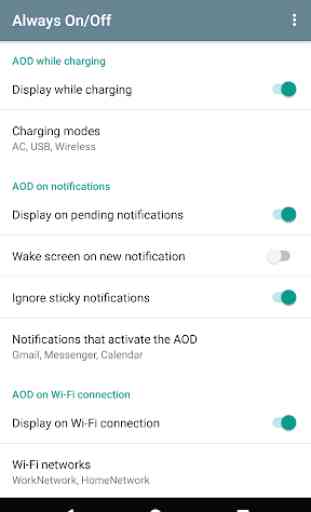
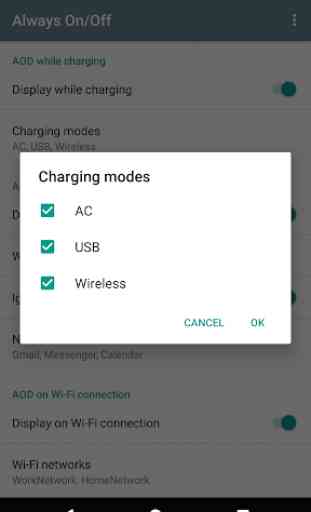

APP ABANDONNED! No updates since 2017 and NOT WORKING at all anyway on my S10+