Always on Screen
FEATURES:
✮PERSONALIZATION✮
★Double tap to unlock the phone★★Display notifications★★Choose apps that we can see notifications★★Different clocks★★Different calendars★★Different fonts★★Resize almost all elements of the "Always On Screen"★★Show battery percentage★★Choose which information you can see★★Auto move to avoid amoled displays burn in★★Pocket mode★★Auto disable the app depending of the battery percentage★★Gestures★★Stop the app and unlock the phone with the fingerprint★★Timeout to turn off AOS★★Proximity wake★
✮PERSONALIZATION✮
Category : Tools

Reviews (28)
Very good. Works exactly as you'd imagine. It actually feels like an always on display instead of just an app thatboots up when you lock your phone. Works flawlessly with fingerprint unlock and has loads of customization. It also lets you turn off the screen when you out it in your pocket to dave battery.
Hi, I don't want the clock to move around the screen. I also put the option off but it's still moving around the screen. Please help me. I have just installed the app today and am really loving it. I will give it 5 stars once I succeed in turning the clock off from moving around the screen. Waiting for your response
The app is good but needs a little more work. The clock does not move every 30 secs, it moves every second or two and sometimes faster. Have yet to see how battery life goes.
Good App but the clock jumps every lesa than a second instead every 30 seconds and that's irritating, Even that every 30 seconds option doesn't work at all.
Can't seem to get missed call notification icons on screen, even after switching these on in notification panel. Any advice on how to do this please. Also is there a way of showing voicemails? Apart from that all seems good. Thanks
Good one but you need to slow down the animation of clock position, need to enable font change option, otherwise its very basic,and people will avoid it soon. Activate those options please,thank you developers. Love Yaa.
Ok but needs work, as others have said it is good but the screen saver justs moves around the screen every second it just flickers like mad. If this was fixed then 5 stars
The clock keeps on flickering in the screen from top to bottom ( movement is turned off still ) apart from that it's the best one and feels real . 👍👍🏿👍🏾👍🏽👍🏻👍🏼
No option to increase the size of the battery percentage? So if i have to pickup the phone and check the percentage then whats the use if this pathetic app? Brightness is soooo low can hardly see anything :( why am i using the cpu if this is of no use? Tiny font size lol ..
doesnt work on samsung j5. please help I set up app and all. and when the phone os locked, it just doesnt turn on. I enabled all permissions
Notifications don't show and the clock is moving to fast when it should be moving every 30 seconds it moves every 2 seconds which drains the battery
Missed calls are not showing and the size to increase the notification icon is not working. I have emailed you but no response received yet!
Best aap just what i needed thank..... But there is a glich if you can solve.... It starts moving arround screen even i off that.... It always shows notification even after unchecking it....
This app is totally non-sense, it doesn't start by itself, always manually. Butchit, downloading it is just waste of data
It sounded so good but really doesnt have many opts and it has tons of full pop up ads.
this is a pirated application,my phone is just 🔒 and screen turned off, very harsh bad experience, hope u guys avoid this app. disgusting
Very easy to cotumize the aplication and also very usefull with pocket mode feature, i love it
Would be great if it reacted to fingerprint inputs, so when I place my finger on the sensor the display disappears...
Too much ads, and to much explanation and the bad thing is I don't see it working!😡
I like, but on moto g6, it does not wipe out the 3 bottom control buttons.
amazing app. works well. I would prefer if there were no in app purchases
Very poor app It doesn't work to fingerprint Working quality is also very poor
works great using instead phones AOD,numbers are more thicker.
Perfect, I hope that the battery doesn't drain.
Good application, easy setup.
Not Work 😣😣😒☹️ Application install then my phone is not a Screen Lock 😠 automatically Unlocked Easli😏
Notifications don't work




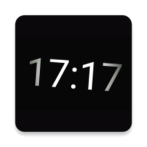
Just installed and played with it a bit. It's decent so far, and I'll come back to change my review after a week of having it. The pros so far : it works - have tried several other apps like this and they all had issues that I couldn't overcome. So far this one seems to do what it says. The cons so far : is heavy with he ads and requests for donations. If this app continues to function as it should then I'll buy it outright hoping the constant pestering goes away.