Amaze File Manager
- Open Source, light and smooth
- Based on Material Design guidelines
- Basic features like cut, copy, delete, compress, extract etc. easily accessible
- Work on multiple tabs at same time
- SMB(windows) file sharing
- Multiple themes with cool icons
- Navigation drawer for quick navigation
- App Manager to open, backup, or directly uninstall any app
- Quickly access history, access bookmarks or search for any file
- Root explorer for advanced users
- All features freely available without any ads
- and the list goes on...
Note
- Basic r/w operations might not work on external memory on Kitkat devices. Don't use cut/paste from or to external SD Card. You might loose your files.
This app is still in beta stage, hence, you might face some bugs, lack of features.
Opt-in for Beta testinghttps://play.google.com/apps/testing/com.amaze.filemanager
Join G+ community to discuss and help in the improvment of app and get beta test versionshttps://plus.google.com/communities/113997576965363268101
Authors :Arpit KhuranaVishal Nehra
Category : Tools

Reviews (27)
Absolutely Excellent. Nice simple no nonsense interface allows intuitive management of folder creations, file move and copy etc.
Best file manager out there. Free and open source without any ads. Why more could you ask for.
Used this for a while. This is not updated enough, even for open source. Crashes when searching for a file, random crashes when cutting/pasting/unzipping/etc... It's clearly not stable at all, there are way too many crashes for it to be enjoyable right now. Some crashes are there since I installed it 1 yr ago. Hasn't been updated for Android 10, even though it's been out for a while now. 3 stars for it instead of 2 because what works, works really well. Good potential, but needs more work.
I've been using this app for a little while now and haven't run into many problems. However I did notice one issue, not sure which app is the problem. In one app, I want to save a file. The only option is "share," which I choose and pick to save in Amaze. Amaze opens with a green download icon bottom right. I click that but Amaze keeps crashing. Nothing gets saved. So far that's the only issue I've run into.
It works. Most of all it supports samsung secure folder which was my main concern. Really needs a tutorial as I had no idea how to access multiple tabs. The swipe for tabs is awful and I'd prefer a dropdown or something as I have difficulty with gestures due to fine motor issues, and often forget tabs is there. Until they fix the accessibility of the tabs this app is unfortunately 2 stars. I want to like it, I really do, but... yeah.
Excellent file manager! Exactly what I was looking for. No ads, lightweight, clean design, and no unnecessary bloatware features. Best of all, it's open source! So it's far more trustworthy than other similar apps, which is very important for a critical tool like a file manager. I love the clean UI and customizable options. My favorite file manager app.
Very impressive UX/UI. No cruft, no bloat. I do have suggestions: 1) My fat fingers have difficulty hitting the options icon next to files and folders in list view. Often, I open a file when I intended to rename it. Can this button have a larger active area? 2) Navigating to a parent folder is currently a hunt-and-peck process within the address, requiring moving my finger according to the length of the folder name. A permanent Up button would be preferable. 3) An option to disable animations.
I love this file manager, have been using it for a few years now. Layout, flow, everything is great. Unfortunately after upgrading to an S10+ w/Android 10 I can no longer install apps from unknown sources. I have the permission set to allow, but I get a small toast message that says "Error" when attempting an install. I can install with the default My Files file manager however so I have a workaround, but I would prefer to use only Amaze.
This app is amazing, but as others pointed out, it has many bugs. Im using android kitkat and i get constant crashes, the search function does not work if display is not in portrait mode and sometimes it gives me wrong results (i tried changing some words and got the same results for the previous words, which did not include the new word), although this might not happen frequently. The crashes, though, are quite frequent
Been using this for awhile now, I do like it, but sadly there are some major issues i wish the Dev team would fix, anytime transfer files from the internal storage to an sd card, the transfer rate is unbearably slow, it will transfer anywhere between just a few kb to maybe 5mb rarely, and then it will randomly just stop the transfer, it will still show the transfer progress but its stuck. The apps not frozen tho. It can happen with any copy size and stops at random sometime a few mb into a trans
A good file explorer for most people, but I found better app that fit my needs. I have some issues though, it doesn't show anything in /storage/emulated. Another one is that last time somehow it keeps crashing everytime I tried to open the app. I have to clear the data to fix it.
Works like I'd expect, overall it's very good. I switched to cx file explorer because its pretty good too and includes more features like the ability to access network shares. If network smb, ftp, or ntp where added i would definitely come back. There are a lot of good file managers with the basic features, not a lot of good ones with network share functionality.
Honestly, this is a really good file manager for android...AND it's open source which is a double bonus. So why 2 stars? The interface is really bad. It makes no sense that the + menu is used for new files and folders AND new cloud connections, generally the + menu is meant to contain ways to create new things in the current frame, using this menu to setup the app is just bizarre. Putting copy paste in the ribbon bar is also a strange choice. I still recommend this app it's fine once you've set it up but you'll be looking all over the place for things until you get used to the bizarre interface.
Almost great. Simple. Streamlined. Everything I need except for the FTP which breaks every now and then. I can't even transfer a single file. Sad to say it was definitely a deal breaker for me. I already adjusted the idle time. My screen timeout and alas! Still the same.
I used Amaze for a bit over a year, from 01/08/2019 to 02/24/2020. It was never the perfect file manager app, but it was good enough. I finally tried a handful of other file managers recommended by users of Reddit and reviewers of Android Central, and am now happily using MiXplorer Silver (MiXplorer Silver has a one-time payment of $4.99). I had issues with Amaze crashing from time to time on the two flagship devices I used it on: Samsung Galaxy S9 and Samsung Galaxy Note 10+. Also, some of the user interface is a bit counter-intuitive, such as how the top-left menu disappears for no apparent reason when I scroll downward in any folder.
Even though I'm quite content with the Solid file manager I checked this out since it was open source. While the app seems decent and sufficient for my usage, a glaring missing feature is the ability to import/export the app's settings. I have multiple devices and run custom ROMs so having to manually setup each device is not something I fancy. Let me know when this is incorporated.
Trend Micro Privacy Risk. It can change contents of clipboard without the user knowing.
The idea behind app is really good and it really has some good features but it has A LOT OF BUGS . 1) app crashes if you switch between apps while copying / moving files. 2) if you click on an image in this app it will pass it to your image viewer then if you press back the app crashes. 3) moving files with samba is extremely slow. I have 5ghz wifi and full gigabit networking i have used other apps to move but in this app it gives me on avarage 500kbps. On Samsung m30s Android 10
Dec 2020 Update - Something has changed with the SMB support, it still works, but it's now incredibly slow and refresh. Hopefully this gets fixed soon! ----- Brilliant app. SMB support is amazing. Best file explorer for Android. To browse network shares click + and setup new cloud connection (not sure why it's called cloud connection!)
I just installed the app during thr search for a file manager with tags. I've downloaded several so far, and yours looks the best. The only thing it needs is tags. I need to be able to tag files multiple things (not just stick them in a folder to organize). For example, a picture of a waterfall, I'd want to tag it: Water, Waterfall, Landscape, etc.
The same bug is around since v3.3 or maybe even before: when you try to delete or move something fro external sd card it almost always gives the error: "Operation failed for following files" even if it successfully deletes/moves the file (sometimes it really fails and I have to keep a backup file manager for those occassions). There are a few more bugs not worth mentioning. Great file manager except for these problems.
This is so far the best file manager I've ever had. Does what is says. Very minimal UI whic is very good to the eye. However, there's an issue on transferring files Internal Storage to SD Card or vice versa, it's unbearably slow. Still a great app though 😁
Functional great, but I do not like some UX. I do not like the animation when opening the new folder. Cannot turn it off. 2nd, do not like that they seprate the tool bar and the address bar, which takes too many space. Why don't you replace the word "Amaze" in the tool bar by current folder's name and you can merge the address bar and tool bar. Third it shouls not go level above storage on non-rooted device, not useful on nonrooted device.
Very well made app. Clean design and simple to use. The features listed by the dev are honest and correct. It says it contains in-app purchases but I haven't found ads or anything asking for a purchase. I changed to this File Manager for the FTP function. We need more free open source apps that aren't plagued by micro-transactions and content annoying ads. Thank you devs for your hard work and dedication to keeping open source software free and amazing.
Great design, it has all the functions anyone might need, and it's also highly customizable. Overall great file manager, probably the best. It's also open source, so no worries regarding privacy. Totally recommended.
Awesome File manager. But one major problem, whenever I turn on ftp server and access it using "windows file explorer" as client, the connection automatically resets after a few minutes after the phone screen goes off(phone sleeps), it terminates the file transfers immediately. Please fix it. Keep up the good work.
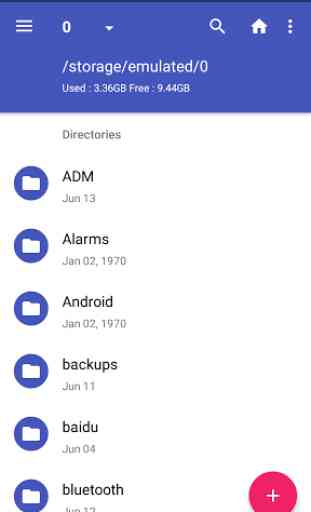
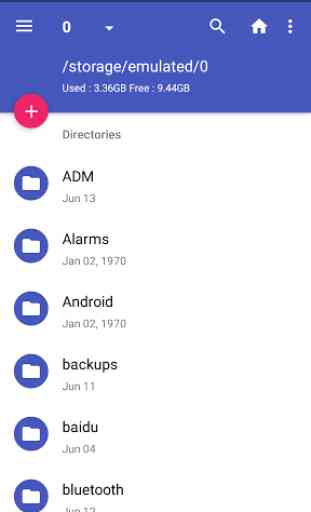
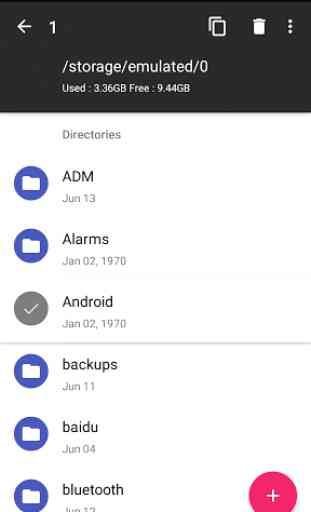
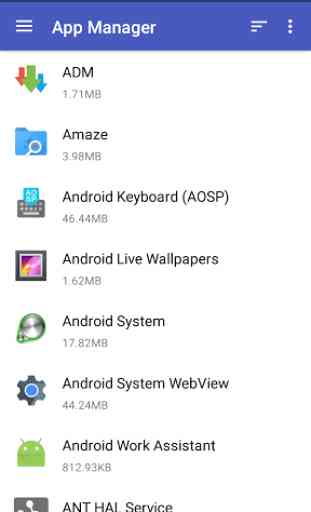

Potent & reliable file manager. Does what it is supposed to, and doesnt waste system ressources for unintended background activity. Root enabling is available. Definitely a trustworthy first choice support application..