Amazon FreeTime Unlimited - Kids' Videos & Books
An Amazon FreeTime Unlimited subscription allows up to four kids to enjoy unlimited access to their favorite content across multiple devices, including compatible Fire, Android, iOS, Kindle, Echo and Fire TV devices. Plus, with Amazon Parent Dashboard parents can discover what books and videos their kids enjoy by viewing their FreeTime Unlimited activity.
FUN AND EDUCATIONAL
• Unlimited access to thousands of kid-loved books and videos, all hand-selected by the Amazon FreeTime team
• Use the search feature to easily find a specific book or show. You can search the entire catalog of titles quickly by name, character, title, author, episode & more
• Easy-to-navigate, dedicated rows based on content type so kids can easily discover their favorite books and videos
• Spanish books and videos that include characters and titles like Sesamo, Dora, Diego, LEGO Ninjago, and more
• Kids can enlarge the picture book font by double tapping on the text, making it easier for kids to read
• Find cartoons, nursery rhymes, bedtime stories, sing-a-longs, ABCs, 123s, shapes, colors, sounds, numbers & more
• Browse by themes like: classic literature, award winners, fairy tales, music, superheroes & more
• Parents can rest assured knowing the content within FreeTime Unlimited is age-appropriate and ad-free
POPULAR CHARACTERS KIDS LOVE AND PARENTS TRUST
• Disney: Frozen, Moana, Star Wars, and Toy Story
• PBS Kids: Sesame Street, Arthur, Daniel Tiger’s Neighborhood, and Wild Kratts
• Nickelodeon and Nick Jr.: Bubble Guppies, Team Umizoomi, and Dora the Explorer
• Marvel: Spider-man, the Avengers, and Captain America
• Amazon Originals: Just Add Magic, Pete the Cat, Stinky and Dirty, If you Give a Mouse a Cookie
• Harry Potter Book Series, Fantastic Beasts and Where to Find Them
DISCOVER & CONNECT USING AMAZON PARENT DASHBOARD
• See the most recently viewed books, movies, and TV shows for each child profile you set up
• Review your children’s FreeTime Unlimited activity over the past 90 days
• Use Discussion Cards to start conversations with your kids on some of their favorite books & videos
• Parents can set language preferences for each child’s content in the app - English, Spanish or both
PERSONALIZED CHILD PROFILES
• Create up to four different personalized child profiles, each with their own avatar
• Switch quickly and easily between each profile
• Parents set age filters for each child to create a personalized experience, so kids only see age-appropriate content for that age range
TRY FREETIME UNLIMITED FOR FREE
• Download the app now and start your 1 month free trial!
• Kids get access to thousands of titles for a low price - after your free trial, subscriptions start at just $2.99 per month for Amazon Prime Members, $4.99 for non-Prime Members.
• You can manage or cancel your subscription from the settings menu in FreeTime on your device, through Amazon Parent Dashboard, or by contacting Amazon Customer Service.
• If you’ve already subscribed to FreeTime Unlimited, you can download the app and sign in with your Amazon account credentials.
• Plus, one subscription works for multiple devices including compatible tablets, phones, Kindle e-readers, and Echo devices.
Endless fun for kids. No grown-up stuff. Amazon FreeTime Unlimited was built from the ground up for kids to have a fun and educational environment to enjoy.
Category : Parenting

Reviews (30)
Purchased a Kindle fire for my 4 year old with 1 year free of kids plus. So far, we like it a lot with a few exceptions. First, would love to be able to limit the amount of time spent on a specific app rather than place a limit on all apps. Example, YouTube. Id love to limit his time on this app but still allow usage of other apps. Second, it would be nice to set more detailed schedules for when it turns off and on, on specific days and for multiple time periods.
I subscribe to Amazon Kids + and I have amazon Prime. I first purchased a Fire Tablet for my daughter but she is now older and wanted a laptop. So we got her an Acer Chromebook. I did check to make sure that Amazon Kids + was available to download before I made the decision to purchase. But once installed on the Chromebook, I immediately noticed that the games abs Apps were very different from those accessed on the Fire tablet. The options were limited. No option to use offline. No option to download the games my daughter really loves. I did make sure to check all the content and age restrictions were the same between the Chromebook and the Fire Tablet. All settings are the same and still I cannot see all the same apps. It is incredibly frustrating to know I pay for this service and I can’t use it to its full capabilities just because I purchased a Chromebook instead of a Fire Tablet. That’s like subscribing to Netflix and only getting to watch some of the movies when using an android vs an apple phone. It’s ridiculous!! Very unhappy. I am going to try once more tomorrow to mess with the settings to see if I missed something but the app should be consistent among all platforms and devices. And my child’s account and preferences already in place should sync among all platforms and devices.
This app on Google store and android phone is great! I can find lots of books to read to my kids, and games for her to play etc. However, the app on my kids iPad from Apple app store doesn't have the digital books!? My kid is learning to read, and I want her to start practicing her readings, but there's no book on that one. Why is that? Hence the 1 star minus. I can't share my phone with my kids all the time.
Doesn't work on firestick! It's infuriating for my 4 year old when he's trying to watch his profile on the firesticks (we have 2 so not a fault of the sticks as happens on both) to enable us to watch the kids profile we have to restart the stick EVERYTIME! TERRIBLE
This would be a better app if the parent dashboard was totally separate. They don't use my phone and I just need it for control of the tablets. It would also help to show what time a video or app was used and not just the day and how long
A lot of great content; however, it is completely unusable for our family because we don't want our children to have 1000+ books to filter through. We wanted to provide some titles to them but not all and the only way to do that is to manually remove each one we do not want.
Very limited Function. (T-Mobile tablet) This app works well in you only have the Amazon tablet. Unlike the Amazon tablet, you cannot download content. Very few options to choose from. You cannot add favorites. AND you cannot use it offline, with the Fire you are able to use a ton. For the best use of this app you need the Amazon tablet. It has a lot of great content but you will not find that on any other device. I suggest getting the APP and tablet around BLACK FRIDAY for the best deals.
I recently left a mostly negative review, and I can't for the life of me figure out how to update it. Amazon has fixed all of my issues, and so I'm adding a good review to balance out the last one. 10/10 would recommend this app and service now, if you've got littles!
Wow. Maybe next year when the app starts up/searches/loads, my kid can read a book. Only by then it won't be on level anymore. Bad app, keeps your kid's reading level back with its SLOWNESS.
Biggest problem is the settings don't sync over correctly. When I set the settings on this app and then go into the tablet to view the settings, nothing has synced over
This is one of the worst apps I've ever purchased. You pay for access to certain shows and the app barely ever works, across multiple devices. It either will be stuck loading or will start and jump all the way to the end without playing. Terrible waste of money.
Can't see audio books. Have contacted Amazon but no response. Disappointing.
I love the ability to pause and shut off features. I HATE that we can only set times by weekdays and weekends (I consider Friday a weekend because I would let the tablet stay on longer since there is no school the next day and Sunday a weekday for the tablet to turn off earlier) Wish I could set times for each day of the week.
Ever since the update pages are missing from books and the layout is off even if phone is rotated... Horrible for samsung note 10+
Books DO NOT BOOKMARK! Everytime she closes the app and reopens its at the first page.... please allow Kindle kids to sync with traditional Kindle app, or fix this glitch. My kiddo is.reading 400-500 page novels and getting massively frustrated that her page is lost every time. The books also do not display page numbers, so she needs to remember about what percent she is at and start scanning for where she left off. It's creating more frustration than it's worth.
Great App! Everything you need for managing your kids activities on their Fire tablet is at your reach in one place, and easy to use. Needs familiarization though, which you'd acquire it, after a few times usage. And much better than it's predecessors.
I like the majority of options but needs to allow setting time limits for each separate day instead of just weekdays and weekends. Sunday is obviously counted as a weekend but most children need to go to school in Monday so staying on until a later weekend time is not ok.
Too glitchy, each update is a hit or miss. App restarts, render overlays break. Last update made it even slower and buggier
Locked out with no obvious wait time to unlock. I'm trying to set up my daughter's device and install an app for her, but I need to approve it on my phone within this app and I entered my password wrong. I'm now locked out from being able to approve the app for my daughter with no obvious timeout period
Good, but could be better. It would br great if there was an app just for the parental dashboard only, so I could easily launch it and control my kids tablets.
Major Flaw: Books do not bookmark. Each time he exits the app and goes back in the book it is at the preface. Then he has to scroll/slide around on a percentage bar to try and find where he last was. It is a tragedy that this app does not have this simple feature!
Anyone going to answer this question?? How do you access the audible books that you've made available for your child in the app? This is a good up thta allows you to see and have control of the content your child is watching.
Can you have a free version? You should be able to make an account and do stuff for free, but its limited, so you need to subscribe to have access for everything.
This app would be so much greater if videos would automatically go to the next episode. I'm constantly having to help my toddler get to the next episode of his show. He is only one. With that being said it would be nice to see more educational apps for toddlers.
I really don't like that the kids can download whatever apps on it as long as Amazon thinks it's age appropriate. I was hoping the app with help with this, but I have tried and tried to get it to figure this out, and I can't. Also, what I consider to be an app verses this app is kind of frustrating for me.
Some of the apps are great and my daughter is able to learn a lot. The down side to this is that the app for the phone does not work at all. Does not allow me to enter my amazon password to switch to parent dashboard so I can't add some of the things my daughter wants to watch from my phone. unable to set volume restriction, doesn't pair well with the external memory I bought for it. It keeps using internal, I go in settings to pick the right storage and then it switches back to internal.
Good in many ways. Overly complicated to change settings, very difficult to edit apps/content. No way way to easily increase or decrease allotted time. ie: when on a long car ride, I would like give my kids an extra hour or extend their "bedtime". I must go into settings change the time, then remember to return it to the original settings. Would love to do anything without going to "help" to accomplish it. This is the only interface that I need to use "help" to accomplish anything.
Really enjoy the app, only thing we don't enjoy is when the text in the books overlap. There is a feature where you can press on the text and it highlights it, which makes it easier to read. But we always seem to have trouble moving to the next line... So we would much rather have the text no longer overlap. Otherwise it would be 5 stars for us.
FreeTime is a joke! It's an unorganized overwhelming mess for children. I cannot pick and choose which content I'd like my kid to have. Instead I have two choices: 1. DESELECT ALL THE CONTENT I DON'T WANT HER TO HAVE. 2. Unsubscribe from FreeTime. I chose option 2. Also, Bluetooth doesn't work in FreeTime so if your child has a coding toy, headphones, or anything that requires Bluetooth, you have to use it in parent mode. Also, I cannot use the parent dashboard sans FT Unlimited Subscription.

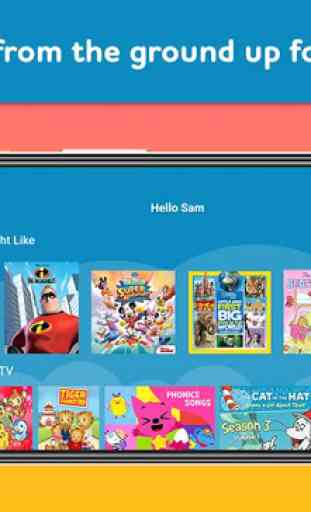
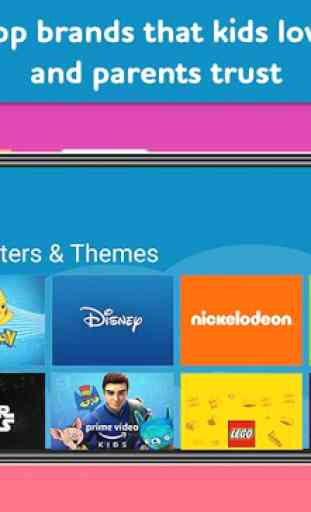


terrible app. when you go into settings, there's no way back without closing the app. it even popped up with a Rate Us window which gives the options of close, Love the app, or Needs Work. Clicking any of these has no effect. again, I had to close the app. This is on an Intel Chromeboom Asus Spin.