Amazon WorkSpaces
Category : Business

Reviews (29)
It gets to the point where I have to log in the second time after regestering the login and password and once I put it in the second time it goes back to the first page and says there is no connection when it clearly says it is connected and everything is fine. I need this fixed for school puroposes. I've been fighting this for two straight days now.
On Samsung S7+ using keyboard - The app works well for most part. The most helpful feature would be if there is an option to save the login credentials or enable fingerprint. This version requires MFA credentials to be entered everytime the app is opened, becomes painful if you need to reach for a device for authentication. The backspace from the keyboard is not recognized. Drains battery almost 2-3X quicker than using a browser intensive usage.
Works very well and allows me to access my WorkSpaces workstation from my Chromebook and Android, my only complaint is that it absolutely decimates my battery because it is VERY resource intensive on the CPU. The Windows client uses ~1%, but the Android client is always at ~180%. I'd love to see it optimized a little better to help with this.
Team, mobile keypad is not showing when using any application because of this not able to type anything, the only way I see here is need to use remote keyboard. Is this the right option or any alternative option supported to enable mobile keypad.
Handy way to access a workspace on-the-go, however, the interface can be quite frustrating to use. I'd prefer an easier way to pull up and close the keyboard, a way to adjust zoom, and a quick access way to send common key combinations (Ctrl+c, Ctrl+v, etc).
This app doesnt work well with chromebook, lot of limitations the touch pad also doesnt work as it works for windows inside AWS. Need to imporove the experience as we cant use Alt+tab directly while using the app, it should kee the hold of key shortcuts as it happens with win remote desktop(RDP)
Though it is cool to access your work desktop in mobile, but the UI is very poor for mobile device specially for scrolling or selecting anything. It shows your desktop in mobile, thus there is a mouse pointer like desktop in the mobile app as well and scrolling through finger doesn’t work. It can be improved.
The app works on my Google Pixelbook, but the device heats up as soon as the app runs. I can also see the battery level dropping fast. I really want to use my AWS WorkSpace but the app makes it impossible to use at the moment.
its a cheap copy of desktop application does not have native touch scroll which is improtant for mobile devices. No keyboard available if you would like to type any thing. The screen is not scalled to fit according to the devices display therefore you donot see the complete screen at a single glance.
Never find how to show the keyboard, you can just click arround the screen. Also you cant see any options for mouse control or anything. And disconnect automatically if is background for 30 seconds, so for multitasking you need to re-connect again and again
Shortcut keys don't work properly on this Android client. If you hit the windows key or try to alt+tab, instead of the shortcut working in Windows within workspaces it triggers the android shortcut functionality. This is an issue with workspaces, as these shortcuts all work fine in Microsofts RDP app.
Visualy good, but needs some work. It's draining my battery...10% in 10 min.. I normaly don't even have to charge my mobile every night. Keybord doesn't pop-up if one is in a text field. Would be practical.
Works very well on chromebook... But as chromebook now have better multi desktop support, it would be nice if this was to make it way to workspace for chromebooks. Also the samsung galaxy tab s7 is not supported but tht tab s6 is supported. Wish this gets addresses.
Good, and then bad. I will log in on my chromebook, the screen will turn black, and then it will cycle me through the log in page over and over again. It didn't use to do this when I first started using the app.
Android implementation is missing several things. Right-clicking doesn't work, no delete key (or support for alt-backspace as delete), or alt-tab to switch apps within the AWS environment.
Does not work. Keeps returning an error and to try again. Can connect 5o workspace just fine from desktop client. This mobile client is garbage.
Great App. You can access your desktop from mobile, can type and send mails as you would do on a desktop. Its your mini Desktop on the go. Highly recommended.
A cursed app for an employee during work from home. the server is unstable all the time despite within the server region. A good pc cant even run this useless app "stable"
Hi Team, app was fine until last update. Now for keyboard it ask for 2 finger click, mouse pad doesn't work, double click doesnt work.. Look into this asap.
Given that you do not get a keyboard on screen, preventing you getting past the windows login screen, this app is as useful as a chocolate teapot.
Not able to access as like desktop. Scrolling issue.You can click only by using mouse pointer. Too bad.
I have used this app on an chrome book and it is phenomenal but on Mobile the keyboard doesn't appear effectively making it useless. I'll raise this to five stars if I figure it out/they add in the keyboard
Apps needs to be improved. Whenever inputing using keyboard to remote machines it is passing small letters even we pass Capital letter also the input going as small letters.
15-Sep-2021 > Please add a keyboard to write . It's v urgent. There is no option to copy/paste any text. Screen resolution is very bad. Can you please make it similar to Citrix.
Does it even work normal? It triggers my anxiety as it works really pathetic. Always errors always gave the option to disconnect and start over again. Gosh noo!!
We cannot bring up the keyboard and send messages while using the virtual desktop. Fix that and you got yourself a 5 star app
The resolution has been degraded to unreadable text. The linux and older chrome version resolution is still good.
Mouse and keyboard controlls are unuseable on a phone. Solutions like RDP from just about any developer are a good place for Inspiration




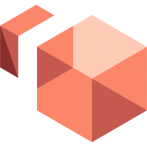
Rethink the flyaway top bar. It should only be the center of the application akin to the way Microsoft RDP does it. For instance, when connecting to a Windows 10 workspace that's full screen, you want to go to the top right and click the X to close a windows app like Outlook. Unfortunately, the workspace app itself overlays it's own window exactly where you want to click because it assumes you're trying to leave the workspace window and not simply X out of something at the top right of the screen. This means you've got to very gingerly move the pointer near the top right to trigger only the current application window. If you go to far, you'll almost certainly exit out of the workspace.