Ambi-Turner (Ambient Display)
Paid version (in-app purchase) also includes:
*Wave to Wake*Tilt to Wake from flat*Lift to Wake from stationary *Pulse Awake with Notification Filter*Pulse constantly while charging*Improved Battery Views
Troubleshooting:
- This app provide's additional capabilities to Android's Ambient Display. You must have Ambient Display enabled for it to work completely. You also must have a lock screen enabled with notifications allowed to be shown on the lock screen. Ambi-Turner is only active when your screen is locked and off.
- Some people are experiencing problems with Do Not Disturb. You can fix this by going to android settings, notification, ambi-turner and selecting Override Do Not Disturb.
- Waves must be close to the phone if you have certain sensors (they only report near or far). You also need to wave briskly and completely pass over the phone for a wave to register. Wave time customization feature is being worked.
- Tilt to wake should activate when you leave the phone flat for 3 seconds and then tilt it more than 35 degrees.
- Lift to wake works after the device is stationary for 3 seconds and is then picked up. If there is a delay, it's likely because Android's Doze put your phone into deep sleep.
Category : Productivity

Reviews (29)
Not showing any single notification, always showing the battery status. All wake up methods work without any issue. I am on Mi A1 Oreo 8.1, Developer, please make it useful by solving the notification problem. Edit: I am pretty sure that i have enabled the permission to use notification, and all other things that are required. I hope the problem of not showing notification will resolve soon after an update.
I bought this for the wave feature that the Moto X used to have. This is only available after paying, so I did, but turns out it does not actually work on One Plus 6. If this was actually a paid app you would get a refund after uninstalling, but the payment is framed as a donation so no luck there.
Everything was working nwell except it locks the phone so i cant use fingerprint and forced to use pin !
It is a good app, but some features are not working properly. Please fix it.
Not worth downloading unless you're extremely bored and enjoy uninstalling useless apps.
Wish it worked on a Pixel 2. Noble effort though.
Purchase status transfer from ambi turner to pixel pulse did not work.
Very useful for OnePlus but need some improvements
Does not pulse on the pixel 3
almost every thing is paid
not working on mi A1
The worst app in a world
update 0.9.9 broke the app. no longer works at all. I uninstalled and installed the older version and it works again. it needs to be fixed. note 9 8.1
Installed on Mi A1 on Nougat. Paid 2$ for this expecting things works as advertised. Turned out not as smooth as expected. Tilt to Wake and Lift to Wake, although worked, need about 4-5 seconds before ambi-display shown when device is not even in deep sleep. Hope for better product before it goes to sale though.
Oreo released in August, and it's now May, and Oreo is still not supported by this app. Looks like dev has dropped all support. Would be nice if s/he open-sourced it so we could find the issue, but considering s/he makes money off it, I don't see that happening. For those of you that say disabling optimization fixes it, it only shows the time if you have the battery status enabled. Turn it off and all functionality is gone. What a shame.
Love the app, but have some questions about how it is acting after updating my Pixel XL to P. For some reason, P appears to have created a tiny clock readout (compared to the size it once was) on the stock ambient display. So, I decided to implement the beta test Ambi-Turner ambient display and am very happy, so far. But I can't figure out: 1. At the bottom of the screen is a circle (in the center),. When I touch the circle, an "X" (on the left side) and a picture of a lock (on the right side) appear. Also, I can move the circle around the screen, if I keep my finger on it. Trying various combinations of moving the circle around, tapping the lock or tapping the "X" either do nothing or open the main (locked) screen on the phone. What are they supposed to be doing? (I can't find anything on this.) 2. Sometimes the Ambi-Turner screen comes on (for example, when I wave - which makes sense because that was one of the features that I wanted most), but sometimes it doesn't (like if I tilt the phone - even though I have that setting on). Other times, it will come on for an instant and then default to the stock ambient screen. I'd appreciate thoughts on that too. Thanks.
Previously great app that made up for some of the shortfalls of the ambient display. Very prompt responses from the creator in the past. Unfortunately, since the upgrade to Oreo, this app no longer seems to work. Also the notification that shows the app running are constantly appearing with no means to disable them. Since there seems to be no updates or responses from the creator, I am uninstalling it. ***Update*** It's been more than three months since the update to Android Oreo and still no update for this app. Tl;dr - If you are running Android Oreo don't waste your time or money on this app.
Similar to Chris, I expected this to work as advertised and paid the $2 without hesitation. It didn't do any of the things it claimed. I found a free app moments later that achieved what I wanted without any bugs :/
Whenever my finger touches any part of my phones screen after ambient turns on the whole thing lights up. Optimally I'd want my phone not to react unless I touched a notification directly. Also broken for Oreo
This broke with the release of Oreo. There hasn't been any word on a fix in months, so I have to drop to one star. What a shame, it was fantastic previously.
Works OK but how do I set a time for the display to turn off automatically after the Ambient Display is activated. I just want it to activate for 5 seconds when there is a notification, not to stay on forever.
This app worked beautifully with Android Nougat. Since the update to Android O though the app has not functioned properly. Would like give this app the five stars it deserves, but until it works for Android O, it is no longer a five star app.
Doesn't work properly, developer replies to XDA forum only to posts that he/she apparently likes, 2$ wasted. Wish I took 2$ and burnt them, at least it would be fun to watch.
Does not work at all on Oreo. Description says Custom works but can't get that to do anything either. Paid for this app. Will give back stars when fixed.
Really great app except one thing. How to hide the Ambi-Turner notification icon? It's super distracting. If it will be fixed in future, I give you a five stars and beer)
Worked great on my pixel xl prior to the Android O update. Does not work after the update. Will revise rating when fixed.
Perfect app, until Android 8.0. Now it just wastes battery and doesn't function. Please Please update, this worked so much better than the native ambient display.
This was an outstanding app until Oreo update. Doesn't work anymore and developer who has previously been very responsive hasn't provided any info on updates. Will be a 5 again if fixed.

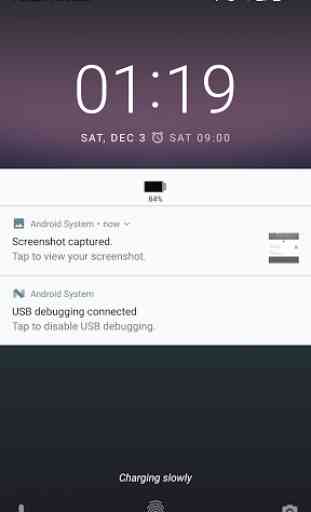
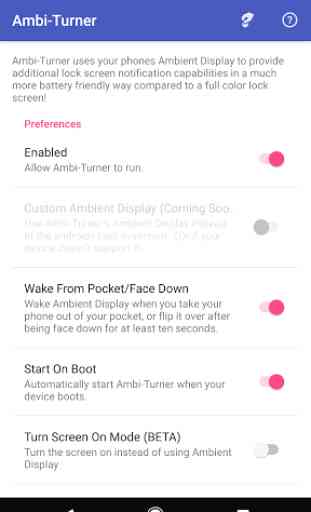
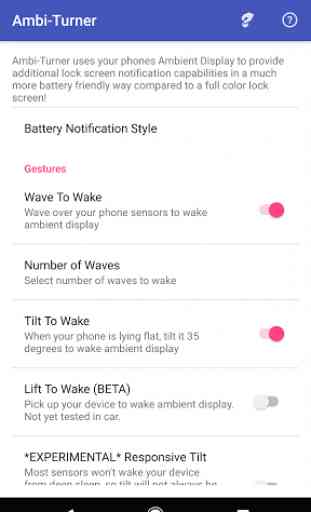

Specifically purchased this app for my first Pixel because of the wave to wake feature. It was great! Now wave to wake isn't working on my Pixel 3. Emailed the dev but got no response. Hopefully the next update just fixes it. 5 stars if that feature that I paid for starts working again.