Amcrest Cloud
Category : Video Players & Editors

Reviews (20)
Cameras basically work quite well and provide the needed info. Sometimes there is an unexplained quirk though that needs correcting through Amcrest Support. The latest - the picture on one of my cameras is shown inverted and may also be flipped for no apparent reason. This can be manually corrected from the Camera Appearance settings menu but will not stay put and reoccur for no apparent reason overnight. I do reboot my cameras daily but that never resulted in a problem.
I've been dealing with Amcrest support, so me not contacting them is definitely not the issue. The events do not play as they should when trying to view them. Video freezes while audio continues. This is on this app and through the clouds online portal. Why are my reviews of this app I use and the Amcrest camera I paid for being deleted?
I have 4 amcrest poe cameras all working and accessible on amcrest view app. Was trying the cloud app but setup was impossible. Copied and pasted Camera s/n and name from amcrest view but cloud app doesn't see any. Nothing to tweak, either it finds it or it doesn't. Fact that app can't find 4 working cameras that can be accessed thru amcrest view app seems strange and a little concerning. Maybe I don't need this after all.
This is the worst user friendly system I've ever had the displeasure or using. Once you manage to set it up, don't move homes or you'll never get your cloud storage back again. The interfaces for adding and removing cameras from your cloud plan is unbelievable lacking in actual ability to do so. If I could give negative stars, I would. EDIT: in response to the link provided below by Amcrest, it does not address or solve the actual problem. The problem was solved on the backend at Amcrest.
NOT a user friendly camera. We were able to get it connected. And it worked okay for a while. But then we got Christmas lights and tried to set it so that it doesn't come on every time the light blinks. FINALLY got that fixed, then we got a new router and modem. And now the camera will not connect unless we take it down and connect it by ethernet cable to the router which I will not do! PLEASE don't bother!
There is no way to update your storage plan from the app, but if you go to the URL using a browser the app opens. So you need a PC to update your plan. The reliability is inconsistent, alot of times I get "refresh failed" messages and cant view my cameras. Alot of the video when I try to look back on it is all black and I can't view it. No time stamp on the display. Still records all of the sound even if you turn the mic off. All your conversations in your home will be recorded
Crashes and takes forever. All amcrest devices and apps have some type of issue in their software. I've used them for 5 years and have never been satisfied. There are so many other systems now that I would recommend before I recommend amcrest. It's a shame they do not work harder on interconnectivity and features of software that are reliable and quick. They need to ask a customer's what they would like to see rather than continue to develop from the corporate top-down.
Cameras are built well and very adjustable. I wish they would be more accessible. Seems like i keep getting notifications so I am still making adjustments to the motion areas. The app is good on my desktop but can take awhile to load on my phone when away, sometimes even with being on my home network it still takes forever to load...Im starting to get frustrated with them. Ill keep working with the three cameras and update my findings if necessary.
It could most definitely be more user friendly and easier to even begin to understand. Also seems to be a rather slow working app in general. However, it seems to work much better than the other app AmcrestView, which seems to fail to connect with the camera via WIFI on and off (more so off)...Although besides that fact, AmcrestView app is set up much better, in my opinion in regards to functioning and understanding how to use.
App was working great, now after a few weeks, can not get notifications. Every time I open the settings, it has defaulted back to no schedules set with no events. I purchased this camera to keep an eye on pets. Live feed works great but cloud is not storing movement. If residence is burglarized, no evidence. After contacting customer support, they were able to explain how to correct the problem. The camera has to be deleted and go through complete install including hooking to router.
I pay for cloud and have two cameras setup with motion detection. I built a custom grid for the outdoor one. Up until recently, everything was fine. However now I receive zero notifications on my phone when an event is triggered. The application doesn't even have the notification dot. I can live view just fine and watch old footage from events, but never receive a notification. This is critical and must be fixed.
Absolutely horrible, worked on getting my camera added for 2 hours, it's still not added. I think it's time to look else where. Want to update, after stepping away for a few moments, within 15 minutes I had everything up and running. I was caught off guard as I thought everything was controlled by the app installed on my smartphone, not the computer. I gotta say I'm impressed with the controls and precision on the platform on the computer.
The system, in general, does not work properly, is not catching any events and the picture is solid black for days and we live on a moderately busy street. We have 2 camera's one will catch a min North and nothing South. When they do work, the app is hard to upload. Only positive is that the picture quality is great. I would suggest an alert that clarifies people movement vs. Auto.
Clunky and slow. Does not work on a tablet leaving no option for tablet users. Users should have the option to use the web interface instead. Too hard to navigate or browse event timelines effectively. Videos some times will not load or will only be blackscreen. Pretty much only usefull for live viewing which really does not help with security.
Worked great for a while. Now it won't even connect to wifi . Tried to delete everything and start over and now it won't let me add the camera back. Update: After 3 1/2 hours of trying and a phone call to amcrest , it's working again . If I could just get this thing to record , it would make my day . If I read it correctly, there is a weekly or monthly charge for this. Nothing about this app or camera is easy . Installed a 32gb card and gave up trying to get it to record (after 3 days).
It's an ok app. Regards stability and connection reliability it's pretty on point. [Edit, removed inaccurate info] . Not terribly impressed with the accuracy of the motion detection, but I suspect that is more of a camera firmware issue than this app's issue. Dev commenter, correct on the comment about the view pro app; sorry for the mixup there, though the comment is still valid about sd review not being quick or intuitive.
Cameras fail constantly and do not record hours of motion.., and now I cannot zoom in on the video, othen times the recorded videos are just a black screen. We have fiber internet with 100 up/down. I'm so disappointed with the 15+ hours weve spent troubleshooting just getting the camera connected plus running cctv cables. Not a fun experience. Plus the dome cameras have horrible glare while the IR is on. Barely viewable at night!
Cannot connect the camera, it always says wrong username/password. But I am very sure I have the correct one. Tried several times already😠
Getting better with each update. Biggest frustration is that sometimes live view does not load... App times out and I get a blank screen. I can't figure out a consistent way to prevent or fix the problem. But overall, happy with cameras and service.
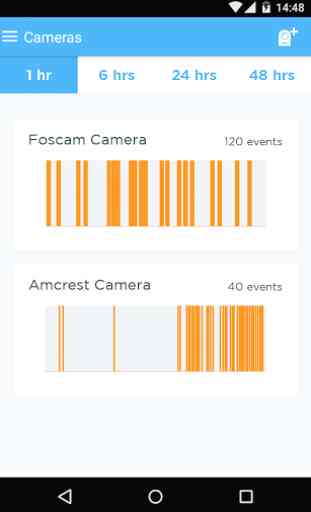


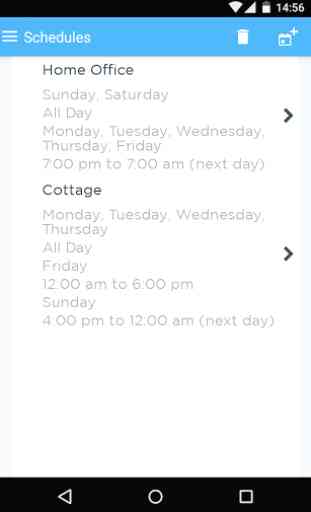

Works great with my cameras and I don't have much need for on site NVR any longer with their cloud service. The latest versions load much faster than before and I am getting regular notification from the camera's. My only feedback at this time would be for an option for a Motion Snooze (like with the Ring cameras) for time when I have something happening that I don't need reminders every time someone walks past the camera.