AMD Link
The mobile App dashboard includes five main sections:
• The Home section contains information about recently streamed games, recent media and images you can click on to learn more about AMD or AMD partner products
• Gaming: Launch your PC games and stream them to your mobile device, customize your controllers, or even use it as a Remote Desktop solution for your Windows desktop. See and preview your media gallery photos and videos, trim them and save them to your device.
• Streaming: Allows one-touch capture, instant replay and instant GIF of your gameplay, and to stream your game to popular streaming platforms.
• Performance: Brings the power of Radeon™ WattMan to your mobile device and enables you to monitor and track gaming performance and system info of your PC through easy-to-understand bar graphs.
* Settings: All the app settings in once convenient place to change every aspect of the app
• Voice Recognition: Tap on the microphone icon to control several aspects of AMD Link with a simple voice command
The TV App dashboard includes three main sections:
• Connect section: connect to your PC quickly and easily to get AMD Link for your Smart TV started
• Gaming section: Launch your PC games and stream them to your Smart TV, or view recent media
• Media section: playback gameplay moments saved on your PC
Category : Entertainment

Reviews (24)
I understand the bad reviews about the streaming issues because it really is bad to stream on phone but i mostly use this to save the clips i recorded and it works pretty well. Or if I'm too lazy to get up from my bed and change the game then i just use this instead. I also stream it, but since it's too laggy i just use it as my mouse cursor (from my bed too) to watch shows
Amazing free app. I use it to control my desktop remotely all the time. I wish they can add better keyboard layouts similar to the actual desktop layout with keys like arrows, F1, num bad ... etc. Also, it's NOT possible to use the application to login to windows. I hope they fix it soon
Can't link with my PC, the app says it can't find my PC regardless of how I do it. Manually or through scanning the barcode. Seems a bit worthless imo. 🤷♂️
Im using adrenaline 22.5.1 and the latest version of amd link, the previous version works just fine but after the update you can't even load 1 frame of a game, it loads endlessly even tho the game already loaded in pc, I'm not sure what's causing this but I have tried this on two phones already so it surely can't be on my part
When using bluetooth mouse, the cursor moves irratically, becoming bigger and smaller randomly. Not functional...
Cannot scan QR code or enter manual server address to access amd link. Bug in either app or GPU driver or both unless andriod 10 update is needed for camera app in OEM device running andriod 9. Does not have a cloud ability yet to access my games that I bought on my PC from steam and other accounts like epic games and Ubisoft connect and ea desktop app or Xbox live app to compete with GeForce now for mobile.
After update IDK its bug or something else but when I open pc profiles in AMD Link it shows that you disable the metric option but i already did enable the metric option after 8-10 attempts it working for sometimes when i logout the profile and connect its keep showing the error, Please fix this issue
Works well, sometimes must be re-launched. Works best if your pc is plugged into your router. Mostly used to look up metrics and record videos
I love this app works perfectly and is smooth but the multi touch function is not working on my z fold 3, so I can only use one button at a time with the on screen controller
I gave them an extra star for adding multitouch to the onscreen controller finally. If only I could play with M&KB or a controller with force feedback. This last update made it usable
Won't let me connect to my PC saying it doesn't exist even though it can see it on the main screen. Rubbish
Cool thought but I can't stream anything. I just get a spinning circle.
The app is a great idea. But the features are all kinda awkward with how they function and it just has so much missing out of it that would make it a great app. If this were a cloud based app instead of requiring access to Wi-Fi that alone could help some of the UI issues. I understand why they have it set up to be done through Wi-Fi, but it'd make the whole setup a lot nicer if we could just make an AMD link account that allowed us to connect all AMD devices through one account, rather than being through the network. It's also just missing some other features like screencasting. It'd be nice to be able to display my games on my laptop and phone at the same time. If these features get changed or added I'll gladly reinstall.
The Internet connection to my PC worked just once, but not again ever since. The message seemed to be "The service is not available". The bluetooth gamepad to my smartphone is not usable at all. The strange thing is, I can configure its button setup, but when playing PC games with the app, it always looks for the gamepad for the PC but ignores the gamepad for my phone. I think this shouldn't be a difficult problem to fix. After all, you can configure the buttons on that pad without any hassel. Please keep improving this app to fulfill your promise to bring PC game streaming to other devices, which is an important reason why many players got an AMD graphic card.
Worked as described over a hotspot from my phone (no wifi when I used it). Was about to stream games from Steam and play my music from my PC. Haven't been able to use it lately most likely due to my connection but that has nothing to do with the program itself. It works well though I still struggle to find a use for it (I guess using for my music justifies it enough but I'd never play games with it).
This app has some real potential. However, the controls do not work at all, not even on the desktop. Possibly down to me using a Chinese Mate20? I don't know. I would love to be able to play Skyrim whilst sitting on the toilet, but after three days trying to get it to work, my patience has ran out, unfortunately. The home screen can be gotten rid of completely, it serves absolutely no purpose and there should be an option to remove the news screen as I imagine for most people, like the home screen, it's utterly pointless. Though, deselecting all the sources will stop the app from trying to update the feed. So that is one work around.
Unlike all the other people mentioning issues with connecting the devices, I didn't have any such problems. The app just saw the computer and it connected without a hitch. Tried playing Vice City. Launched the game through the app very easily and latency is actually surprisingly low (but I'm using USB tethering so, yeah). Reason why I gave three stars; because the on screen controller just doesn't work. It's set to default but once you switch to the game, you see no buttons so you can't play...
The change was much needed for the App, but the UI for the Radeon Program on the PC was a major overhaul that wasn't needed, at least add a option for the Quick Menu to be moved back to the left. But, there are these added features that could've been out to use with the old UI and its classic design, other than completely scrapping it. It's too late for that though, I would downgrade 19.11 Version but it's pointless if your willing to try and get used to 19.12. I recommend, but not highly.
You really did a nice job when it comes to controlling a PC with amd link. By far it is the best program for me but it is still far from perfect. Just some ideas i would like to share with you, I like having shortcuts it saves me time, i will really appreciate if 2 people can use the same PC in different ways like having 2 screens for the same computer, i know this last one is hard but if i can use the same hardware for different purposes this will really be great. Thanks in advance. :)
Didnt work on my old hd7870 but got a 580 and it works perfectly. Edit so a few months later radeon 2019 edition was released which includes game streaming, it's not perfect but if you have good wifi, a bluetooth controller, and the need to not move from your current spot then it's perfect not only for games but from controlling your desktop across the house. I did encounter a bug with not being able to see your cursor which is annoying. zero latency is great btw
Good. My biggest issue is that doesn't support mouse well, not nearly as good as Steamlink for example. Other nitpicks are that the app doesn't adhere to system animation scale. I want to disable animations, and it doesn't let me do it. Night mode would be good too. Occasionally there are crashes and disconnects.
Interesting idea. A few suggestions. Why AMD news? You think people will open the app just to see news about AMD? Not so shure about that. Would be nice to allow fullscreen to have a better view of the statistics. Also allow rotation, so is possible to let the phone horizontally for an easy reading of the values. In fullscreen mode also would be good a swipe gesture to change from stats to fps count. Good job so far. And a main screen with an external link? Why? Please use common sense.
Tested it a little and seems to be working great so far.

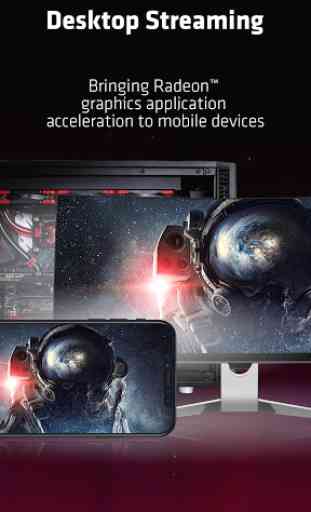
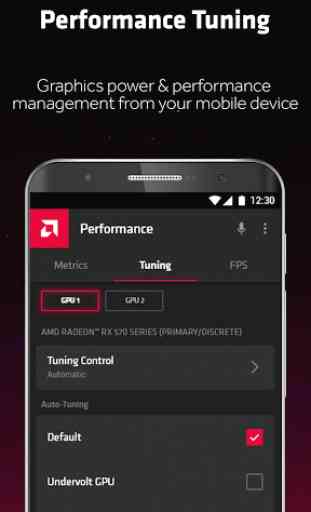


I have an RX 580 8gb, used AMD Link and it worked the first time kinda. That was it, after repeatedly trying to get it to work I ended up restarted my PC to see if that helped. It made it worst by somehow breaking my gpu drivers making and my AMD adrenaline software refused to work. I had to reinstall my driver's for my gpu and a few other things (don't know if those were out of date or it was caused by AMD link). Cool app just would like it to work.