Amegy Business Mobile Banking
• View your account balances and transaction history
• Transfer money between eligible accounts
• Pay bills to existing payees
• Deposit checks using our mobile Check Deposit service
*
• Send, request, and receive money using Popmoney®
• Search for Amegy branches and ATM locations
To use Amegy Business Mobile Banking with Bill Pay, you must:
• Be a client of Amegy with a deposit, loan, line of credit, or credit card account
• Be a registered Amegy Business Online Banking client
• Be entitled as a Company System Administrator (CSA) within Business Online Banking
• Have a compatible mobile device and U.S. phone number
• Be connected to WiFi or a mobile internet data service**
*Check Deposit service requires a rear facing, auto-focus camera.**Message and data rates may apply. Please check with your carrier for details.
Popmoney® personal payment services are provided through CheckFreePay Corporation and/or its affiliates. Popmoney is a registered trademark of Fiserv, Inc. or its affiliates. See your Popmoney Service Agreement for complete details. Popmoney service fees apply. Available services are subject to change without notice. Standard text message and data rates from your mobile phone carrier may apply.
Category : Finance

Reviews (30)
Can't deposit checks through app. Always gives errors that check is not endorsed or the amount is wrong. iPhone app never has given an error. Now I have to go to the bank to deposit checks. Could you guys hire another developer that will fix these issues and bring finger print login to android like every other banking app has!?!?!!!
While the ap is good there are many times when I get an error message when I try to open it and am told to try later. It's very annoying. I have a different bank ap on my phone and never have a problem opening it.
Such a wonderfully convenient and useful banking app. Nice to be able to check on my account, manage it any time, and have peace of mind.👍
iphone xs doesnt accept mobilr payments. doesnt allow me to login multiple times for no apparent reason. I use multiple banks and never have this problem with them. NOT good when I have a business to run. 👎
I hate that ive been receiving error messages...i rely on the Mobile app to function properly everytime i log in...especially with my business account..wells fargo never has app issues with my personal banking
Just like all the other reviews. I consistently have the same error messages. This is ridiculous that this has been going on for so long. Over a month now. If it wasn't for my personal banker Manisha, I would have taken our business account to Capital One already. That may be just what I do. Fix the app already. Stop being such an inconvenience to your customers.
craps out all the time when you make a minor error. absurdly low mobile deposit $ limits. repeatedly reports cpf.service.0011 when taking a picture of check/endorsement
Some function are not clearly shown in drop down menu, otherwise good app.
Why is it so hard to log in? Fingerprint one touch log in please.
Since the last update, at the login screen, when you click on the password box a d begin to type password it automatically jumps to the user name box and have to click on password box again in order to enter password
Non stop error messages. Have not been able to access my account
Keep getting error message when trying to veiw my e statements
Only would like to see the app manage two business accounts at a time.
It's great app and it works well.
They fixed the problem, thanks
It is Great when it works.
Too hard to set up.
Easy to use
Cannot ever log in. Always have to call customer service to reset password. Does not save user ID even when I select the option to.
Never a problem with mobile deposits. Fast, convenient.
The app works great for the purposes I need. It does what it says.
Works great and mobile deposit works better than other ones i use.
It will be great if could be use like on iPhone unlock with finger print
Works like a charm saves a long drive
Works well most of the time..
Love it
Have to keep uninstalling and re installing almost daily to get it to work. NEVER consistent. Keeps giving error messages unless uninstalled and re installing.
Solid app that takes just a bit of getting used to. Have successfully used it for quite some time.
Three app has saved me many a trip to the bank for deposits. Very good for that.
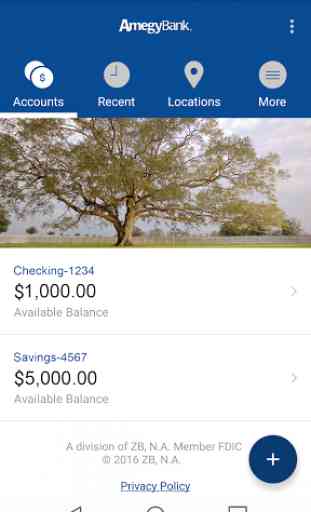
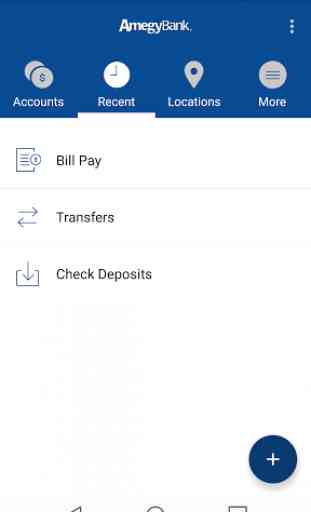
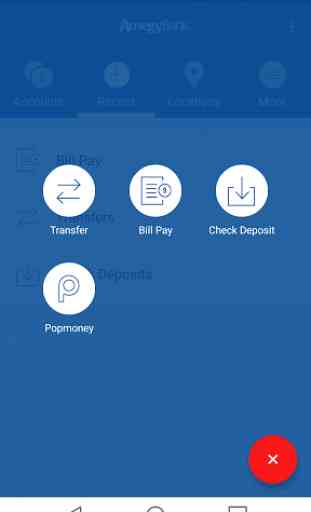
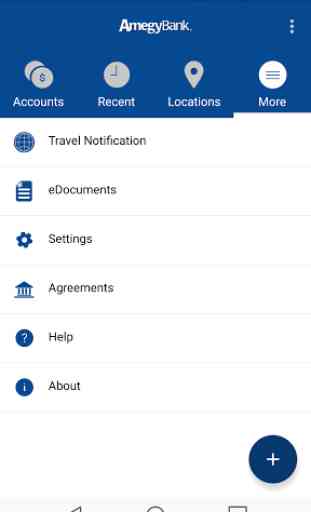

***Update: after uninstalling and reinstalling on supports recommendation it runs great. Still can't electronically transfer to outside accounts. Doesn't fit screen, have to alternate portrait/landscape just to deposit a check