AMOLED Burn-in Fixer
By using this app you are guaranteed to wear only the status bar and/or navigation bar so the effects of burn-in should be reduced.
Category : Personalization

Reviews (11)
Nice work man. And the app does work easy and simple. I used it on a 3 week old nexus 6 yeah only 3 weeks old bought it new so the panels are rubbish but this fixed it. From now on i will do it once a week for 10 mins and it should be like nothing ever happened.
I picked up a 3 month old used Note 4. Ex owner only used facebook on full brightness and burned in status bar. Meaning status bar area still had out of the box brightness. So I had to run the app for many many hours, to bring the status bar to the same wear level as the rest of the screen (makes sense). Ran it several hours a day, a total of more than 20 I think. And this is for a 4 month old phone. So don't expect it to work in several minutes.
It 100% will fix or reduce the effects of a burnt in AMOLED display, used this on my Nexus 6 to reduce the effects and now using it on my pixel XL before I see the effects of unused pixels. Only recommendation to developer would be a setting to automatically run the app at the users chosen time so it can run for eg. 2 hours from 3am-5am without having to wake up and Manually turn this on.
Didn't expect it to do anything after reading the reviews, but it actually worked! I accidentally left my Pokemon go app on for 6 hours while I slept and for some reason it thought (while stationary) that I was driving so the pop up window was burned into my screen. Used this and within ten minutes it was gone! Recomended for LG G5. Thanks!
This app contains a link to your Android's accessibility options, where you are instructed to enable inverted colors. This done, you then touch "hide settings" & - wait for it - nothing. But hey, now I know how to make my phone look like the Tales From the Darkside intro, so that's cool.
But this app does what it says. Follow the steps and you'll have the problem fixed. Good job to the developers.
This app made my screen look actually worse after using it 2 day. USE IT AT UR OWN RISK
It works, just give it time, run it while you go to sleep or something. It only wears in the part of the screen that usually black to even it all out. A+ app.
Would be nice if it could automatically invert colors from the app, but really not a big deal. Still a 5/5. It's nice that such a simple app still looks good, too.
Noticed a ghost image when i opened other apps. Googled how to fix. This was a suggested app. And it totally works. Phone - LG V10
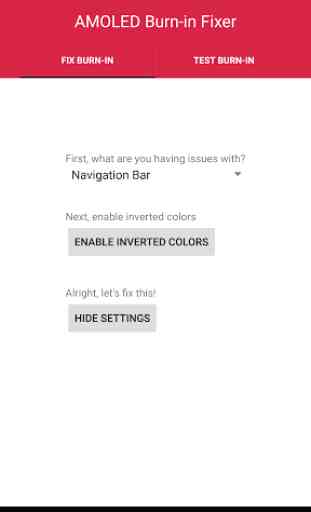
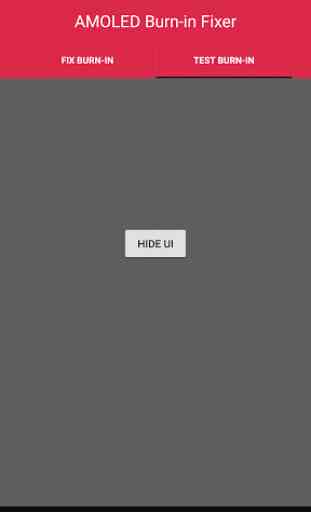

Found this in the recommendation part of the play store and tried it out on my week old Nexus 6p. I keep the brightness pretty low and use Lux to control it dynamically, but to my surprise there was some slight navigation bar burn-in. I used this app for a few minutes and it removed the issue. Now, I'm not sure if it fixed it or if it just evened out the burn-in, but I can't see the nav in the test now.