AMOLED Wallpapers 4K & HD - Auto Wallpaper Changer
AMOLED Wallpapers 4K & HD provide you an amazing collection of 4K & HD wallpapers for your smartphones with Advanced Auto wallpaper changer .
Do you know AMOLED wallpapers act like battery saver on AMOLED display smartphone? These AMOLED wallpapers are especially designed for battery saving purpose. By installing “AMOLED Wallpapers” you will get premium collection of high resolution dark wallpapers.
These dark wallpapers look amazing on home screen plus they’ll reduce the power consumption which results less power consumption for your Android device & increase screen on time up to 15%.
You don’t need to look around for 4K & HD AMOLED wallpapers anymore. To Make your smatphone cool, “Amoled Wallpapers 4K & HD” is here, It is a new cool way to maximize your screen on time by setting up the pitch black background of your AMOLED home screen.
All the wallpapers are handpicked to amaze you in every possible way and to make your smartphone way cooler than before.
Our Features:
• Universal app, install on any Android device with AMOLED display.
• Amazing collection of black and AMOLED wallpapers 4K & HD.
• Daily New High-Quality AMOLED Wallpapers arrival.
• 10+ categories to choose from
• Minimal & Beautiful User Interface
• Beautiful layout with a material dark theme.
• One-click Wallpaper setup
• One-click Wallpaper save
• One-click Share wallpapers
• Make your own Favorite wallpaper list
• Shuffle Option to shuffle wallpapers and get surprised.
• Swipe to change : You can easily swipe to change wallpapers.
• App is 100% Free to use
How Auto Wallpaper Changer (AWC) works:
- Download few wallpapers to our default folder "AmoledWallpapers"
- Navigate to Settings choose "Auto wallpaper changer"
- Navigate to settings (⚙️) inside AWC and select any Interval from the options
- Make sure to choose "Apply or Set Wallpaper" after selecting the options.
- Now wallpaper will be changed automatically after that selected Interval time continuously with a Random wallpaper from the chosen folder.
This app contains a collection of the best free 4K & HD AMOLED Wallpapers and Backgrounds for your smartphone or tablet. All our wallpapers have been personally selected so you can personalize your device.
Note:
Every Picture listed in this app is either found on public website or licensed under creative common. If you find that we forgot to credit you and want to claim credit for a picture or want us to remove it, please don't hesitate to contact us to solve the issue.
Category : Personalization

Reviews (29)
Lots of good wallpaper options, but a painful user experience. I particularly like the abstract and nature wallpapers, it's just tough to get TO them. Scrolling through frames of images I hit lots of loading delays, and additional loading delays when clicking into a wallpaper. (This on a high speed Wi-Fi fiber connection; no delays in similar apps.) This is made worse by frequently hitting adds twice per wall - once at initial load (clicking into the wallpaper), a second upon downloading.
Has really good wallpapers, but unable to set them. Until a few days ago, whenever I opened the app it showed 'No data found'. There were no wallpapers available. Had to delete and reinstall the app thinking it would work. Now the wallpapers are available but when I want to use them it doesn't work. Not even able to download. If I have to take a screenshot and cut the ends of the pic to use it, what's the use of the app!! The problem needs to be fixed ASAP.
Has some nice wallpapers, but they are not all optimized for OLED displays. I found a really nice wallpaper, but the background was actually gray instead of true black. The point is to increase the contrast and make the colors really pop and turning off the pixels completely saves battery life. Don't advertise AMOLED wallpapers if they are not actually optimized for OLED
So far, so good. Not littered with intrusive ads, not considerably heavy on storage space and seems like it's updated often with new material. Can't think of a reason to complain. 5 for the sake of having those important aspects fulfilled.
Will probably uninstall. I paid for ad free. But on the home screen at the top you have A very annoying scrolling bar witch is basicly ads to download other apps and some quiz thing to get coins I have no need to see this.
Impressed by the response of the devs. They quickly pointed out my misunderstandings. Image previews are lower res than the actual download. Though, I didn't see any 4k images out of the few I thought might support their claim - not an extensive test. I was unaware of the category selector/filter because of the bottom ad banner. I had to scroll up for it to appear just above the banner ad I was mentally ignoring entirely. Still, the ads are egregious and other apps do a better job for free so I don't wish to pay the modest fee to remove them.
Even with decent internet connection there is still a plenty of space to improve in loading time. For example I change my wallpaper maybe one time in a month !? So I just swap through pages of images really fast because I already know what I am looking for. And in this app I've opened it waited about 15s then tried to scroll, then restart it. Maybe restarting helped a little and it loaded not 5 but 10 images, but it would be pain in the a55 to wait for all of them to load :/
Terrible app, excellent wallpapers. This app won't work in landscape or multiwindows. The screen just goes blank and there's no way to refresh.
Not like other wallpaper apps! I've found quite a few amazing wallpapers only in a few minutes. It's well organized and navigation has easy to find wallpapers in categories. However I would like the option of a search bar where tags could be used to find wallpapers when needed.
OMG I can tell this is a nice app but there are so many adds! At least every 1-2 clicks on something will initiate an add. I don't feel like I can see the app enough to know if I'm willing to purchase the Pro version. ************* Going to uninstall, if there were less adds to begin with I think I would have given it more of a chance. 😟
only used 1 wallpaper so far, and downloaded 3. but besides the adds popping up everytime i click to look at a wallpaper. its a good app. its not video adds. just a add that you can close right away. so its not to bad. the quality of the wallpapers are great for Amoled screens. from my Samsung Galaxy S10 Plus
Ad fest, there's ad at the bottom, there's ads when saving wallpaper, there's ads when opening wallpaper, and there's ads even when setting wallpaper! Images are mostly 1080p, when amoled screens these days are easily getting 1440p or even 4k resolution. And stop with the annoying "rate the app" popups whenever I exit the app please.
Worst wallpaper app u can find on playstore..its not that they have bad collection of wallpapers ,even i would say they have got the best wallpapers collection, but the app optimization is so bad that at times i get irritated..app doesn't open often..and if it opens , it doesn't reload the wallpaper....try to fix these bugs
amazing wallpapers, and I'm hard to please. just gotta be a little patient with the adds that popup everytime you "go back" after saving a wallpaper. some of them, you need to watch an ad to download, but they are few and far between. this is the amoled app to get
Adding images to favourites isn't working. My favourites list is gone. If you select the heart icon on an image, it goes red. However going back to the image the icon is white, and checking the favourites list again shows no images. Please sort it.
For once when writing a review I am keep this review short & sweet... My tablet doesn't have an AMOLED screen but it does have a fantastic "Full HD" 10 inch screen (Fire HD 10 tablet). The wallpapers I have chosen for it from this brilliant app look absolutely stunning (some I have chosen but then deleted didn't look as good as those I have kept for my Fire HD 10 screen, sadly!). Whether you have an AMOLED screen device or not I would say get this brilliant app, you won't regret it I promise! 😍
Great selection of high res wallpapers. Unfortunately, the app is plagued by an excessive amount of apps that results in lag and stutters as well as having to constantly exit out of full-screen advertising
I paid 100 rs for premium feature without ads and the money was deducted from my account. But, I am still seeing ads and it's irritating. I paid for a service I didn't receive. I do not care for the money that was spent. My main concern is the ads. Why am I still seeing ads. Please have thao resolved.
Great pictures of all sorts of subjects. Very easy to select and use any picture. I change my wallpaper every week using this app. Always something new and amazing to download! I paid a tiny fee which removes ads and supports the developers!
Mediocre wallpapers. Notification icon looks like a bell to try and trick you. Won't stop constantly spamming with notifications. Would not recommend. There are plenty other apps that don't bother you 6 times a day
A selction of modern style pictues. All striking. with contrating colours and deep blacks. They make the most of your amoled screen. should be something here for everyone. will keep my phone interesting for years.
a brilliant choice to download. it has a fantastic number of screensavers that will suit everyone who downloads it. I'm actually surprised at the colours and detail of some of them. I've download it to both my Huawei p20 phone and my mediapad.
some really great wallpapers. you could spend hours going through the galleries a very very nice and easy to use app.... Down point Ad's can get quiet annoying but i guess they have to make money somehow.
Very useful, except for the constant advertisements while editing, especially the loud audio ad that woke my sleeping son. Ads that include audio that make you dive for the mute button should not be allowed.
Edit: App update and issue resolved. Change rating 5 star. Thanks Dev team! || Great app with nice wall papers I havent seen before. Gave a 4 star because it's not optimised to deal with the notch on the Pixel 3XL. Please fix as it makes it super difficult to click the favourite button
One of the best wallpaper app .. Variety/clearity of wallpaper's are truly awesome..it's contain all Variety like(anime,heroes,celebs etc,)the only I hate is it's contain so much of aids.. otherwise the app is Grt.. Must install if you want something new Everyday!!
Great wallpapers, but after the last update, when I enter the app it just loads forever, then freeze for a few seconds, then loads again and so on. I own a Galaxy S9+ and my internet speed is 300mbps.
Sorry but all the pictures are really poor quality and aren't 4K, it would be good to have a 4K section in the menu to distinguish them, maybe I have only hit on HD ones. They might look OK on a mediocre screen but are really grainy on both my XZP and Xperia 1.
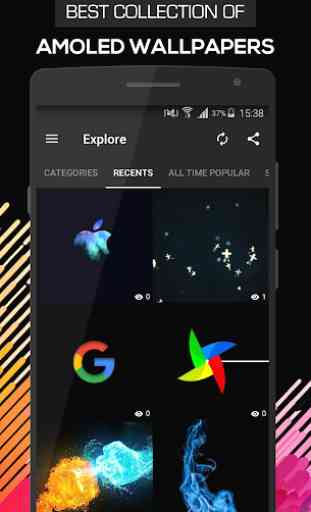
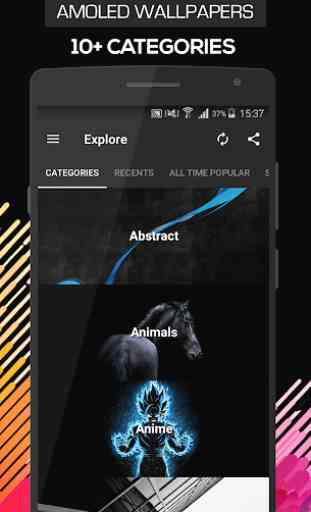

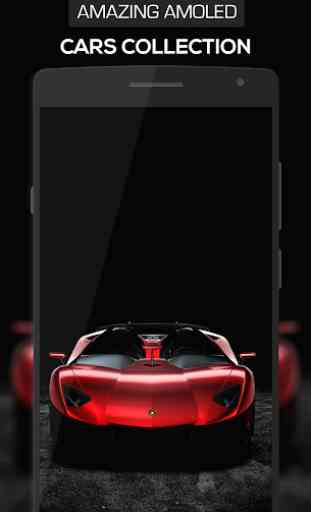

Absolutely riddled with ads. So. Many. Ads. Other than that, there's a great selection of wallpapers. Although quite a few I wouldn't call "AMOLED". Definitely room for improvement, would love to see less ads. They're so intrusive as well and some automatically have sound, which is completely unacceptable IMO.