Ampere
- Widgets
- Notification
- Alerts on device
- Alerts on Android WearThe app works on Android 4.0.3+ devices. Not every device is supported because there are devices which lacks an appropriate measurement chip (or the interface) and they can not be supported at all. Please read the list of not supported phones at the end of the description.The app is not meant to be mA accurate. It is only good for evaluate which Charger/USB cable combo is working the best for you on the same device.----Please read also the FAQ: http://goo.gl/R8XgXX ----Start the app and wait ca. 10 seconds ("measuring" is on the display). After this time, the charging or discharging current will be shown.The current depends on many things:
- Charger (USB/AC/Wireless)
- USB cable
- Phone type
- Current tasks running
- Display brightness
- WiFi state
- GPS statePlease don't use the readings on this app as concrete science. However, the readings are good enough to relatively measure how various chargers and USB cables fair on the same device.If the app shows 0mA all the time, please use the settings option "Old measurement method". You can force the app with it to use the old measurement interface, if the Lollipop device has at least one.Unfortunately some Samsung devices don't give correct (measured) values (e.g.: S5), just the maximum possible charging current with the actual USB cable/charger configuration. This is a firmware problem.----Background info: The app measures the charging/discharging current of the battery. If your phone is not connected to a charger, you see the discharging current which is negative. If you connect a charger then the current what the charger gives will be used to supply your phone and the remaining power will be charged into the battery.If your phone consumes 300 mA without a charger connected (-300mA on the display), then a 500 mA charger will charge your battery maximum with 200 mA current (200mA on display).----Technical info: The displayed current is an average value from 50 measurements minus the 10 upper values and the 10 lower values. The displayed current can be shaky or unstable or even zero which means, that the Android system provides unstable values. Every company uses different battery types and other hardware making it difficult to get accurate results about your charger.----LiPo batteries don't draw the maximum for the full time it takes to charge the phone. If your battery is charged almost full then the charging current will be much less as by lower battery levels.
- A graph explaining LiPo charge stages: http://batteryuniversity.com/_img/content/ion1.jpg
- Dave's (EEVBlog) LiPo Charging Tutorial: http://youtu.be/A6mKd5_-abk----Phones/ROMS compatible only with "Old measurement method" switched on and selected the right "Measurement interface":➤ HTC One M7 / M8➤ LG G3Phones/ROMS reported to be not working with this app:➤ Galaxy Grand Prime
- fortuna3gdtv➤ Galaxy Note2
- t03g, t03gchn, t03gchnduos, t03gcmcc, t03gctc, t03gcuduos➤ Galaxy S3
- d2att, d2spr, d2vmu➤ Galaxy Tab4 7.0
- degas3g➤ HTC Desire 510
- htc_a11ul8x26➤ HTC One S (ville), X (endeavoru), XL (evita)➤ HTC Sensation 4G
- pyramidPlease do not give wrong rating, if your phone is one of the above. Not the app is wrong, but your phone does not support this kind of measurement yet.If the app doesn't work on your device with pre-Lollipop Android version, then please read the first and the second posts in this XDA developer forum thread: http://goo.gl/pZqJg8 . Please post your problem with screenshots in the XDA thread.Please read also the FAQ: http://goo.gl/R8XgXX
Measure the charging and discharging current of your battery.
PRO features:
- Widgets
- Notification
- Alerts on device
- Alerts on Android Wear
The app works on Android 4.0.3+ devices. Not every device is supported because there are devices which lacks an appropriate measurement chip (or the interface) and they can not be supported at all. Please read the list of not supported phones at the end of the description.
The app is not meant to be mA accurate. It is only good for evaluate which Charger/USB cable combo is working the best for you on the same device.
----
Please read also the FAQ: http://goo.gl/R8XgXX
----
Start the app and wait ca. 10 seconds ("measuring" is on the display). After this time, the charging or discharging current will be shown.
The current depends on many things:
- Charger (USB/AC/Wireless)
- USB cable
- Phone type
- Current tasks running
- Display brightness
- WiFi state
- GPS state
Please don't use the readings on this app as concrete science. However, the readings are good enough to relatively measure how various chargers and USB cables fair on the same device.
If the app shows 0mA all the time, please use the settings option
Category : Tools

Reviews (22)
Great App! Only needs 1 thing.. A log! Or at the very least I need to be able to see minium and maximum charge rates once it's fully charged.. I don't want to watch the device the entire time and if I look to late then the app goes blue and says fully charged and the maximum charge amps is gone.. so would be nice if the app outputted a text file or something with a log of minimum and maximum charge rates and discharge rates organized with date and time... If Ampre did that it would be perfect!
I like the app. If there was one item I would like to have added into the interface, it would be to display the input voltage. My phone can fast charge at 9V, but when using a USBC charger which outputs 5V3A and 9V3A, I would like to know which voltage the phone selected. Not terribly important, but sometimes more information is nice. Thanks for the great app!
Was looking for this app since smartphones entered my life(long ago). F***ING perfect. Now I know the condition of the battery. Went so far as to connect lab quality measurement equipt. to verify Ampere's relativistic accuracy. All recorded data matched that of this apps displayed data, differing only in the third decimal place!! Phenomenal! This may differ from phone to phone, but on my Nokia it's F****ING perfect. Found & installed `lockscreen widgets' app and put all Ampere's widgets onthel/s
Lack of customization in paid version is disappointing. Widgets are good only when they fit user's wallpapers & color theme. Therefore, there should be as much as possible customization options available. Personally,I would like to see options to turn off a flashing dot on the widget, set own text colors for top and bottom widget parts, background colors for top and bottom widget parts, incl. alpha transparency settings, etc. I hope the developers will implement them soon to earn all 5 stars.
I Loved this Functional App so much that I bought the Pro Version to support it. The only reason that I gave it 4 Stars is because, even though it gives you the option to show 3 things that you can display at the top in your drop down info bar, you CAN'T really display ALL 3 of the choices that it allows you, because it'll OVERCROWD the area in the BAR and CUT THEM OFF. Also if you test the Alarms in the settings Menu, the Alarm Icons STAY STUCK in your Info Bar without ANY WAY to CLEAR THEM?
Works well. But struggles to stay conected to my Note 10+ were another ap has very little trouble doing so. Other than that. It is a well designed app and very informative. Edit Works wonders with Samsung Note 20 Ultra. Very Acurate.
It's absolutely awesome to be able to see if a charger, cable or adapter is slowly charging your device! Saves a lot of trouble and hours of testing or can save you from having your battery charged 5% over 3 hours time! Very good app!
Really cool design with awesome capabilities to see how the battery of your device degenerates / generates electrical energy at different rates. Really helpful with determining the charger to use.
App shows incorrect amperage. The charging adapter is rated 6.5A at 10V, but the app always shows 2.5-3.5A. Needless to say, I use the OEM charging set, which charges two individual battery cells. The app probably only shows data for one of the cells, thus making the information invaluable.
Does what it says. Great insight into the whole charging process. Each update has added value to this app. And it is one of the smallest pieces of software installed on my device. This is one of the few apps I NEVER even consider uninstalling from my device. My HIGHEST RECCOMENDATION!!!
So nice to find an easy to use app for measuring battery and charging performance, good for weeding out the loose, low amp cables I have mounting up. No overly intrusive ads, great experience all around.
Today I opened the app to see if this gas station was cheap enough to put 500mha chargers, they are. But while at it, I said, damn, every time I use this app, I get no ads, no popus, it doesn't annoy me with notifications, I didn't even ask me to give a review, and on top of that is easy to use, looks good and works very accurately. So I think these are the best kind of reviews you can give. To say, I'm gonna tell random people, that this is great, because I WANT TO. Kuddos to the devs !
Does exactly what it says on the tin, few if any ads, has dark mode, win win all around . Forget if it detected dark mode or I set it manually.
So far so good apps for charging voltage measurments, simply, & UI friendly. Somehow, the measurment show different from real adapter charging that suppose to be. Occur bugs for OS Marshmello, but its okay. Keep it up
Loving this app and decided to activate pro features for a dollar. But tbh, I feel like I kinda wasted that dollar cause the widget is 1x1 and the text is miniature despite the fact that the size is adjustable, it's still too small. I'm using it on my tablet and I have to put it right next to my face to be able to read the stats. I hope the widget is at least strectchable so it can accomodate spaces on the screen better and of course.... LARGER FONTSIZE.
Does what it says, can't confirm accuracy but seems to be on top of it. The time to measure is a little annoying, but really only when you're testing multiple cords/ adapters in quick succession for peak performance. Not to be misleading, the measurements are displayed quick enough to avoid any testing of patiences, as well as amps. My suggestion would be to include a feature enabling the user to label and record sets of data, so when performing tasks such as I had been doing it is easier to remember which cords or adapters had the peak (or desired) output. All in all, a great app I wish I'd found sooner, thanks developers!
Honestly, I like it. I recently bought a new charger that was supposedly super fast, but surprise, when I get home it doesn't even charge one single bit, and I paid a bit of money for it. So I downloaded the app and tested it out with a few other charges and figured that it must have been the cable. Went back to store the next day, got a new cable, came home and tried it out and it works, turns out it really was the cable.
One of the few apps worth paying for pro. Having the live current measurement displayed in the notification bar is a game changer. I'm constantly using that data to change how I'm using the phone. A quick glance up top confirms that there isn't an app or process pulling an unacceptable draw. Also, it's very useful when charging. I can quickly confirm that it's a good connection and not thermal throttling the input to the battery.
i have finally been able to sort through all my chargers and cords and can see why my phone has had intermittent performance. While driving taxi, I use it for dispatch: running GPS, answering calls and using bluetooth at the same time. Some days it would drain even while plugged in to charge. this app has revealed the culprits quite easily. thanks. I have used this app for almost two years now, still use it all the time , it answers questions I cant ask anyone else. Thankyou.
This app has been invaluable for finding out which cable and power source is working properly for charging. You can clearly see the significant difference between a power USB cable and a data cable. Likewise a smart charger and an ordinary one. The only additional feature that I would like to see would be some type of log feature that would show the variation in current over the charge period.
Wasn't sure whether the problem was with the cable, battery, or the adapter. I installed this app in 2 phones and used 2 cables to test where the problem was. It easily pinpointed the problem to be with one of my cables. It saved me some cash. I was about to buy a complete charger. Excellent work guys. Commercial-grade App.


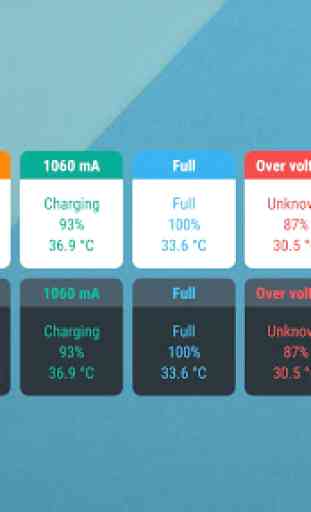
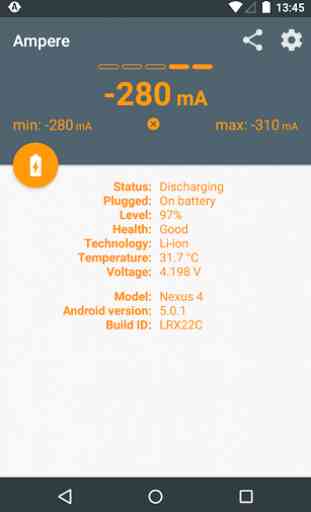

This app is extremely good if you want to simply but accurately detect which of your chargers or charging methods are working properly. It lets you really know exactly which ones work the best or might be underperforming. This also applies to your cables too. I found that my best charger charged 10 times faster with my best cable (2600 MAh on Samsung S8) compared to my least performing cables with the same excellent charger. Extremely easy and clear to use